- EU SEPA Credit Transfer User Guide
- Domestic Low Value Payments
- ACH Outbound Transactions
- Outbound SEPA CT Transaction Input
- Main Tab
Main Tab
- Click on Main Tab in the ‘Outbound SEPA CT Transaction Input’ screen to
capture Creditor/ Debtor/ Payments details.
Figure 2-2 Outbound SEPA CT Transaction Input - Main Tab
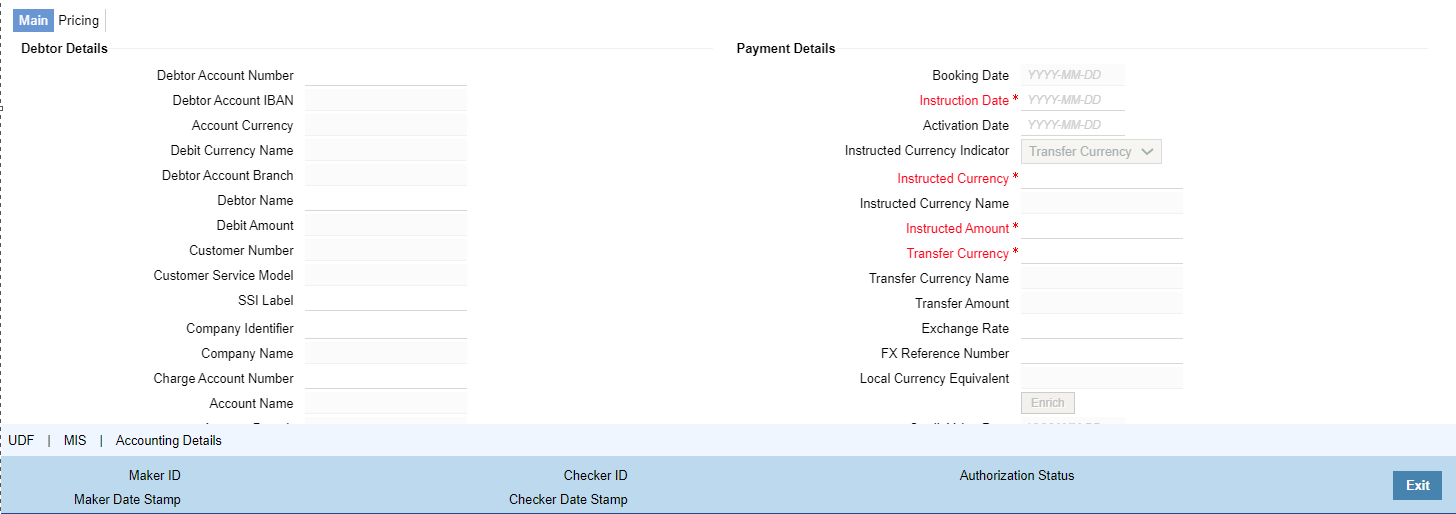
Description of "Figure 2-2 Outbound SEPA CT Transaction Input - Main Tab" - Click New button on the Application toolbar.
- On Main tab, specify the fields.
For more information on fields, refer to the field description below:
Table 2-2 Outbound SEPA CT Transaction Input - Main Tab - Field Description
Field Description Debtor Details -- Debtor Account Number Specify the debtor account number. Alternatively, you can select the debtor account number from the option list. The list displays all open and authorized accounts as available in External Account Maintenance. Debtor IBAN System defaults the account IBAN based on the debtor account number field selected. Account Currency System defaults account currency based on the debtor account number selected. Debtor Account Branch System defaults the account branch based on the debtor account number selected. Debtor Name System defaults the name of the Debtor Account holder. Debit Amount System populates this field as the transfer amount converted in debtor account currency on enrich. Customer Number This field is defaulted as the customer ID of the Debtor account chosen. Customer Service Model Specifies the Customer Service Model. This is displayed if customer is linked to a service model. SSI Label Select the required SSI label from the list of values. Note:
This list will be populated with valid SSI Labels, applicable for the customer and the Network.
Company identifier Select the Company Identifier from the list of values displayed. Company Name System defaults the Company Name on selecting the Company Identifier Value. Charge Account Number Specify the Charge Account Number from the list of values. Account Name System defaults Account Name based on the Charge Account Number selected. Account Branch System defaults the Account Branch based on the Charge Account Number selected. Account Currency System defaults Account Currency based on the Charge Account Number selected. Creditor Details -- Creditor Account Number Specify the creditor account number. Creditor Account IBAN Specify the creditor account IBAN. Note: If ‘IBAN Check’ is enabled for the network then, you must specify creditor account IBAN and creditor details.
Creditor Name Specify the creditor name. Creditor Bank Code Specify the creditor bank code. Alternatively, you can select the creditor bank code from the option list. The list displays all open and authorized Bank Codes/BIC codes available in the local bank directory. This is listed based on the ‘Bank Network Identifier’ maintained for Network maintenance (PMDNWMNT). Note:
In case the Creditor Bank BIC is not specified, then the system has an additional feature by which you can use the beneficiary IBAN. However, the IBAN validation must be specified in Network maintenance (PMDNWMNT).Conditions for resolving a Creditor Bank BIC from Beneficiary IBAN - IBAN Validation is required for the Network
- Beneficiary IBAN adheres to the respective Country IBAN Structure as maintained in IBAN Information maintenance – ISDESBAN
- Beneficiary IBAN has valid check-digits in position 3 and 4
- IBANPLUS_REQD is set as Y in CSTB_PARAM
- Record in IBAN Plus directory
Note: For ACH Outbound payments initiated from Upload channels like C2B, REST, SOAP & JSON over JMS, Creditor Bank BIC is resolved during STP
Payment Details -- Booking Date System defaults the booking date as the application server date. Instruction Date System defaults the Instruction date as current system date. However you can select a future date as Instruction Date. Debit currency/Credit currency & Network holiday checks are applicable for Instruction Date. Activation Date System retains the Activation Date input by the user. Also, Activation date will be an optional field. If the activation date is not provided, system will derive the same. Activation Date is calculated in the following way:- The required number of days are present between activation date and instruction date taking into consideration the settlement days, float days and holidays
- Activation date is not a back date
- Activation Date is not a branch holiday
User can correct the dates and retry, if the validation fails on user input. Error message id displayed for the same.
Note:- If the payment request is received through web services, system will re-derive the activation date and will proceed with the payment.
- The’ Value Date change’ action from Future Valued Queue allows providing a new Activation date & Instruction date.
- The’ Value Date change’ action from Future Valued Queue allows providing a new Activation date & Instruction date.
- ACH/RTGS transactions when force-released with a future instruction date, the transaction processing will be completed with accounting on the current day itself. Dispatch records will be inserted with settlement date as the instruction date. Dispatch of messages/file will happen on the instruction date.
Instructed Currency Indicator Select any of the two options: - Transfer Currency - If the Instructed currency option is ‘Transfer Currency’ then the Instructed amount provided will be considered as the Transfer Amount.
- Transfer Currency - If the Instructed currency option is ‘Transfer Currency’ then the Instructed amount provided will be considered as the Transfer Amount.
Instructed Currency Select the currency from the LOV. Instructed Amount Specify the Instructed Amount. Transfer Currency System defaults transfer currency if the network allows only single currency as per Network currency preferences (PMDNCMNT). If multiple currencies are allowed then the system allows you to specify the transaction currency. Alternatively, you can select the transaction currency from the option list. The list displays all valid transaction currencies maintained in the system.
Transfer amount Specify the transaction amount, if required. Exchange Rate Specify the exchange rate if debit account currency and credit account currency is different from the transfer currency. The system retains the input value and validate the same against override and stop variances maintained in the Network preference. If exchange rate is not specified, then the system populates the exchange rate on enrich or save, if the transfer amount is less than small FX limit maintained.
System populates exchange rate, debit amount and charge/tax amounts when you click on the Enrich Button. If exchange rate pick up or charge pick up fails, then the system throws an error. You can provide the values and proceed with the transaction.
FX Reference Number Specify the FX Reference Number. Local Currency Equivalent This field displays Local Currency Equivalent of the Transfer Amount. Enrich button Enrich button is provided in transaction input screen to populate exchange rate, debit amount and charge/tax amounts Credit Value Date System defaults as Instruction Date. Debit Value Date System defaults as Activation Date. Remarks Specify the internal remarks, if any.