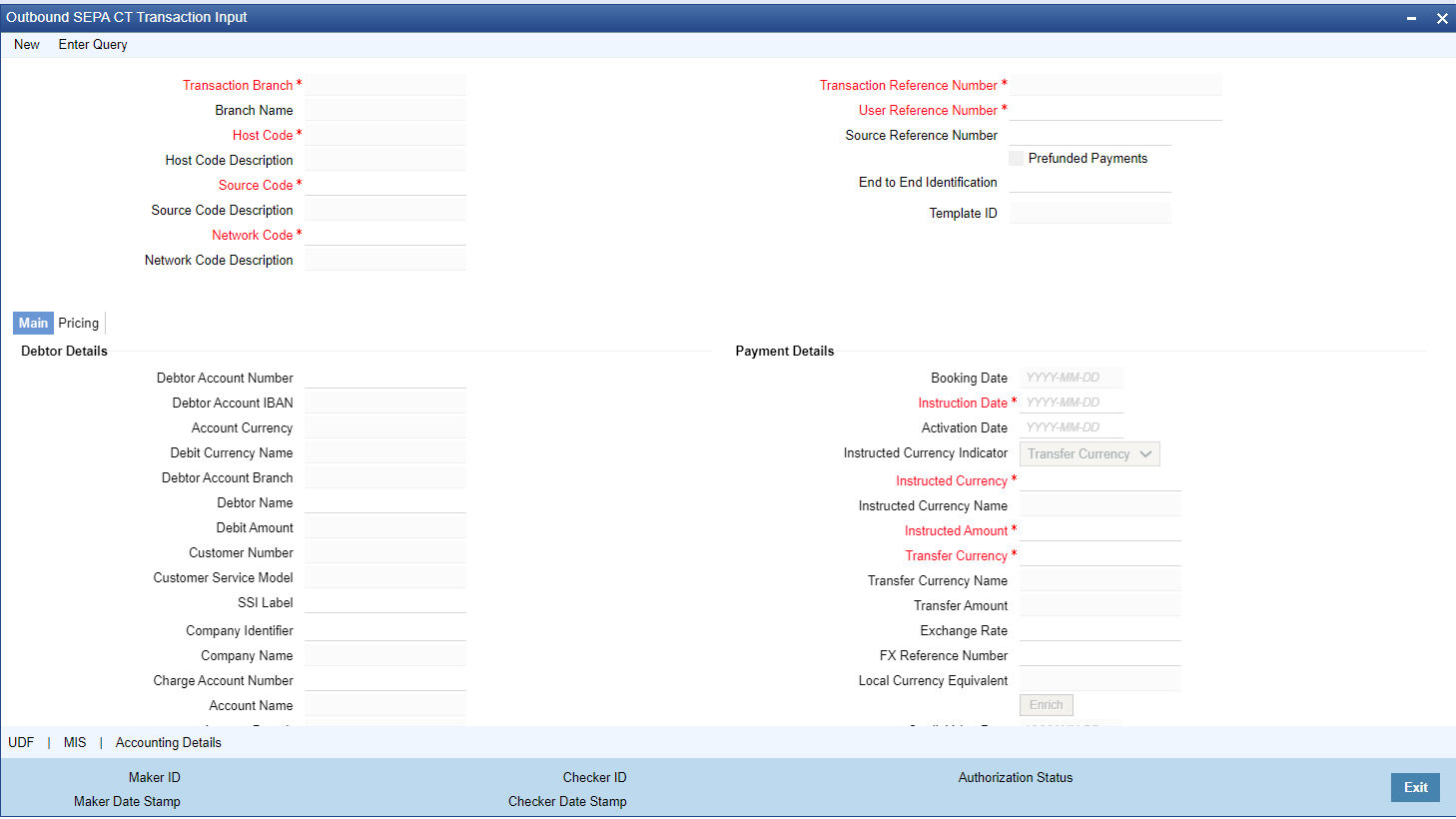Outbound SEPA CT Transaction Input
User can perform ACH Outbound transaction. All transactions that are entered
using this screen has payment type as ‘ACH” and transaction type as ‘Outbound’.
You can initiate a Fee or Interest Compensation Payment. When launched from the Response to Outbound SEPA CT Inquiry (PADOQRSP) screen, a pre-filled screen displays and input is restricted to only a few fields.
- Main Tab
- Pricing Tab
- UDF Button
- MIS Button
- Accounting Details
- Saving of Outbound Transaction
- Additional Validation for SEPA Credit Transfer Processing
- ACH Outbound SOAP/REST Web services
- Processing of Outbound pacs.008.001.02 for Fee or Interest Compensation Payment
- Outbound SEPA CT Transaction Summary
Parent topic: ACH Outbound Transactions