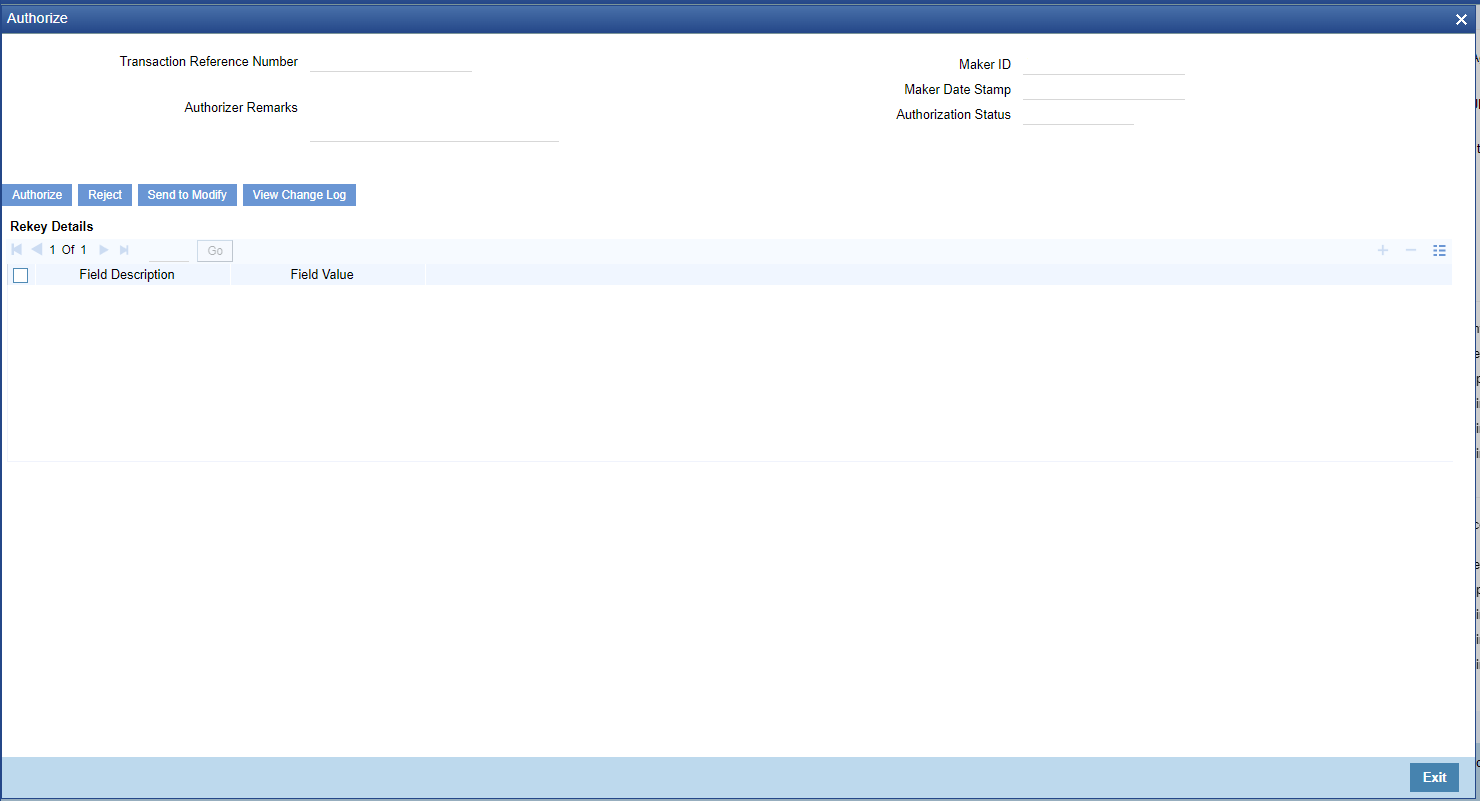- Cross Border User Guide
- Cross Border Inbound Transaction
- Inbound Transaction Input
- Inbound Cross Border Payments Transaction Input
- Transaction Authorization
Transaction Authorization
- Click the Authorize tab in PXDITONL screen for Authorization Status
'Unauthorized'.
- The Authorization sub-screen, specifies the following buttons:
Button Description Authorize It allows the checker to authorize the transaction. You can see Authorization Status 'Authorized’, once checker authorizes the transaction. Reject It allows the checker to enter Authorizer Remarks and reject the transaction. User can see Authorization Status 'Rejected, once checker rejects the transaction. Send to Modify It allows the checker to enter Authorizer Remarks and send the transaction to maker for modification. User can see Authorization Status 'Unauthorized' and Send to Modify flag 'Yes', once checker send the transaction for modification. View Change Log Click the View Change Log tab and view the modified field values of the selected version number. The modified field values of the selected version against the previous version is shown against the field names where field values got changed. Note:
- User cannot modify, delete, or copy the transaction, once checker rejects the transaction.
- User can modify, delete, or copy the transaction, once checker send the transaction for modification.
- After user modifies the transaction, the Sent to Modify flag becomes blank, and the Transaction Preview flag is reset.
Note:
- All applicable re-key fields is part of the Authorization screen. For any of the available fields, if re-key is not applicable, only fields selected for re-key is displayed. Other fields are not available in the Authorization screen. In authorization screen, fields for which rekey is applicable is null and editable by user.
- On processing authorization, the system checks whether re-key values by the authorizer are matching with actual values available as part of transaction details.
Parent topic: Inbound Cross Border Payments Transaction Input