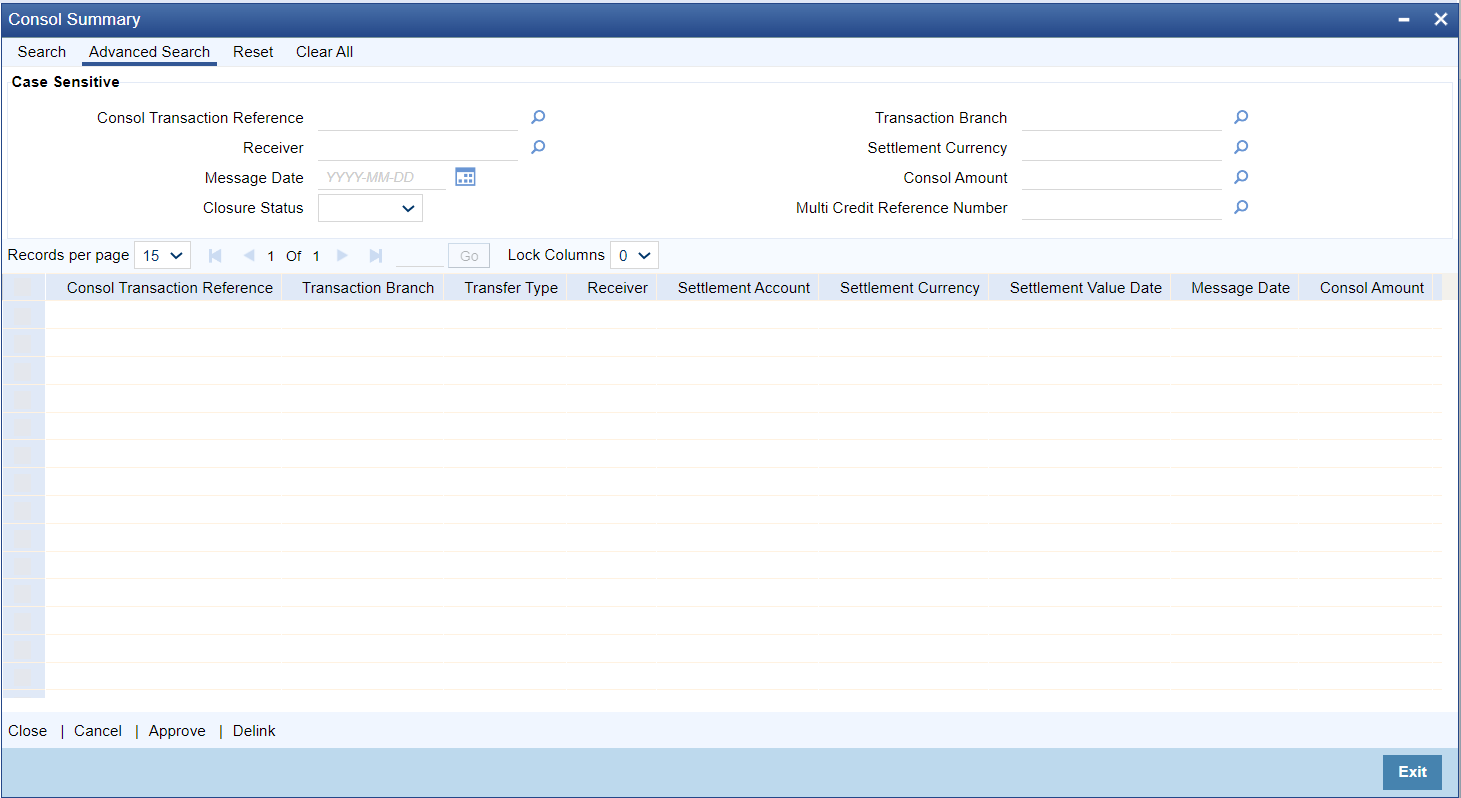Outbound Multi Credit Transfer Consol Summary
A consolidated batch of transactions can be manually liquidated at any
time before the Cutoff time by a user of the branch where the transaction was
created. This is enabled through a separate screen called Outbound Consolidated
Queue.
Note:
This screen is applicable to MT 102, MT 201 and MT 203 consolidated batches that are pending liquidation.