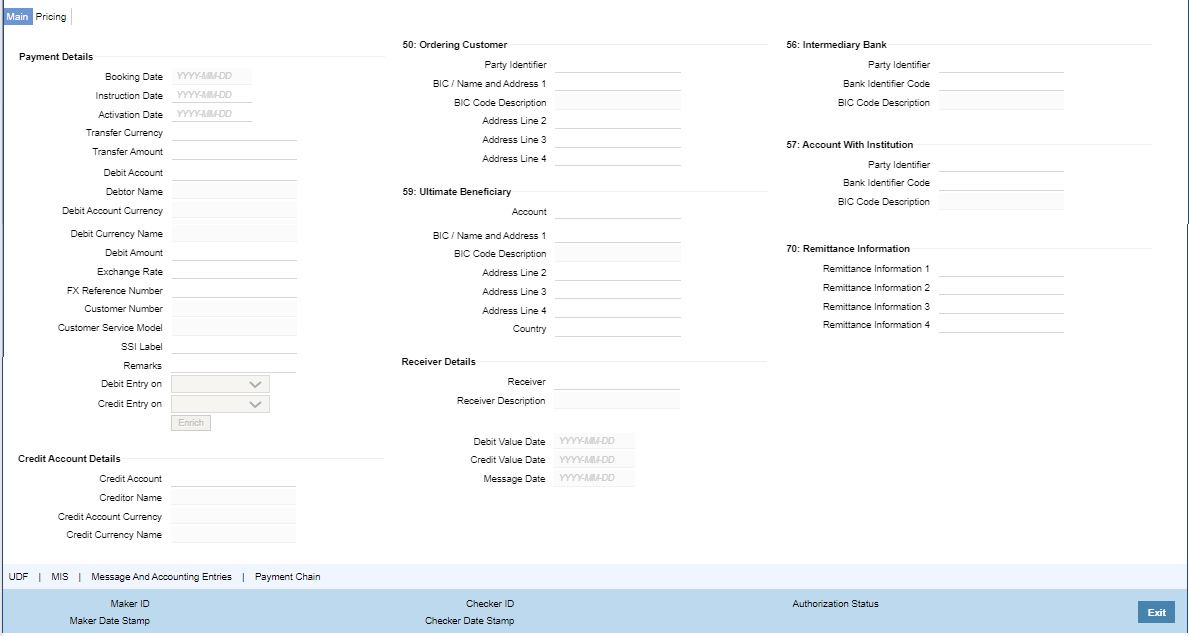- Cross Border User Guide
- SWIFT gpi
- SWIFT gLowValue Transactions
- Outbound Cross Border gLowValue Payment Transaction Input
- Main Tab
Main Tab
- Click the Main tab in the Outbound Cross Border gLowValue Payment
Transaction Input Detailed screen.
Figure 10-18 Outbound Cross Border gLowValue Payment Transaction Input Detailed_Main Tab
- On Main tab, specify the fields.
For more information on fields, refer to the field description below:
Table 10-9 Outbound Cross Border gLowValue Payment Transaction Input Detailed_Main tab - Field Description
Field Description Payment Details -- Booking Date Booking date is read only field defaulted as the current logged in branch date. Instruction Date Select the customer advised Value Date of the transaction using the adjoining calender widget. Activation Date System retains the Activation Date input by the user. Also, Activation date is an optional field. If the activation date is not provided, system derives the same. Activation Date is calculated in the following way:
- The required number of days are present between activation date and instruction date taking into consideration the settlement days, float days and holidays
- Activation date is not a back date
- Activation Date is not a branch holiday
User can correct the dates and retry, if the entered validation fails. Error message id displayed for the same.
Note:
Future dated Cross Border transaction will be processed on the booking date if activation date derived post deducting currency settlement days is current date.- If the payment request is received through web services, system re-derives the activation date and will proceed with the payment.
- If the transaction is moved to Network cut off queue, it is possible to provide Activation Date and Instruction date while performing Carry Forward action.
- The’ Value Date change’ action from Future Valued Queue allows providing a new Activation date & Instruction date.
- For cross border transactions on Force release with a new instruction date, messages will be generated with new instruction date in field 32A.
Transfer Currency Specify the currency in which the payment needs to be made. Alternatively, you can select the currency from the option list. The list displays all valid currencies maintained in the system. Note:
- If Transfer Currency is specified as CNH in an outbound transaction, then system will check whether CNH Conversion is required at host level.
- If CNH Conversion is maintained as yes in PXDCNHCN, then transaction is created with the currency as CNH. In the Outgoing message generated, the transfer currency is converted to CNY.
- If CNH Conversion is maintained as No in PXDCNHCN, transaction is processed and message is generated with CNH currency as per current functionality.
Transfer Amount Specify the Transfer amount, if Instructed currency indicator is Transfer Currency. If it is Debit currency, then the transfer amount is derived based on the Debit amount and Transfer currency applying exchange rate. Debit Account Specify the debit account of the transaction. Alternatively, you can select the debit account from the option list. The list displays all valid accounts maintained in the system. Debtor Name System defaults the Name on selecting the Debit Account. Debit Account Currency System displays the debit account currency based on the debit account selected. In case of Prefunded payment, where Debit happens on a GL, Debit Account Currency is considered same as Transfer Currency. In case if Debtor Account selected is a GL account, you can specify it from the list of values. Debit Currency Name System defaults account currency name based on the debit account number selected. Debit Account Branch System defaults Debit Account Branch based on the debit account number selected. Debit Amount Specify the Debit Amount for the transaction, if Instructed Currency Indicator is selected as Debit Currency. If it is selected as Transfer Currency, then this field is disabled and derived based on the Transfer currency, amount & Debit account currency. Exchange Rate The exchange rate is applicable for cross-currency transactions. The transaction is considered as cross-currency transaction if for an Outbound payment the debit account currency is different from the transfer currency. FX Reference Specify the foreign exchange reference. Customer Number System defaults the Customer Number of the Debit Account selected. Customer Service Model System defaults the Customer Number of the Debit Account selected. Charge Account Number Specify the Charge Account Number by selecting an account number from the list of values. Charge/ tax amounts are debited to this Charge Account Number. If Charge Account is not available charge amounts are debited to the transaction debit account. Charge Account Branch System defaults the Branch of the Charge Account selected. Charge Account Currency System defaults the Account Currency of the Charge Account selected. SSI Label Select the required SSI label from the list of values. Valid SSI labels for the debit customer, network and currency is listed in the list of values. Remarks Specify any Operations remark or additional info pertaining to this transaction. Note:
On Outgoing Cross Border Transaction liquidation, Debit Advice is generated as per current advice framework, to the debtor, Advice tag '_REMARKS_' for Remark is available in the generated mail advice
Debit Entry on Select Debit entry posting date preference from the following: - On Activation Date
- On Value Date
Credit Entry on Select Credit entry posting date preference from the following: - On Activation Date
- On Value Date
Enrich Button Click the Enrich button upon providing the Payment details and the valid account number/ Payment Identifier based on the Transfer Type selected. This is mandatory. System defaults the debit/credit account details and payment chain building in the respective fields, based on the data entered.
Note:
This list is populated with valid SSI Labels, applicable for the customer and the Network. If Customer or Network details are not available, the fetch action of the list of values displays the information message to this effect. The list of values is queried based on the fields SSI Label, Beneficiary Bank ID, Beneficiary Account & Account IBAN.
If a valid Customer Preference maintenance (open & authorized) is found, then the Pricing account, Pricing account's currency and Pricing account's branch gets defaulted into Charge Account Number, Charge Account currency and Charge Account Branch respectively.
Charge account defaulting is done only if the Charge Account number is not provided by user at the time of clicking Enrich button.
Credit Account Details -- Credit Account Specify the credit account of the transaction. Alternatively, you can select the Credit account from the option list. The list displays all valid accounts maintained in the system. Creditor Name System defaults the Name on selecting the Credit Account. Credit Account Currency System displays the credit account currency based on the credit account selected. Credit Currency Name System defaults account currency name based on the credit account number selected. Credit Value Date Credit Value Date is derived and displayed on clicking Enrich button. This is same as the Instruction date. Debit Value Date Debit Value Date is derived and displayed on clicking Enrich button. Activation Date is defaulted in this field, if Debit value date option at Network Preference is set as Activation Date. If the preference is Instruction date, then the Instruction date input above is copied on to this field. Message Date For Outbound transactions, the system computes the message date based on the credit value date and displays it here along with the cut-off time. 50: Ordering Customer -- Party Identifier Specify the party identifier details. BIC / Name and Address 1 Specify the BIC from the list of values. BIC Code Description BIC Description is defaulted as BIC selected. Name and Address 2 - 4 Specify the name and address of the Beneficiary Institution in the lines specified. 59: Ultimate Beneficiary -- Account Specify the Ultimate Beneficiary Account Number. BIC / Name and Address 1 Specify the BIC from the list of values. BIC Code Description BIC Description is defaulted as BIC selected. Name and Address 2 - 4 Specify the name and address of the Ultimate Beneficiary in the lines specified. Country Specify the country from the list of values. 56: Intermediary Bank -- Party Identifier Specify the Party identifier details. Bank Identifier Code Specify the BIC from the list of values. BIC Code Description BIC Description is defaulted as BIC selected. 57: Account With Institution -- Party Identifier Specify the Party identifier details. Bank Identifier Code Specify the BIC from the list of values. BIC Code Description BIC Description is defaulted as BIC selected. 70: Remittance Information -- Remittance Information 1- 4 Specify the sender to receiver details. Note:
- The beneficiary details related fields in the main screen are disabled for input if the network selected is of payment type SWIFT/RTGS.
- If the Receiver provided in SSI label is not a currency correspondent, then cover is sent to default currency correspondent.
- Field 58 Beneficiary institution details can be specified only if the customer selected is of type ‘Bank’.
- If Receiver correspondent is part of SSI label, then it is mandatory to provide Nostro Credit account details in the SSI label maintenance.
Receiver Details -- Receiver System derives the Receiver (bank) of the Outbound payment message as part of Payment chain building activity and populates the BIC code of this bank in this field. This field is also populated on clicking Enrich button.
User can select to override the system derived Receiver with a different BIC code and input the same over here. On save, system validates if a SWIFT message can be sent to the user specified Receiver BIC code.
Receiver Description System defaults the description of the Receiver selected.