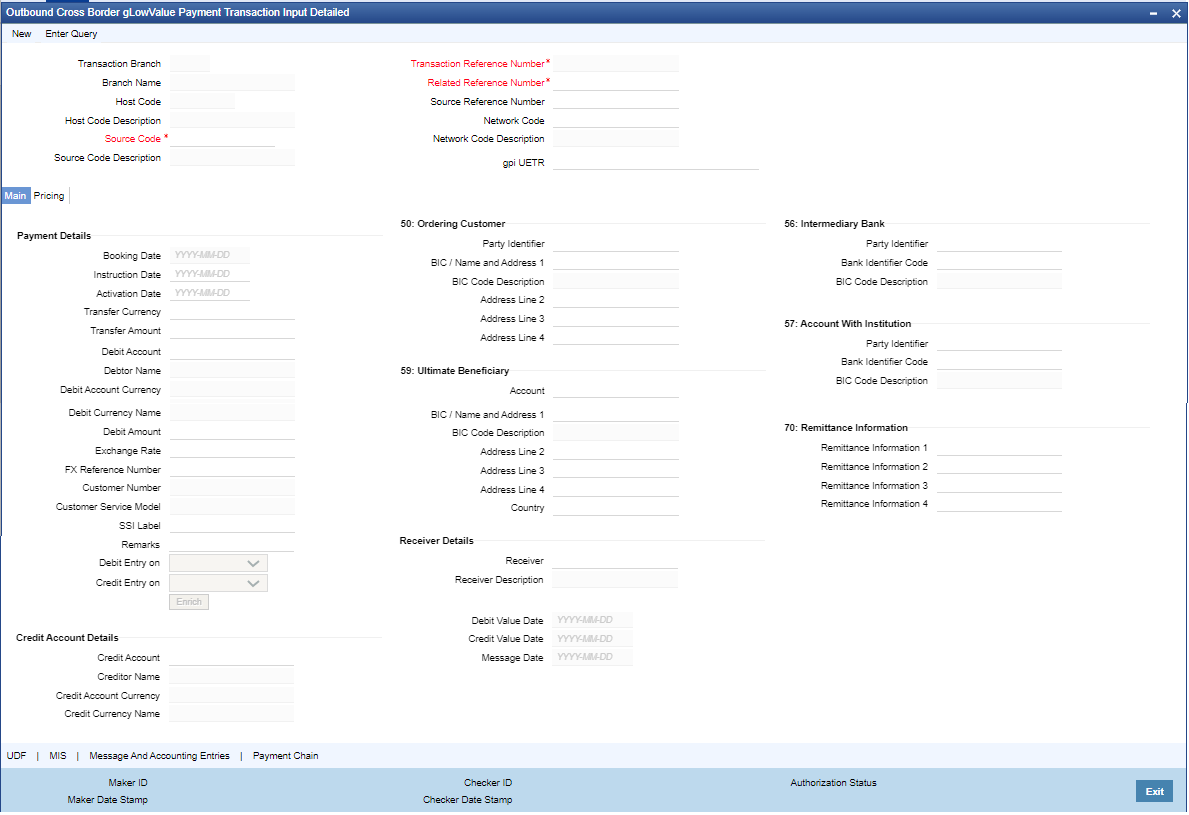- Cross Border User Guide
- SWIFT gpi
- SWIFT gLowValue Transactions
- Outbound Cross Border gLowValue Payment Transaction Input
Outbound Cross Border gLowValue Payment Transaction Input
- On Homepage, specify PXDOGSOL in the text box, and click next
arrow.Outbound Cross Border gLowValue Payment Transaction Input Detailed screen is displayed.
Figure 10-17 Outbound Cross Border gLowValue Payment Transaction Input Detailed
- Click New button on the Application toolbar.
- On Outbound Cross Border gLowValue Payment Transaction Input Detailed
screen, specify the fields.
For more information on fields, refer to the field description below:
Table 10-8 Outbound Cross Border gLowValue Payment Transaction Input Detailed - Field Description
Field Description Transaction Branch Code System defaults the current branch of the logged in user. Branch Name System defaults the transaction branch Name. Host Code System defaults the Host Code of transaction branch on clicking New button. Host Description System defaults the Description of the Host Code on clicking New button. Source Code Specify the Source Code, via which the transaction is to be booked. Select the Source code from the list of values. All valid source codes are listed. Source Code Description System defaults the description of the Source code selected. Transaction Reference Number System displays auto-generated Transaction reference number. For more details on the format, refer the Payments Core User Guide. Note:
If the Accounting and Message preference in PMDSORCE is opted as Transaction Reference, then the data displayed on this field is populated in Field 20 of the SWIFT message generated on this transaction.Related Reference Number On clicking New, this field will be blank. Specify the reference number manually, if required. Source Reference Number On clicking New, this field will be blank. Specify the Source Reference Number manually. Note:
If the Accounting & Message preference in PMDSORCE is opted as Source Reference, then the data input on this field is populated in Field 20 of the SWIFT message generated on this transaction. If no data is input on this field, then Transaction Reference Number of this transaction is populated in Field 20.Network Code Select the Cross Border Payments network from the list of values available. All valid Cross border & RTGS networks are listed. Network Code Description System defaults the description of the Network Code selected. gpi UETR Specify the UETR for the pass-through transaction.