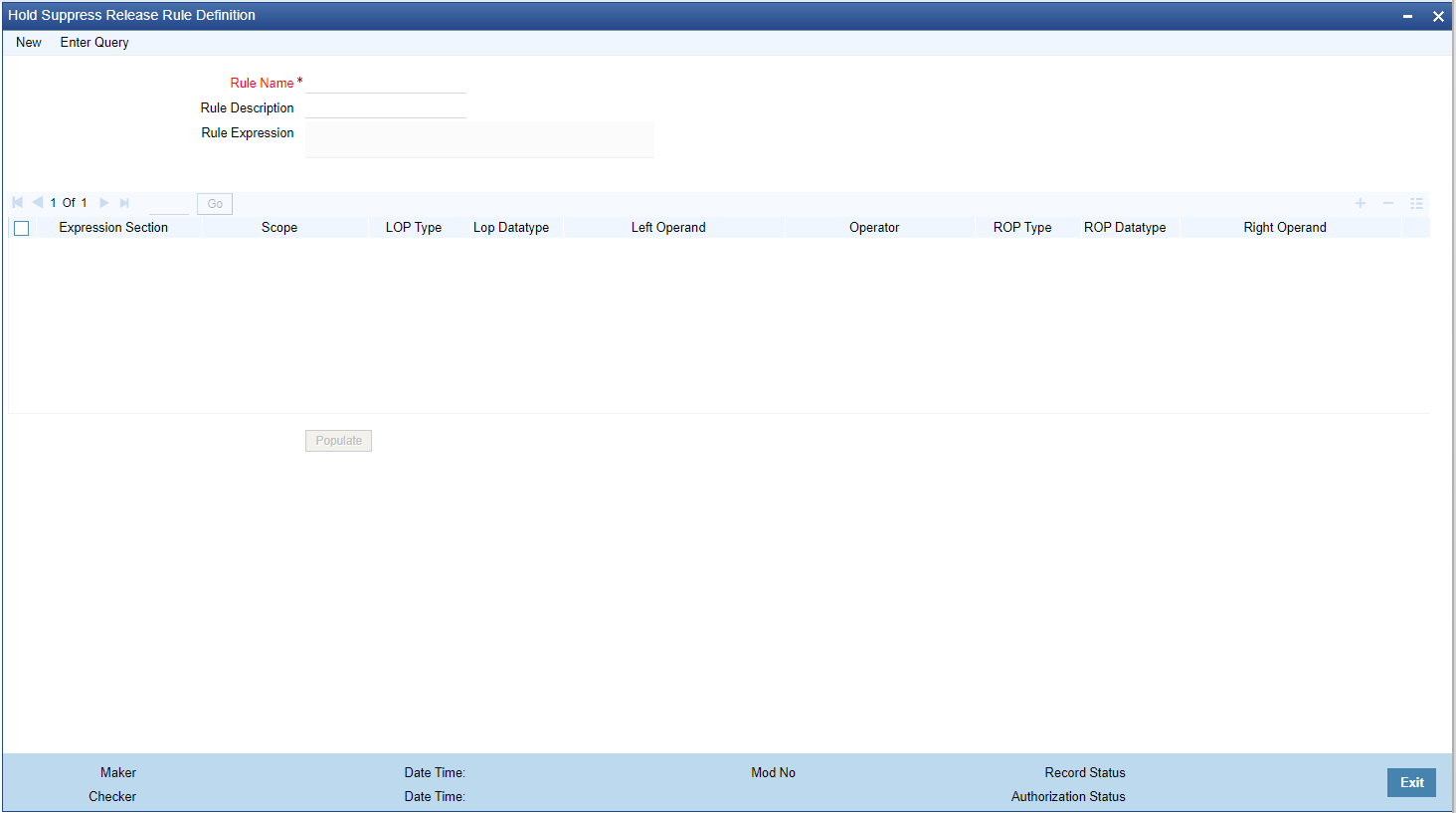- Cross Border User Guide
- Cross Border Maintenances
- Hold Suppress Release Rule
- Message Hold Suppress Release Rule Preferences
Message Hold Suppress Release Rule Preferences
The Message Hold Suppress Release Rule Preferences screen allows users to link Hold, Suppress or Release rules.
- On Homepage, specify PMDHSRLE in the text box, and click next
arrow.Message Hold Suppress Release Rule Preferences screen is displayed.
Figure 3-39 Message Hold Suppress Release Rule Preferences
- Click New button on the Application toolbar.
- On Message Hold Suppress Release Rule Preferences screen, specify the
fields.
For more information on fields, refer to the field description below:
Table 3-18 Message Hold Suppress Release Rule Preferences - Field Description
Field Description Host Code System defaults the Host Code of transaction branch on clicking ‘New’. Network Code Specify the Network code from the LOV. The LOV lists the network codes available for Cross Border and RTGS Payment Types. Host Code Description System defaults the description on the Host code selected. Network Description System defaults the description on the Network code selected. Network Type Description System defaults the Network Type Description on the Network code selected. Transfer Currency Specify the Transfer Currency from the list of values. Lists all valid and authorized currencies. SWIFT Message Type Specify the SWIFT Message Type from the list of values. Lists the following message types: - MT 103
- MT 202
- MT 202COV
- MT 200
Hold Suppress Rule -- Priority Specify the Priority. The order of rule processing is based on the priority given here. Starting from 1 (Highest Priority). Rule Name Specify the Rule Name to be linked from the list of values. The LOV lists all the Message Hold/ Suppress/Release rules maintained in Hold Suppress Release Rule Definition (PMDHSRLE) screen. Note:
- Multiple Hold / Suppress rules can be linked with different priority.
- With one Hold Rule more than one Release Rule can be linked.
Action Select Action from the following: - HOLD - To hold or defer the release of payment messages generated
- SUPPRESS - To suppress the payment messages generated
Start Time & Expiry Time Specify the Start and Expiry Time. Evaluation of payment messages for matching Hold/ Suppress rules starts and ends at the specific time. Time always corresponds to the Host time. View Rule Click on View Rule to launch ‘Hold Suppress Release Rule Definition’ screen. Release Rule -- Priority Specify the Priority. The order of rule processing is based on the priority given here. Starting from 1 (Highest Priority). Rule Name Specify the Rule Name to be linked from the LOV. The LOV lists all the Message Hold/ Suppress/Release rules maintained in Hold Suppress Release Rule Definition (PMDHSRLE) screen. Note:
Multiple Release Rules can be linked for the same Hold Rule.Start Time Specify the Start Time. Release of payment messages for matching ‘Release’ rules starts at the specified time. Time always corresponds to the Host time. View Rule Click on View Rule to launch ‘Hold Suppress Release Rule Definition’ screen. - The following mandatory checks are done on processing a Hold, Suppress or
Release Rule:
- If there is no Hold/Suppress rules maintained for the Host Code, Network Code, Transfer Currency, SWIFT Message Type combination, the payment message can be successfully generated and handed off as per standard functionality.
- If any of the Suppress action rule condition is matched for the Host Code, Network Code, Transfer Currency, SWIFT Message Type combination based on the rule priority, then the particular payment message is moved to the Outbound Message Browser (PMSOUTBR) with message status as ‘Suppressed’.
- If any of the Hold action rule condition is matched for the Host Code,
Network Code, Transfer Currency, SWIFT Message Type combination based on the
rule priority, then System checks:
- If any Release rule is maintained for the Hold rule, then Message status is set as ‘Generated’ and Release Time is updated as Release Rule 'Start Time'
- If No Release Rule is maintained for the Hold rule, Message status is set as 'Generated' & Release time is set as Hold Rule 'Expiry Time'
- If No Release Rule is maintained and No Expiry time given at Hold rule, Message status is set as 'Held'
Note:
In case Hold Rule Expiry Time and Release Rule Start Time overlaps, Release Rule start time takes precedence over Hold Rule expiry time.
Parent topic: Hold Suppress Release Rule