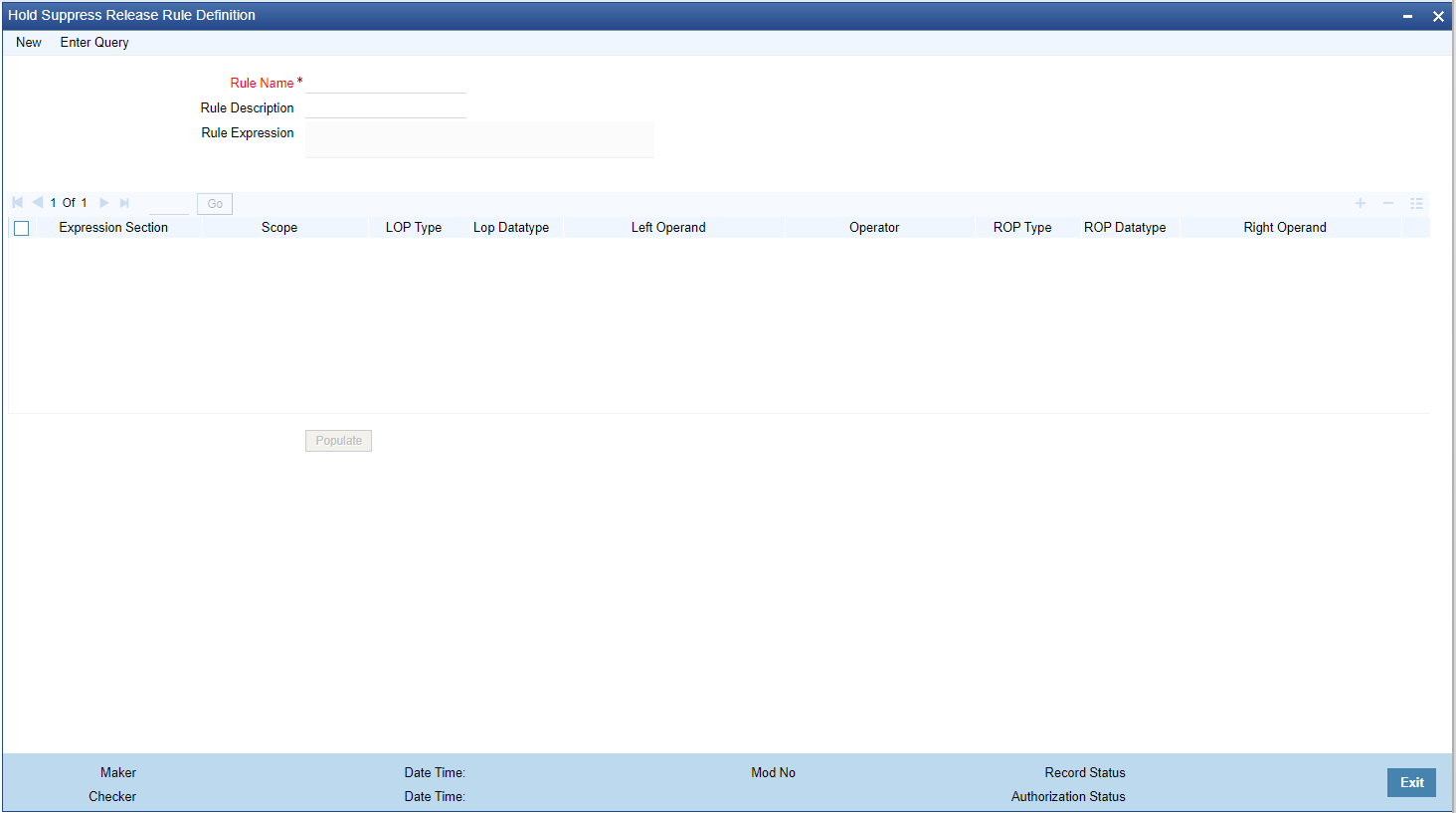- Cross Border User Guide
- Cross Border Maintenances
- Hold Suppress Release Rule
- Hold Suppress Release Rule Definition
Hold Suppress Release Rule Definition
The Hold Suppress Release Rule Definition screen allows users to maintain rules for Hold, Suppress or Release.
- On Homepage, specify PMDHSRLE in the text box, and click next
arrow.Hold Suppress Release Rule Definition screen is displayed.
Figure 3-38 Hold Suppress Release Rule Definition
- Click New button on the Application toolbar.
- Multiple rule expressions can be maintained for Hold, Suppress, and Release of payment messages.
- On Hold Suppress Release Rule Definition screen, specify the
fields.
For more information on fields, refer to the field description below:
Table 3-17 Hold Suppress Release Rule Definition - Field Description
Field Description Rule Name Specify the name of the rule. Rule Description Specify the description of the rule to be defined. Rule Expression Specify the Rule Expression. Expression Details -- Expression Section Specify the unique sequence number for the expression defined Scope Specify the scope assigned to the Left operand. LOP Operand Select the Left Operand value from the List of values in the rule expression. Operator Select the Operator details from the following: - Greater Than
- Less Than
- Not Equal To
- Equal To
- Greater Than Equal To
- Less Than or Equal To
ROP Type Select type of Right operand from the following - Constant
- Expression
ROP Data Type Select the type of Right operand Data from the following: - String
- Number
ROP Operand Specify the Right operand value details. Scope Specify the scope assigned to the Right operand. Logical Operators Select Logical Operator from the following: - And
- OR
Populate Click this button after specifying the expression details. On click of the ‘Populate’ button, the expression gets built and displayed in Rule expression field. - The following basic elements are available in the Expression builder for
creating Rule Expression of a rule:
LOP Operand ROP Operand SOURCE_CODE -- PROCESSING_BRANCH -- CHANNEL_TYPE - C2B
- SWIFT
- MT 101
- Single Payment
TRANSFER_AMT -- BANKING_PRIORITY For SWIFT RTGS: FIN User - Header
- 113
- H (Highly Urgent)
- U (Urgent)
- N (Normal)
LOP Operand ROP Operand GPI_AGENT - True
- False
IS_RECEIVER_BIC_RESTRICTED - True
- False
IS_RECEIVER_BIC_COUNTRY_RESTRICTED - True
- False
IS_AWI_BIC_RESTRICTED - True
- False
IS_AWI_BIC_COUNTRY_RESTRICTED - True
- False
IS_SENDER_CORRES_BIC_RESTRICTED - True
- False
IS_SENDER_CORRES_BIC_COUNTRY_RESTRICTED - True
- False
IS_BENE_BIC_RESTRICTED - True
- False
IS_BENE_BIC_COUNTRY_RESTRICTED - True
- False
Parent topic: Hold Suppress Release Rule