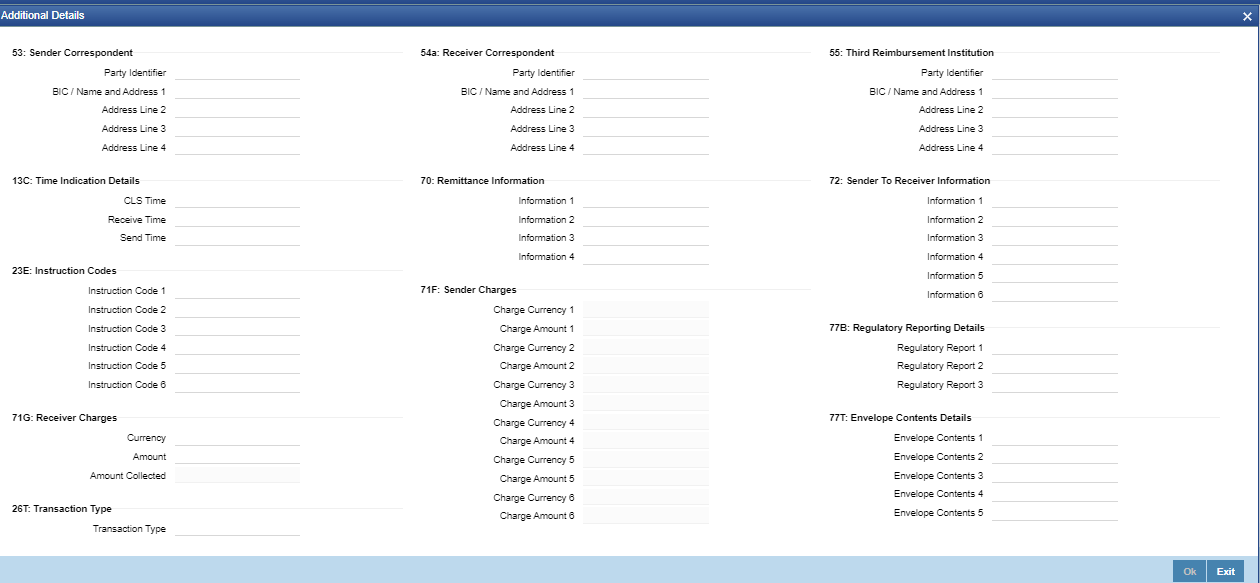- Cross Border User Guide
- Straight-Through Processing
- Cover Matching
- Incoming Swift Payment View
- Additional Details
Additional Details
The Additional Details sub-screen allows users to capture additional information and view field values set by the system for the transaction.
- Click the Additional Details button at the bottom of the Inbound Swift
Payments View screen.The Additional Details sub-screen is displayed.
Figure 6-2 Inbound Swift Payments View_Additional Details
- On Additional Details button, specify the fields.
For more information on fields, refer to the field description below:
Table 6-2 Inbound Swift Payments View_Additional Details - Field Description
Field Description 53: Sender Correspondent System displays the Party Identifier, BIC code or details like Name and Address of the sender’s correspondent through which the payment transaction should be routed. This value is populated after deriving the Payment chain as part of the processing. This BIC would be present in the Currency Correspondent maintenance for the Transfer currency. Note:
- If an account is present in 53B of the inbound customer transfer & bank transfer then system will debit account present in 53B and not from the currency correspondent maintenance.
- The account must be a vostro account and not a nostro account
- If system doesn’t find a valid vostro account the inbound transaction will go to repair queue.
54a: Receiver Correspondent System displays the Party Identifier, BIC code or details like Name and Address of the branch of the receiver or another financial institution in which the funds are made available to the receiver. This value is populated after deriving the Payment chain as part of the processing. This BIC would be present in the Global Correspondent maintenance for the Transfer currency. 55: Third Reimbursement Institution Ssystem displays the BIC code or details like Name and Address of the receiver's branch, when the funds are made available to this branch through a financial institution other than that indicated in Field 53. This value is populated after deriving the Payment chain as part of the processing. This BIC would be present in the Global Correspondent maintenance for the Transfer currency. 13C: Time Indication Details Specify the standard time indication related to the processing of the payment instruction. You should input the standard Time indication code (placed between ‘/’) followed by Time, a sign (+ or -) and the Offset from UTC. Alternatively, you can select the time indication code from the option list. The list displays all valid time indications maintained in the system, which are CLSTIME, RNCTIME and SNDTIME. 70: Remittance Information Specify the Remittance Information details from fields 1 to 4. 72:Sender to Receiver Information This field specifies additional information for the Receiver or other party specified in the lines from 1 to 6. Note:
For the Outgoing Cross Border/RTGS transaction input screens, system lists the standard code words such as /ACC/, /INST/, /INT/ except the SWIFT code word /REC/ in the LOV field 72: “Sender to Receiver Information 1-6”.23E: Instruction Codes -- Instruction Code 1 through to Instruction Code 6 Specify a standard Instruction code in each field and then input additional information. Alternatively you can select the standard Instruction code type from the option list. The list displays all valid instruction codes maintained in the system. 71G: Receiver charges If Charge Whom field in the Preferences section of the Main tab has a value of “OUR” then you can specify the Receiver’s charges in case of ‘Customer Transfer’ if they are required to be included in the Settlement amount. 71F: Sender Charges -- Sender Charge Ccy 1 through to Sender Charge Ccy 6 System displays the charge currency of Sender’s charges that are deducted from the Transfer amount by this bank (Sender) or by any of the previous banks in the payment chain. These charges are applicable in case of Customer Transfers and the Charge Whom field value selected is SHA or BEN. Sender charge Amount 1 through to Sender Charge Amount 6 System displays the amount of Sender’s charges. In case of an Inbound Customer transfer message, each of the previous banks in the payment chain would have deducted charges from the Transfer amount and details of the same would be present in the message. The Charge currency and Charge amount of each of these charges would be populated in up to 6 sets of these fields in addition to the charges deducted by this bank.
77B: Regulatory Reporting Details Specify the statutory and/or regulatory information required by the authorities in the country of receiver or sender. You should specify this information by specifying a regulatory code (placed between ‘/’) followed by 2 character country code and followed by regulatory details. This information should be specified in up to 3 lines each containing 35 characters. 77T: Envelope Contents Details Specify the contents of the Envelope in the lines from 1 to 5. Note:
System supports generation of Outbound MT 103 Remit message. MT 103 Remit message would be generated if the below mentioned conditions are satisfied:- Tag 77T details are present
- ‘Remit Member’ flag must be checked for both sender and receiver BIC
- Tag 70 details are not present
System throws an error and the transaction is not saved in the below situations:- If tag 77T details & tag 70 details both are present
- If tag 77T details are present but ‘Remit Member’ flag is unchecked for sender and/ or receiver.
- If tag 77T details are present and ‘Remit Member’ flag is checked for sender and/or receiver BIC but tag 70 details is also present
User can view Outbound MT 103 Remit message details on the Outbound MessageBrowser screen and on the Messages sub-screen of the Cross Border Outbound Payment Transaction view screen.
26 T:Transaction Type Specify the applicable transaction type code for the transaction.
Parent topic: Incoming Swift Payment View