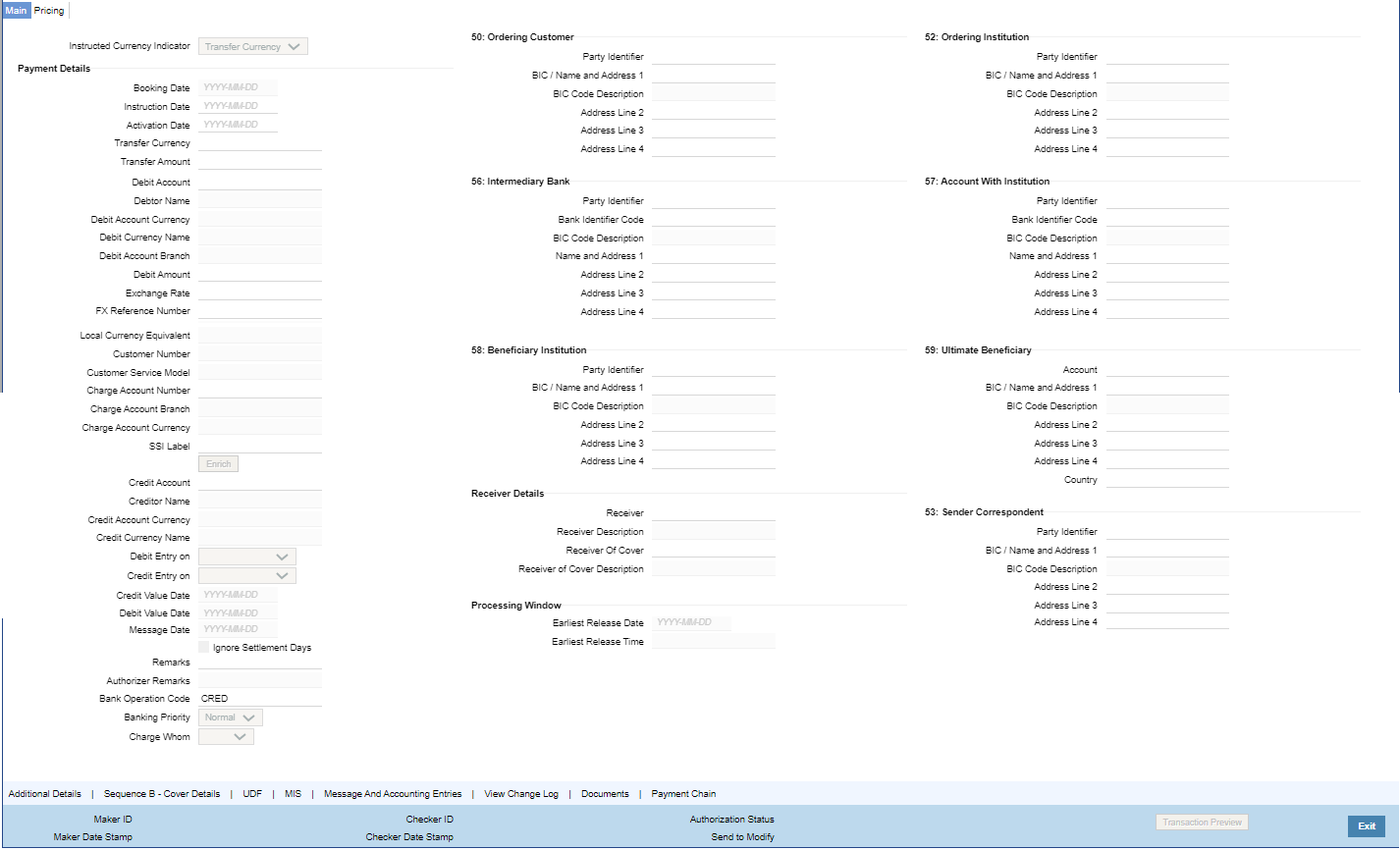- Cross Border User Guide
- Cross Border Inbound Transaction
- Inbound Transaction Input
- Inbound Cross Border Payments Transaction Input
- Main Tab
Main Tab
- Click the Main tab in the Inbound Cross Border Payments Transaction
Input screen.
Figure 5-2 Inbound Cross Border Payments Transaction Input_Main Tab
- On Main tab, specify the fields.
For more information on fields, refer to the field description below:
Table 5-2 Inbound Cross Border Payments Transaction Input_Main tab - Field Description
Field Description Payment Details -- Booking Date Booking date is selected as the current branch date. Instruction Date Select the customer advised Value Date of the transaction using the adjoining calender widget. Activation Date Activation Date is a read only field. System derives the Activation date, based on the Instruction Date given and the Settlement Days maintained. Transfer Currency Specify the currency in which the payment needs to be made. Alternatively, you can select the currency from the option list. The list displays all valid currencies maintained in the system. Transfer Currency Name System defaults the name of the Transfer currency displayed. Transfer Amount Specify the Transfer amount. Instructed Currency Specify the currency instructed by the customer. Alternatively, you can select the currency from the option list. The list displays all valid currencies maintained in the system. This is an optional field. Instructed Currency Name System defaults the description of the Instructed currency opted. Instructed Amount Specify the Instructed amount by the originator. Credit Account Specify the credit account, to which the amount is to be credited. Alternatively, you can select the Credit account from the list of values. You can select, both DDA and loan accounts from the list of values, as the Credit Account. All open and authorized accounts maintained in External Customer Account (STDCRACC) and External Consumer Loan Account (STDCRCLN) are listed here. The LOV values for also display the trade contract numbers from External Trade Contract Input (STDCRTRD) and loan account numbers from External Consumer Loan Account Input (STDCRCLN).Note:
- Customer Status Validations and preferences are applied based on the Customer ID linked to Loan/ DDA Account
- EAC check is skipped, if the Credit account is a Loan account
- During initial validations, loan account check is done before account re-direction
- Credit Account also gets populated on providing Account number in 59:Ultimate Beneficiary section. On clicking Enrich details gets populated
Creditor Name System defaults the account name of the Credit account selected. Credit Account Currency System displays the credit account currency based on the credit account selected in the 59: Ultimate Beneficiary section. In case if Credit Account selected is a GL account, you can specify it from the list of values. Credit Amount It is populated as the credit amount expressed in credit currency. Exchange Rate The exchange rate is applicable for cross-currency transactions. The transaction is considered as cross-currency transaction if for an Outbound payment the debit account currency is different from the transfer currency. Local Currency Equivalent Local Currency Equivalent amount is populated on clicking of Enrich button while defaulting Debit / Credit Amount. Transactions that are received through services the Local Currency Equivalent amount is derived along with Debit / Credit amount values.
Transactions that are moved to Internal/External Exchange rate queue, the Local Currency Equivalent amount is rederived along with Debit / Credit amount values when user provides exchange rate manually to process the transaction further from Exchange Rate Queue.
Note:
Local Currency Equivalent Amount is derived as below:- If Debit Account Currency is same as Branch LCY, then Debit Amount is defaulted as Local Currency Equivalent amount.
- If Credit Account Currency is same as Branch LCY, then Credit Amount is defaulted as Local Currency Equivalent amount.
- If Debit Account Currency, Credit Account Currency and Branch LCY are all different, then the Local Currency Equivalent amount is derived by applying STANDARD-MID rate on the Credit Account Currency.
Sender BIC Specify the Sender Bank details, from where the payment is sent. Select the BIC of the Sender Bank from the list of values displayed. Customer Number System defaults the value of Customer Number on clicking Enrich, based on the Account selected in Ultimate Beneficiary section. SSI Label Select the required SSI label from the list of values. Note:
This list is populated with valid SSI Labels, applicable for the customer and the Network. If Customer or Network details are not available, the fetch action of the list of values displays the information message to this effect. The list of values is queried based on the fields SSI Label, Beneficiary Bank ID, Beneficiary Account & Account IBAN.FX Reference Specify the foreign exchange reference. Debit Account Specify the debit account of the transaction. Alternatively, you can select the debit account from the option list. The list displays all valid accounts maintained in the system. Debtor Name System defaults the name of the Debit account selected. Debit Account Currency System displays the debit account currency based on the debit account selected. Debit Amount System defaults the Transfer Amount specified. On clicking Enrich, system calculates the Debit Amount based on the Exchange Rate specified and the Currency specified. Debit Entry on Select the Debit Entry posting date preference from the following: - On Activation Date (Default)
- On Value Date
Credit Entry on Select Credit Entry posting date preference from the following: - On Activation Date
- On Value Date
Note:
This defaulting is done if the values are not inputted or not given in the REST/SOAP service request.Debit Value Date System displays the Debit Value Date. Credit Value Date System displays the Credit Value Date. Message Date For inbound transactions, the system computes the message date based on the credit value date. Bank Operation Code Select Bank Operation Code from the following:
- CRED – Credit Transfer with No SWIFT Service Level
- CRTS – Credit Transfer for Test Purposes
- SPAY – Credit Transfer for SWIFT Pay Service Level
- SPRI – Credit Transfer for Priority Service Level
- SSTD – Credit Transfer for Standard Service Level
If no value is selected then system defaults this field value to “CRED”.
Note:
This is applicable only for customer transfers.Banking Priority Specify the priority of banking. Choose between Normal, Urgent and High. Charge Whom Specify the charge bearer for the transaction from the following: - OUR
- BEN
- SHA
Validate Account When the incoming transaction is received through channels / upload, the system sends ECA request to OBVAM as part of account validations if: - The Host allows Virtual Identifiers AND
- Transaction is not Credit to GL AND
- Credit account is not valid based on core accounts available,
If the validation is returned with the response as Account Invalid, the transaction is moved to Repair Queue.
Debit Entry Date System computes the Debit Entry Date as the activation date. Credit Entry Date System computes the Credit Entry Date as the activation date. Message Date For inbound transactions, the system computes the message date based on the credit value date and displays it here along with the cut-off time. 50:Ordering Customer System displays the name and address of the customer ordering the transaction, based on the debit account selected. This is applicable only for ‘Customer Transfer’ type of transaction. The ordering customer details including name and address are defaulted based on the debit account selected. However you can modify these details.
52:Ordering Institution Specify the details of the financial institution that has ordered for the payment to be initiated. 58: Beneficiary Institution Specify the financial institution which is the ultimate recipient of the funds being transferred. This is applicable only to Bank Transfers.
User can capture below mentioned details of the Beneficiary Institution:
- Specify the account number in the first line starting with “/”.
- Specify the BIC code in the second line. You can also select the appropriate BIC code from the adjoining option list that displays all valid BICs maintained in the system.
- Specify the Name and Address of the Beneficiary Institution instead of the BIC Code, in lines 3 to 5.
Debit Value Date System displays the activation date as Debit Value Date. Credit Value Date System displays the instruction date as Credit Value Date. Message Date System computes the message date based on the credit value date and displays it here along with the cut-off time. Internal Remarks Specify any Operations remark or additional info pertaining to this transaction. Note:
On Incoming Cross Border Transaction liquidation, Credit Advice is generated as per current advice framework, to the creditor, Advice tag '_REMARKS_' for Remark is available in the generated mail advice.
Parent topic: Inbound Cross Border Payments Transaction Input