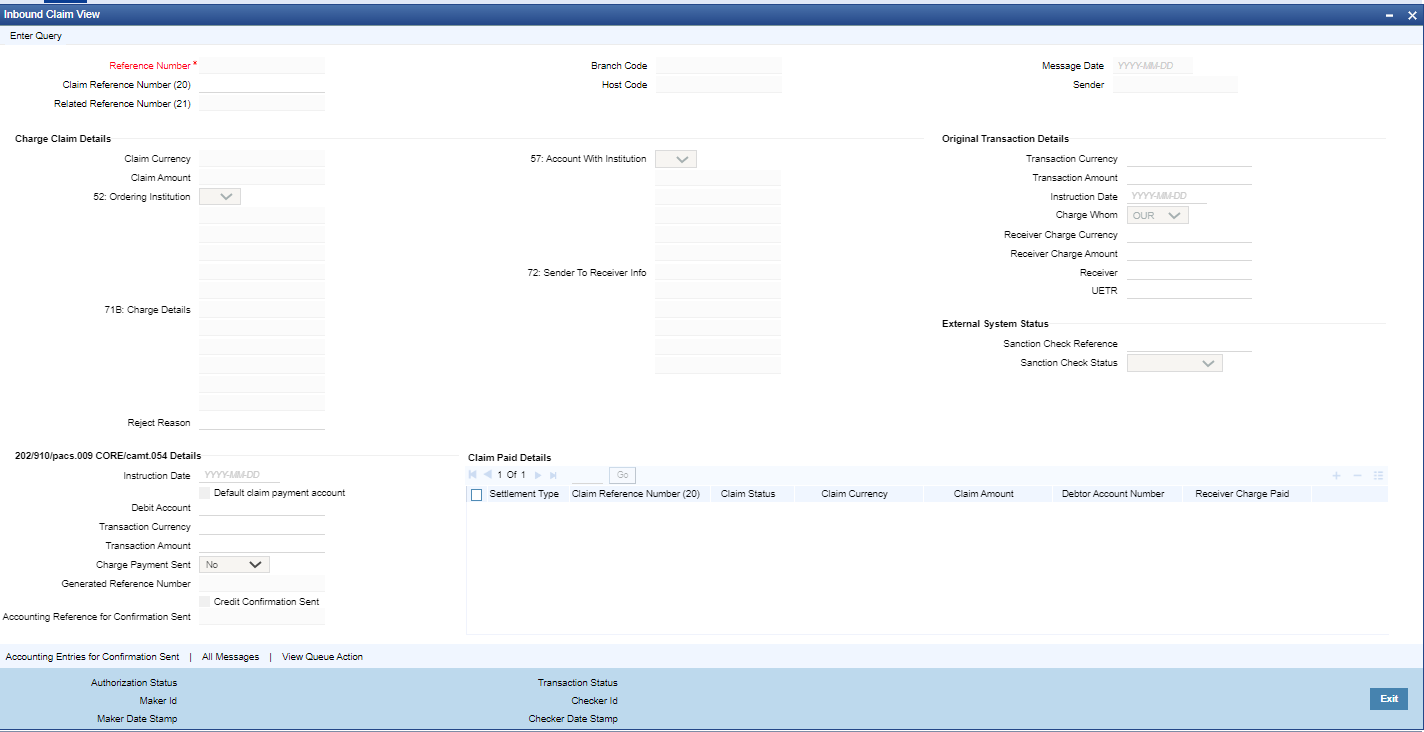- Cross Border User Guide
- Charge Claim
- Inbound Charge Claim Processing
- Inbound Claim View
Inbound Claim View
Inbound Claim received is available in Inbound Claim View screen. You can view the Claim details, Claim status and Claim Settlement accounting entries.
- On Homepage, specify PXDCHGCM in the text box, and click next
arrow.Inbound Claim View screen is displayed.
- Click Enter Query button on the Application toolbar.
- Alternatively, user can select a Charge Claim record in the Charge Claim Summary screen explained above to view its details in this screen.
- On Inbound Claim View screen, specify the fields.
For more information on fields, refer to the field description below:
Table 11-8 Inbound Claim View - Field Description
Field Description Charge Claim Details -- Reference No System displays the reference number (field 20) of the MT 191 message. Message Date System displays the date on which the MT 191 message was sent. Related Reference Number System displays the field 20 reference of the MT 103 (Transaction Reference number) sent earlier. Claim Currency This filed indicates the currency of claim amount. DCN System displays the unique DCN number assigned by the system to the Inbound MT 191. Claim Amount System displays the amount claimed in the MT 191. Branch Code System displays the branch code of the identified processing branch of the MT 191. Sender System displays the BIC of Sender of MT 191 message. 52: Ordering Institution System displays the Ordering Institution details if mentioned in the MT 191 message. 57: Account With Institution System displays the Account with Institution details if mentioned in the message. 71B: Charge Details System displays the Charge Details from the MT 191 message. 72: Sender To Receiver Info Indicates the sender to receiver details. 202/910/pacs.009 CORE/camt.054 Details -- Instruction Date System defaults the message date of the MT 191 as the instruction date. Transaction currency System defaults the currency of the Claimed amount in MT 191. Debit Account System defaults the GL code (if maintained) from the Currency Correspondent maintenance for the Sender of MT 191. Transaction Amount System defaults the claimed amount in the MT 191 message. Charge Payment Sent This filed indicates whether the Charge Payment was sent or not. Generated Reference Number System displays the generated reference number of the Outbound Charge payment transaction after it is auto created on approval of this Charge Claim record. Credit Confirmation Sent This filed indicates whether the Credit Confirmation was sent or not. Accounting Reference for Confirmation Sent This filed indicates whether the Accounting Reference for Confirmation Sent was sent or not. The following operations are available in this screen:Operation Functions Accounting Entries for Credit Confirmation You can view the accounting entries for the transaction initiated. All Messages You can view the MT 910 message generated for the respective transaction initiated. View Queue Action You can view all the queue actions for the respective transaction initiated.
Parent topic: Inbound Charge Claim Processing