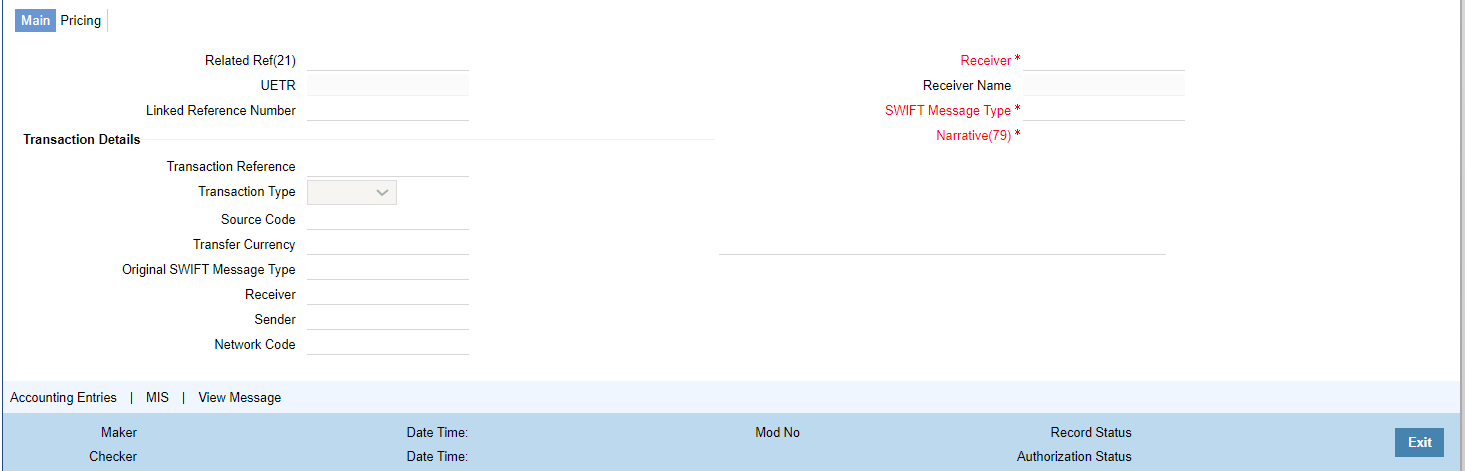Main Tab
- Click the Main tab in the Free Format Message screen.
- On Main tab, specify the fields.
For more information on fields, refer to the field description below:
Table 7-8 Free Format Message_Main tab - Field Description
Field Description Related Ref(21) Specify the related reference from the list of values. Receiver Specify the Receiver from the list of values. Receiver Name System displays the name of the Receiver upon the selection of Receiver. SWIFT Message Type Specify the SWIFT Message Type from the list of values. UETR Refer to UETR pick up logic for Common Group Messages for more details. Linked Reference Number Specify the Linked Reference Number from the list of values. Lists all the Outbound/Inbound Cross Border Transaction References of the user logged in host. Narrative(79) Specify the value for Narrative(79). Transaction Details System displays the Transaction details. Transaction Reference System displays the Transaction Reference if the selected Related Ref is a transaction. Transaction Type System displays the Transaction Type/message direction value as either ‘Incoming’ / ’Outgoing’ of the selected Related Ref. Source Code Specify the Source Code from the list of values. Transfer Currency System displays the Transfer Currency if the selected Related Ref is a transaction. Original SWIFT Message Type System displays the SWIFT Message Type of the selected Related Ref for which Free Format message needs to be generated. Receiver System displays the Receiver of the original message of Transaction type / Message direction as Outgoing. Sender System displays the Sender of the original message of Transaction type / Message direction as Incoming. Network Code System displays the Network code of the original Transaction /Message.
Parent topic: Free Format Message