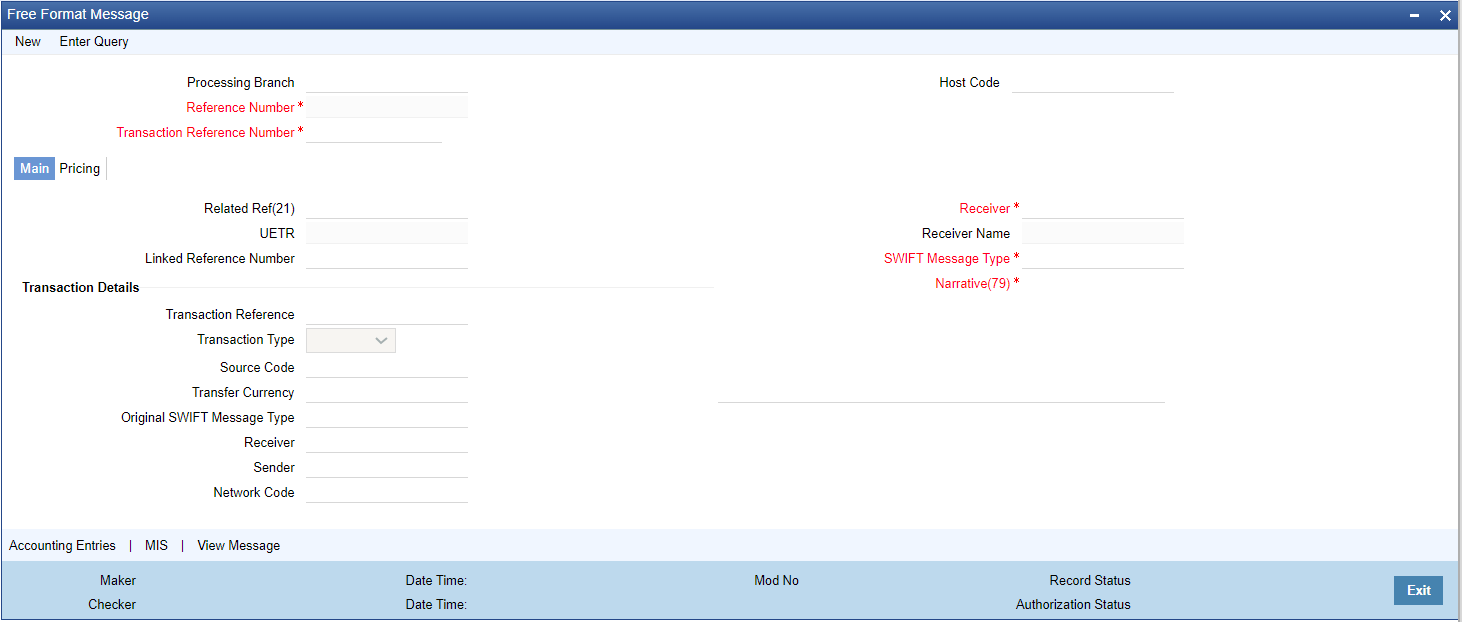Free Format Message
- Main Tab
- Pricing Tab
- Accounting Entries
- MIS Tab
- View Message
- MT n99 Generation Processing Changes
You can invoke the Free Format message screen (PXDCMN99) to generate MT n99 message for a Cross Border/RTGS transaction from the Cross Border/RTGS Inbound/ Outbound View Summary screen using this ‘Generate MT n99’ button. - Free Format Message – Values Population Logic
- Charges on Free Format Messages
- Free Format Message Summary
Parent topic: Common Group Messages