- China National Advanced Payment System (CNAPS) User Guide
- CNAPS Debit
- CNAPS Debit Outbound Payments
- Debit Network Preferences
- Inbound Tab
Inbound Tab
- Click on Inbound Tab of Debit Network Preferences screen.Inbound Tab is displayed.
Figure 4-2 Debit Network Preferences_Inbound
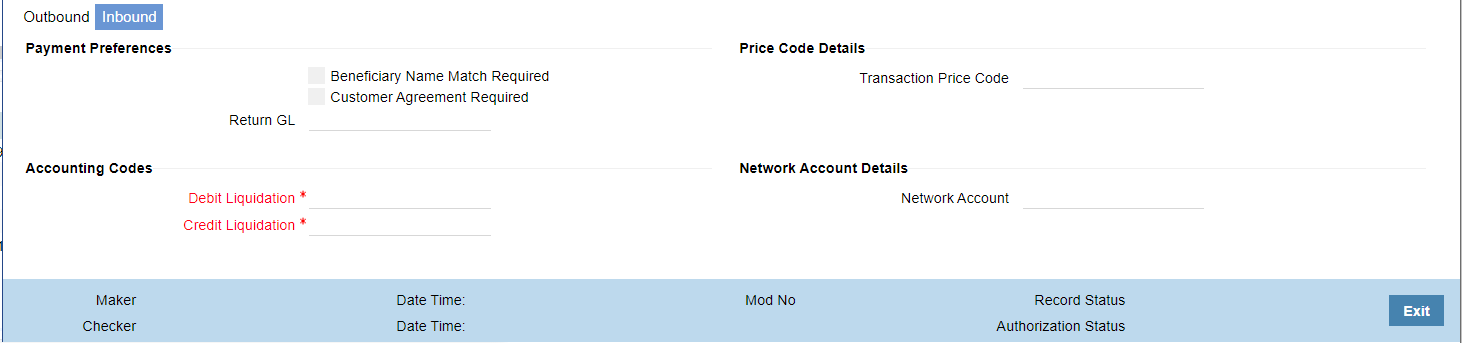
Description of "Figure 4-2 Debit Network Preferences_Inbound" - On Inbound Tab, specify the fields.For more information on fields, refer to the field description below:
Table 4-2 Debit Network Preferences_Inbound Tab - Field Description
Field Description Network Code Select the Network Code from the list of values. All networks of payment type CNAPS are listed based on Network Code maintenance. Network Description System defaults the Network Description based on the network selected. Network Type Description System defaults the Network Type Description based on the network selected. Host Code System displays the Host Code of selected branch of the logged in user on clicking ‘New’ button. Host Code Description System defaults the description of the Host Code. Transfer Currency Transfer currency is defaulted from the Network Currency restriction data store. Payment Method Select the payment type from the following: BEPS - Debit
Inbound -- Payment Preferences -- Beneficiary Name Match Required For inbound payments beneficiary name match is done based on this flag. The preference created here can be applied if the Host Code, Network code, Currency and Payment Method fields inputted during inbound payment processing is exactly matched. Customer Agreement Required Check this field, if Customer Agreement Validation is required. Return GL Specify the Return GL from the list of values. Price Code Details -- Transaction Price Code Select the Pricing Code specific to Customer Transfer from the list of values. All the valid pricing codes maintained in the PPDCDMNT screen are listed here. Accounting Codes -- Debit Liquidation Select the Debit liquidation code from the list of values. This is a mandatory field. Accounting codes maintained in Accounting Template maintenance (PMDACCTL) with transaction type as Debit are listed here. Credit Liquidation Select the Credit liquidation code from the list of values. This is a mandatory field. Accounting codes maintained in Accounting Template maintenance (PMDACCTL) with transaction type as Credit are listed here. Network Account Details -- Network Account Select the valid Network Account from the list of values. All valid Nostro accounts of currency CNY are listed in this field. it is not a mandatory field. Note: If Clearing GL is maintained in accounting template for debit leg then system fetches the clearing GL as a Network Account otherwise. System fetches the Network account maintained in this field as credit account.
Parent topic: Debit Network Preferences