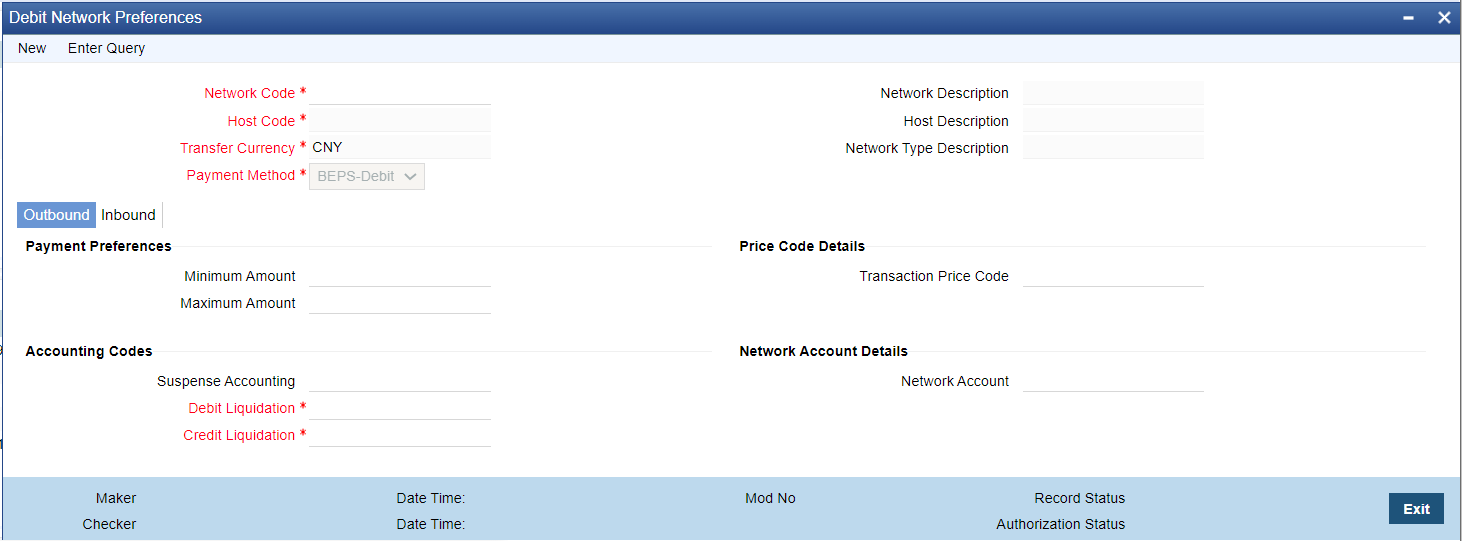- China National Advanced Payment System (CNAPS) User Guide
- CNAPS Debit
- CNAPS Debit Outbound Payments
- Debit Network Preferences
Debit Network Preferences
The CNAPS Network Preferences screen allows users to manually create a CNAPS
Inbound Payment by providing the details.
- On Homepage, specify PEDNWPRF in the text box, and click next arrow.Debit Network Preferences screen is displayed.
- Click New button on the Application toolbar.
- On Debit Network Preferences screen, specify the fields.For more information on fields, refer to the field description below:
Table 4-1 Debit Network Preferences - Field Description
Field Description Network Code Select the Network Code from the list of values. All networks of payment type CNAPS are listed based on Network Code maintenance. Network Description System defaults the Network Description based on the network selected. Network Type Description System defaults the Network Type Description based on the network selected. Host Code System displays the Host Code of selected branch of the logged in user on clicking ‘New’ button. Host Code Description System defaults the description of the Host Code. Transfer Currency Transfer currency is defaulted from the Network Currency restriction data store. Payment Method Select the payment type from the following: BEPS - Debit
Outbound The following fields are available as part of Outbound preferences for the network and payment method combination: Payment Preferences -- Minimum Amount Specify the Minimum amount allowed for the network. This is an optional field. Maximum Amount Specify the Maximum amount allowed for the network. This is an optional field. Price Code Details -- Transaction Price Code Select the Pricing Code specific to Customer Transfer from the list of values. All the valid pricing codes maintained in the PPDCDMNT screen are listed. Bank Transfer Select the pricing code specific to Bank Transfer from the list of values. All the valid pricing codes maintained in the PPDCDMNT screen are listed. Accounting Codes -- Suspense Accounting Specify the Suspense Accounting from the list of values. This is an optional maintenance. If this accounting code is maintained, system posts the Suspense accounting for Outbound CNAPS Debits sent. Debit Liquidation Select the Debit liquidation code from the list of values. This is a mandatory field. Accounting codes maintained in Accounting Template maintenance (PMDACCTL) with transaction type as Debit are listed here. Credit Liquidation Select the Credit liquidation code from the list of values. This is a mandatory field. Accounting codes maintained in Accounting Template maintenance (PMDACCTL) with transaction type as Credit are listed here. Network Account Details -- Network Account Select the valid Network Account from the list of values. All valid Nostro accounts of currency CNY are listed in this field. it is not a mandatory field. Note: If Clearing GL is maintained in accounting template for credit leg (Offset Account) then system fetches the clearing GL as a Network Account otherwise. System fetches the Network account maintained in this field as credit account.