- China National Advanced Payment System (CNAPS) User Guide
- CNAPS Credit
- CNAPS Credit Inbound Payments
- CNAPS Inbound Payments Transaction Input
- Payment Details Tab
Payment Details Tab
You can specify any additional details applicable for BEPS-regular or Real-time transactions can be entered in this tab.
This tab is enabled if the Network type is BEPS-Real-time ‘or ‘BEPS-Regular’.
- Click on Payment Details Tab in the CNAPS Inbound Payments Transaction Input screen.Payment Details Tab is displayed.
Figure 3-22 CNAPS Inbound Payments Transaction Input - Payment Details Tab
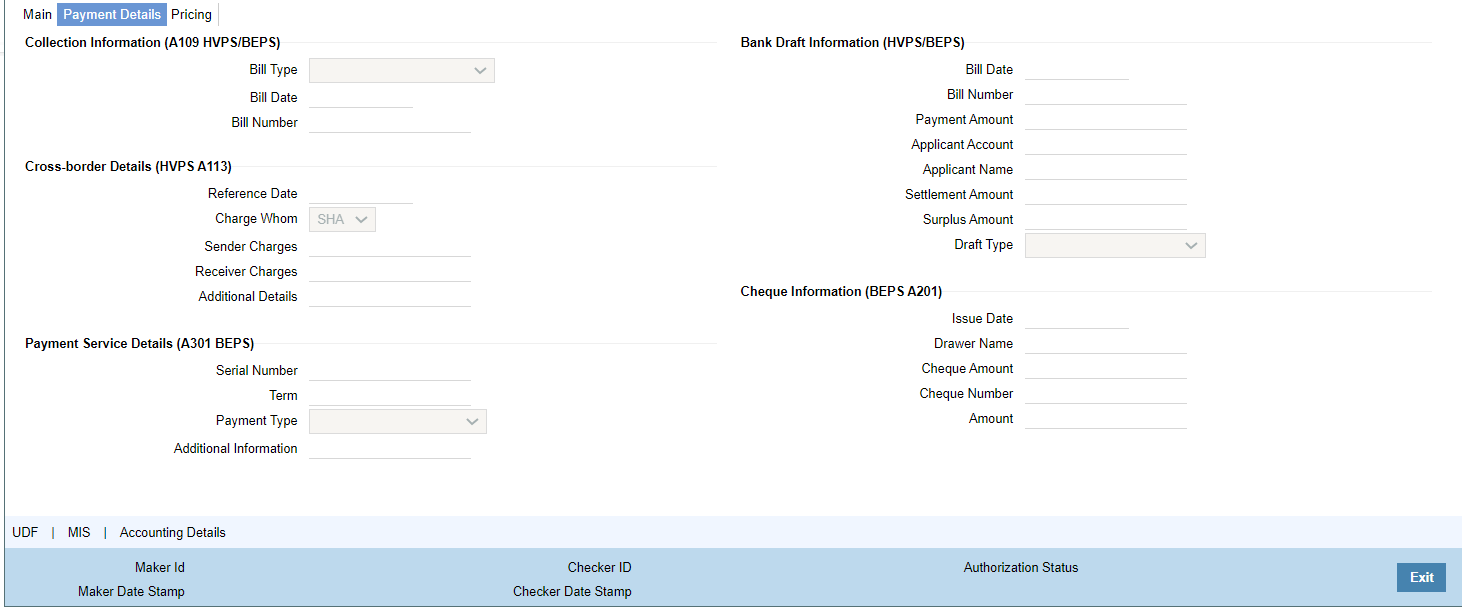
Description of "Figure 3-22 CNAPS Inbound Payments Transaction Input - Payment Details Tab" - On CNAPS Inbound Payments Transaction Input_Payment Details sub-screen, specify the fields.For more information on fields, refer to the field description below:
Table 3-11 CNAPS Inbound Payments Transaction Input - Payment Details Field Description
Field Description Additional Details Specify the additional details. Chinese characters are allowed and the character length is 256. Collection Information (A109 HVPS/ BEPS) -- Bill Type Select the option from drop down values. This is a mandatory field. The options are: - 01: Domestic letter of credit
- 02: time certificate
- 03: certificate T-bonds
- 04: off-site current passbook
- 99: Others
Bill Date Specify the Bill date. This is a mandatory field. This is modifiable before authorization. Bill Number Specify the Bill number. This is an option field with character length 32. This is modifiable before authorization. Cross -Border Details (HVPS A113) -- Reference Date Specify the Reference Date. This is an option field. Charge Whom System defaults the value as DEBT. Sender Charges Specify the Sender Charges. This is an option field. Receiver Charges Specify the Receiver Charges. This is an option field. Payment Service Details (A301 BEPS) -- Serial Number Specify the Serial Number. This is a mandatory field with allowed character length of 20. This is modifiable before authorization. Term Specify the Term in numbers. This is a mandatory field with allowed character length of 16. This is modifiable before authorization. Payment Type Select the option from drop down values. This is a mandatory field. The options are: - TP00: cash payment
- TP01: Transfer in the same city
- TP02: by cheque
- TP03: off-site Remittance
- TP04:Others
Additional Information Specify the additional details. Chinese characters are allowed and the character length is 256. Bank Draft Information (HVPS/ BEPS) -- Bill Date Specify the Bill date. This is a mandatory field. This is modifiable before authorization. When collection acceptance information are entered, Bill date and number are mandatory in this section.
Bill Number Specify the Bill number. This is an option field with character length 32. This is modifiable before authorization. Payment Amount Specify the payment amount in numbers. This is a mandatory field and is modifiable before authorization. Applicant Account Specify the applicant account. This is an optional field and allowed character length is 32. Applicant Name Specify the applicant name. Chinese characters are allowed and the character length is 60. Settlement Amount Specify the settlement amount. This is an optional field. Surplus Amount Specify the Surplus amount. This is an optional field. Draft Type Select the option from drop down values. This is a mandatory field. System defaults the option as ‘Null’. The options are: - CT00: Transferable draft
- CT01: Non-transferable draft
- CT02: cash draft
- CT03: Fixed Promissory Note
- CT04: Irregular promissory note
Cheque Information (BEPS A201) -- Issue Date Specify the Issue date. This is a mandatory field. Drawer Name Specify the Issue date. This is a mandatory field. Chinese characters are allowed and the character length is 60. Cheque Amount Specify Cheque Amount. This is a mandatory field. Cheque Number Specify the Cheque Number. This is a mandatory field and allowed character length is 4. Amount Specify the Amount.
Parent topic: CNAPS Inbound Payments Transaction Input