- China National Advanced Payment System (CNAPS) User Guide
- CNAPS Credit
- CNAPS Credit Inbound Payments
- CNAPS Inbound Payments Transaction Input
- Main Tab
Main Tab
- Click on Main Tab in the CNAPS Inbound Payments Transaction Input screen.
Figure 3-21 CNAPS Inbound Payments Transaction Input - Main Tab
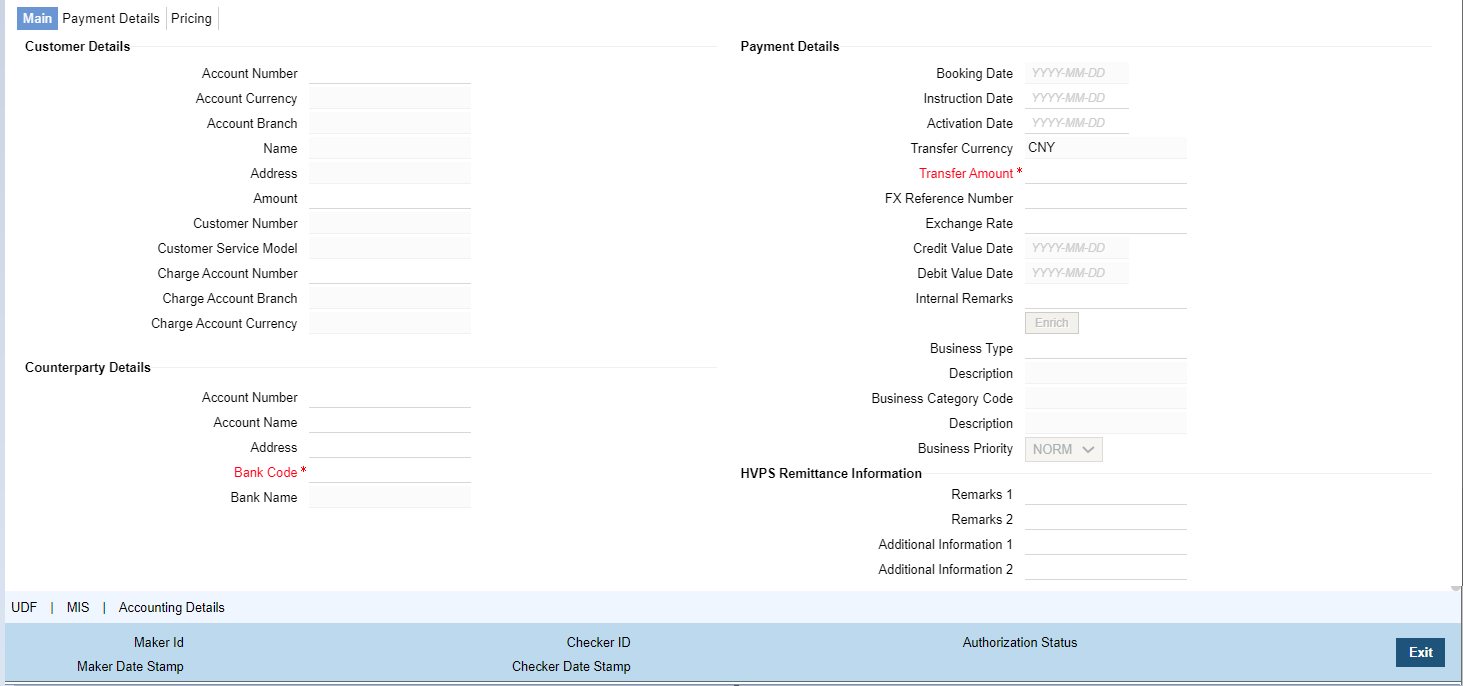
Description of "Figure 3-21 CNAPS Inbound Payments Transaction Input - Main Tab" - On Main Tab, specify the fields.For more information on fields, refer to the field description below:
Table 3-10 CNAPS Inbound Payments Transaction Input - Main Tab Field Description
Field Description Customer Details -- Account Number Specify the account number. Alternatively, you can select the account number from the option list. The list displays all open and authorized accounts as available in External Account Maintenance (STDCRACC). System allows the account number as GL also. The account number length allowed in CNAPS is 32 and the system validates the same on saving the transaction.
Note: Prefunded GL functionality is applicable for CNAPS.
Account Currency System defaults the currency based on the Account number selected. Account Branch System defaults the branch based on the Account number selected. Name System defaults the Name based on the Account number selected. The name displayed is trimmed to a length of 60 when defaulted. This is not modifiable. Address System defaults the Address based on the Account number selected, if available. This is an optional field and you can modify the defaulted address. Amount Amount is displayed upon clicking Enrich. Customer Number System defaults the customer Number, linked to the debtor account number, if any. Customer Service Model System defaults the customer service model, linked to the debtor account number, if any. Note: System does not default Customer Number and Customer Service Model, when GL is selected as Account Number.
Charge Account Number Specify the Charge Account Number from the list of values. Charge Account Branch Account Branch is displayed based on the Account Number selected. Charge Account Currency Charge Account Currency is displayed for the Charge Account selected. Payment Details -- Booking Date System defaults the booking date as current date. This is disabled for modification. Instruction Date System defaults the Instruction date as current application server date. Note: This field can be edited by you. This is the requested execution date by the customer. Back dates are not allowed as instruction date. If instruction date is a Network holiday in PMDNWHOL, it is moved to next working day for Network.
Activation Date Activation date is derived as Instruction Date – Debit Float days as maintained in Process cutoff maintenance. Holiday check is done for Activation date based on Branch holidays maintained. Transfer Currency System defaults the Transaction Currency as ‘CNY’ for CNAPS payments. Transfer Amount Specify the Transfer Amount. Exchange Rate Specify the Exchange Rate. If transfer currency & debtor account currency are different then Exchange rate can be provided by you. System retains the input value and validates the same against override and stop variances maintained at Network Preferences.
Exchange Rate Validations:
- If exchange rate is not a user input, system picks up exchange rate during ‘Enrich’ provided the transfer amount is less than small FX limit maintained. If exchange rate is not available, system throws error.
- Based on debit amount/transfer amount input, the other amount is computed by the system.
- If transfer amount is more than small FX limit and if external exchange rate is applicable, then rate pick up happens during transaction processing.
Credit Value Date System derives the credit value date as part of transaction processing on clicking Enrich button. This field is disabled. Debit Value Date System would derive the debit value date as part of transaction processing on clicking Enrich button. This field is disabled for user input. Internal Remarks Specify the internal remarks if any. Note: Accounts of other currencies can be used as debit account CNAPS. Multi-currency accounts also can be used as debit accounts.
Counterparty Details -- SSI Label Select the SSI Label from the list of values. If the Creditor details are maintained in PHDSSIMT for the customer, the same can be selected in this field. Creditor details are populated based on the SSI label details.
Note: It is optional to input SSI labels. Either you can directly input the beneficiary details or you can select the listed SSI label. If beneficiary details are defaulted from SSI label, it is disabled for further modification.
Account Number Specify the Beneficiary account number here. Account Name Specify the Beneficiary account name here. This is an optional field Address Specify the Beneficiary Address here. This is an optional field. Bank Code Select the Bank code from the list of values. All open and authorized Bank Codes available in CNAPS directory are listed here, for the payment method chosen. Bank Name System defaults the Bank Name, based on the bank code selected. Business Type Select the Business Type from the list of values. This lists all the combinations of business type& related business category codes maintained in CNAPS Business Type Maintenance. Description System defaults the description based on the business type selected. Business Category Code Business Category Code is defaulted based on the business type selected. Description System defaults the description based on the business type selected. Business Priority System defaults the option as NORM. Other options in the drop down list are: HIGH, URGT. HVPS Remittance Information These fields are applicable only for the Payment Method - HVPS. Remarks 1 Specify the remarks if any, for payment method - HVPS. Additional Information 1 Specify the additional info if any, for payment method - HVPS. Remarks 2 Specify the remarks if any, for payment method - HVPS. Additional Information 2 Specify the additional info if any, for payment method - HVPS. Note: Remittance information line1 & 2 (Remarks 1&2) is disabled if payment method is HVPS & transfer type is bank transfer.
Parent topic: CNAPS Inbound Payments Transaction Input