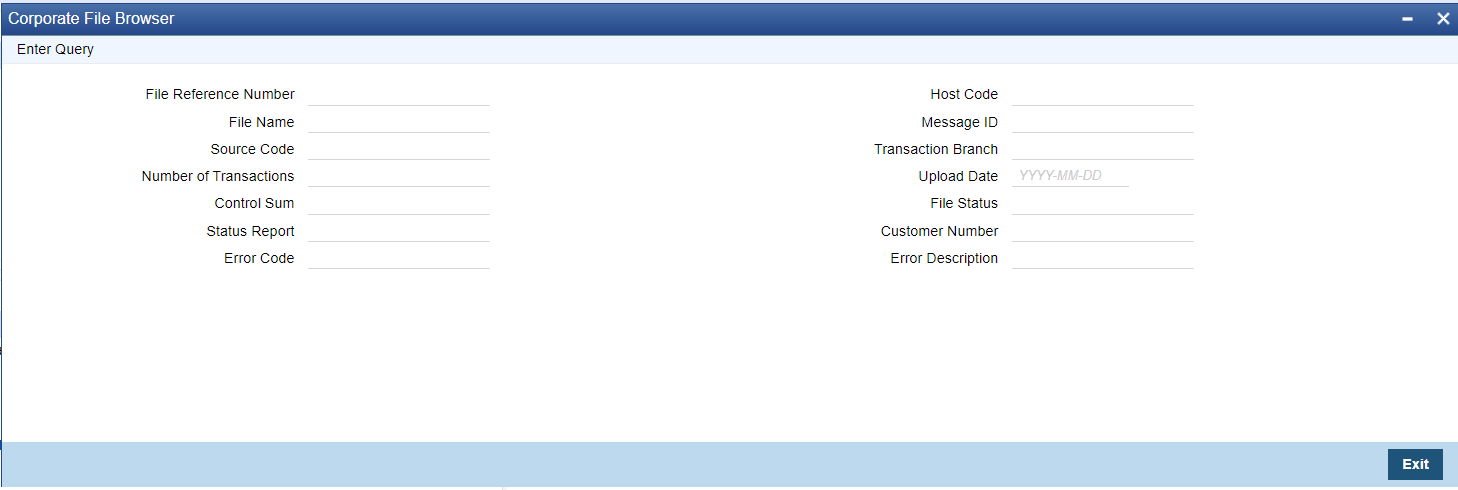Corporate File Browser
Corporate File Browser Screen is provided for users to view all the received
pain.001 files. Batch IDs received in the file are stored for each batch processed and
is available as a transaction level information for view and query.