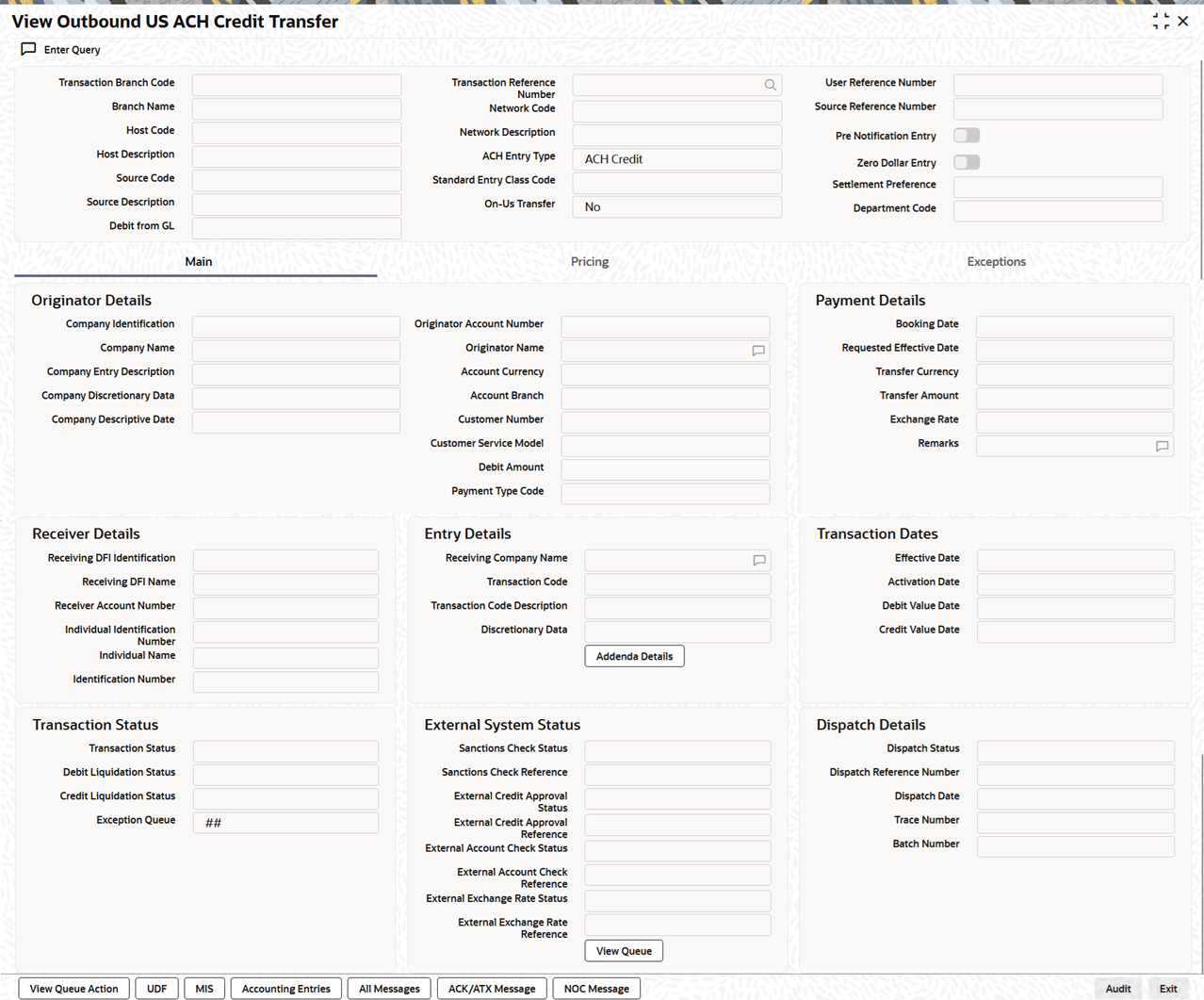2.2.2 View Outbound US ACH Credit Transfer
This topic provides the instructions to view Outbound US ACH Credit Transfer.
- Exceptions Tab
This topic explains the Exceptions tab of the View Outbound US ACH Credit Transfer screen. - View Queue Action
This topic provides the systematic instructions to process the View Queue Action Log screen. - UDF View
This topic provides the systematic instructions to process the UDF View screen. - MIS View
This topic provides the systematic instructions to process the MIS View screen. - Accounting Entries
This topic provides the systematic instructions to process the Accounting Entries screen. - All Messages
This topic provides details of the All Messages screen. - ACK/ATX Message
This topic provides details of the ACK/ATX Message screen. - NOC Message
This topic provides details of the NOC Message screen. - View Outbound US ACH Credit Transfer Summary
This topic explains the View Outbound US ACH Credit Transfer Summary screen.
Parent topic: US ACH Credit Transfer