2.4.1.3 Process Accounting Entries
This topic provides the systematic instructions to process the Accounting Entries screen.
- From the main screen, click Accounting Entries.The Accounting Entries screen is displayed.
Figure 2-118 NACHA Dispatch Log Summary - Accounting Entries
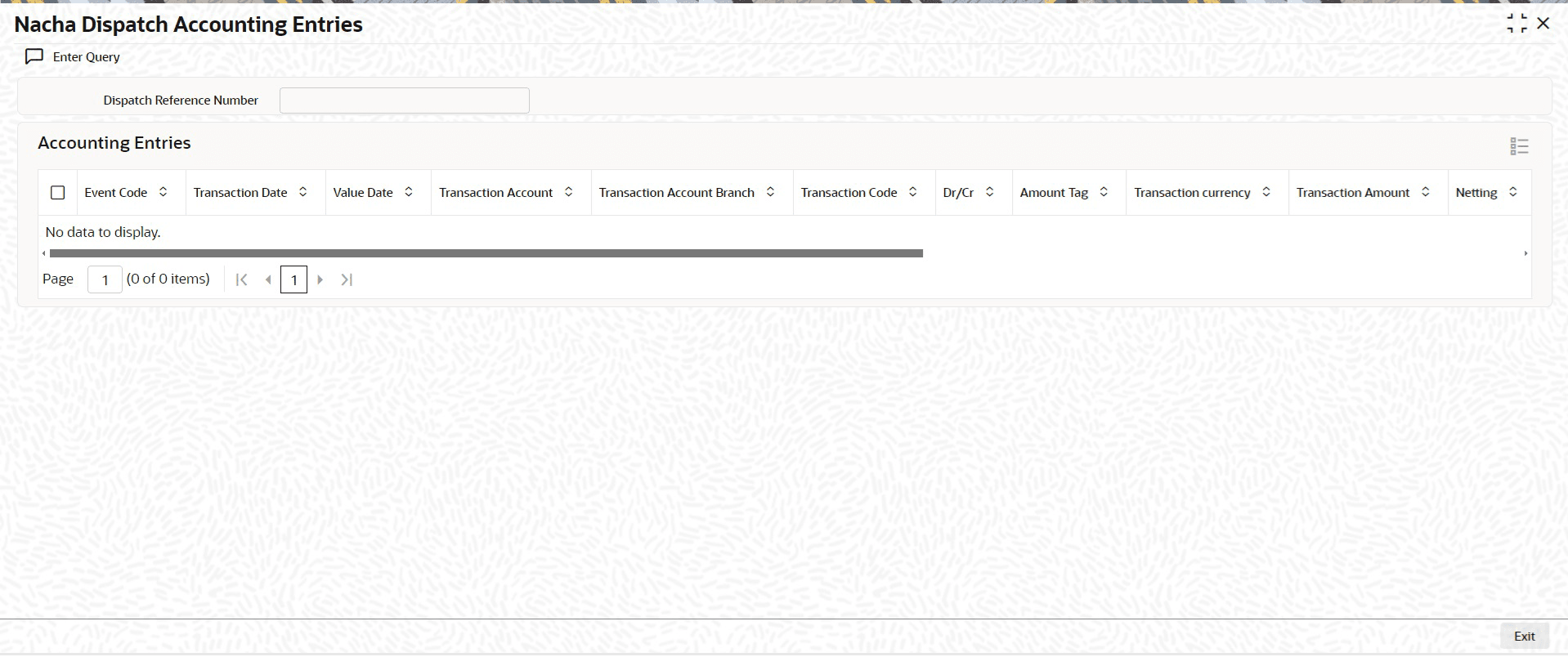
Description of "Figure 2-118 NACHA Dispatch Log Summary - Accounting Entries" - On the Accounting Entries screen, view the fields. For
more information on fields, refer to the field description table below:
Table 2-84 Accounting Entries - Field Description
Field Description Event Code Displays the Event Code. Transaction Date Displays the Transaction Date. Value Date Displays the Value Date. Account Displays the Account. Account Branch Displays the Account Branch. TRN Code Displays the TRN Code. Dr/Cr Displays the Debit (Dr) and Credit (Cr) Amount Tag Displays the Amount Tag. Account Currency Displays the Account Currency. Transaction Amount Displays the Transaction Amount. Netting Displays the Netting. Offset Account Displays the Offset Account. Offset Account Branch Displays the Offset Account Branch. Offset TRN Code Displays the Offset TRN Code. Offset Amount Tag Displays the Offset Amount Tag. Offset Currency Displays the Offset Currency. Offset Amount Displays the Offset Amount. Offset Netting Displays the Offset Netting. Handoff Status Displays the Handoff Status.
Parent topic: US ACH Dispatch File Log Summary