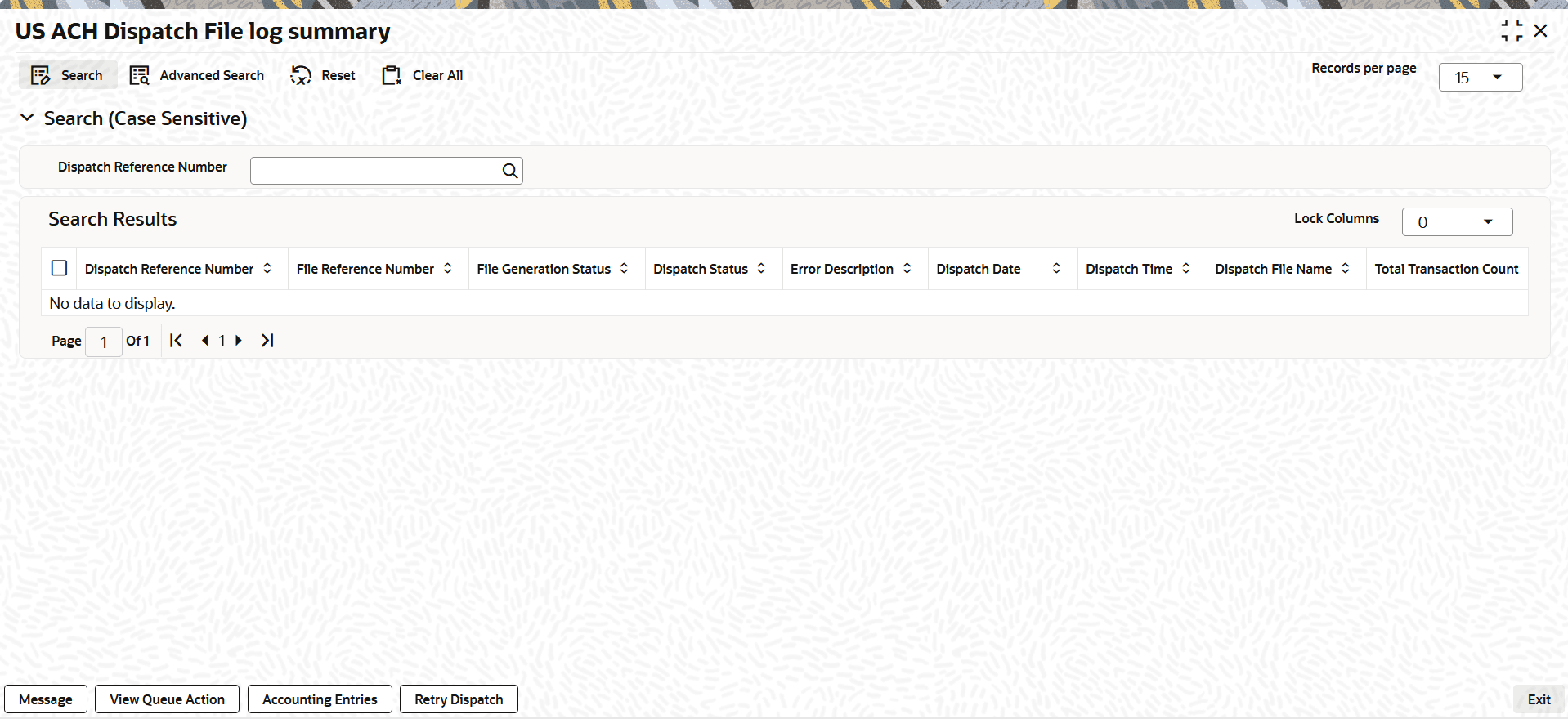2.4.1 US ACH Dispatch File Log Summary
This topic explains the US ACH Dispatch File Log Summary screen.
- Message
This topic provides details of the File Content screen. - Process View Queue Action
This topic provides the systematic instructions to process the View Queue Action screen. - Process Accounting Entries
This topic provides the systematic instructions to process the Accounting Entries screen.
Parent topic: US ACH Payment Browser