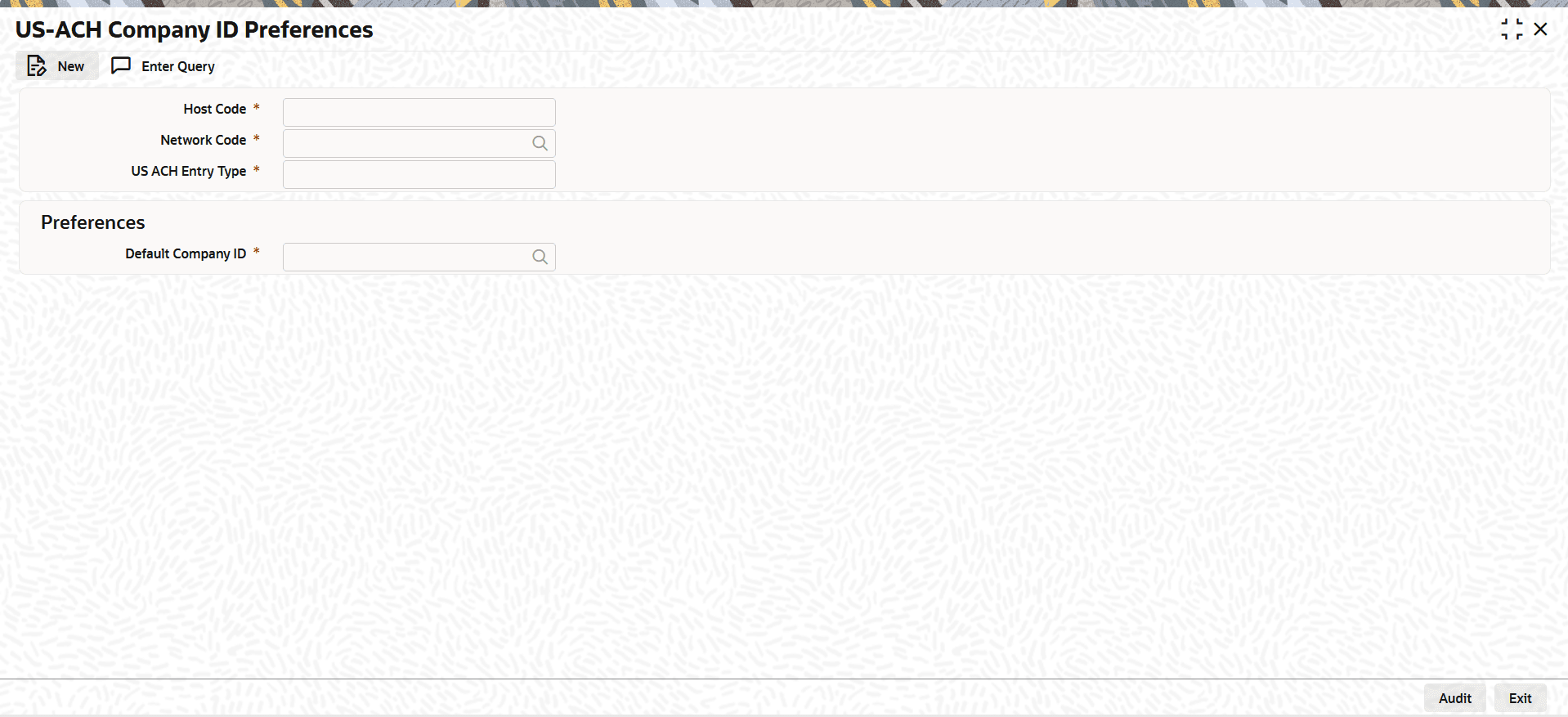2.1.12 US-ACH Company ID Preferences
This topic explains the US-ACH Company ID Preferences screen.
If the Company ID is not provided in an Outbound ACH Credit/Debit request, system
defaults it from the US-ACH Company ID Preferences maintenance. In this case, including
the customer account in the request is mandatory.
- US ACH Company ID Preferences Summary
This topic provides the instructions to view the details of the selected records.
Parent topic: US ACH Maintenance