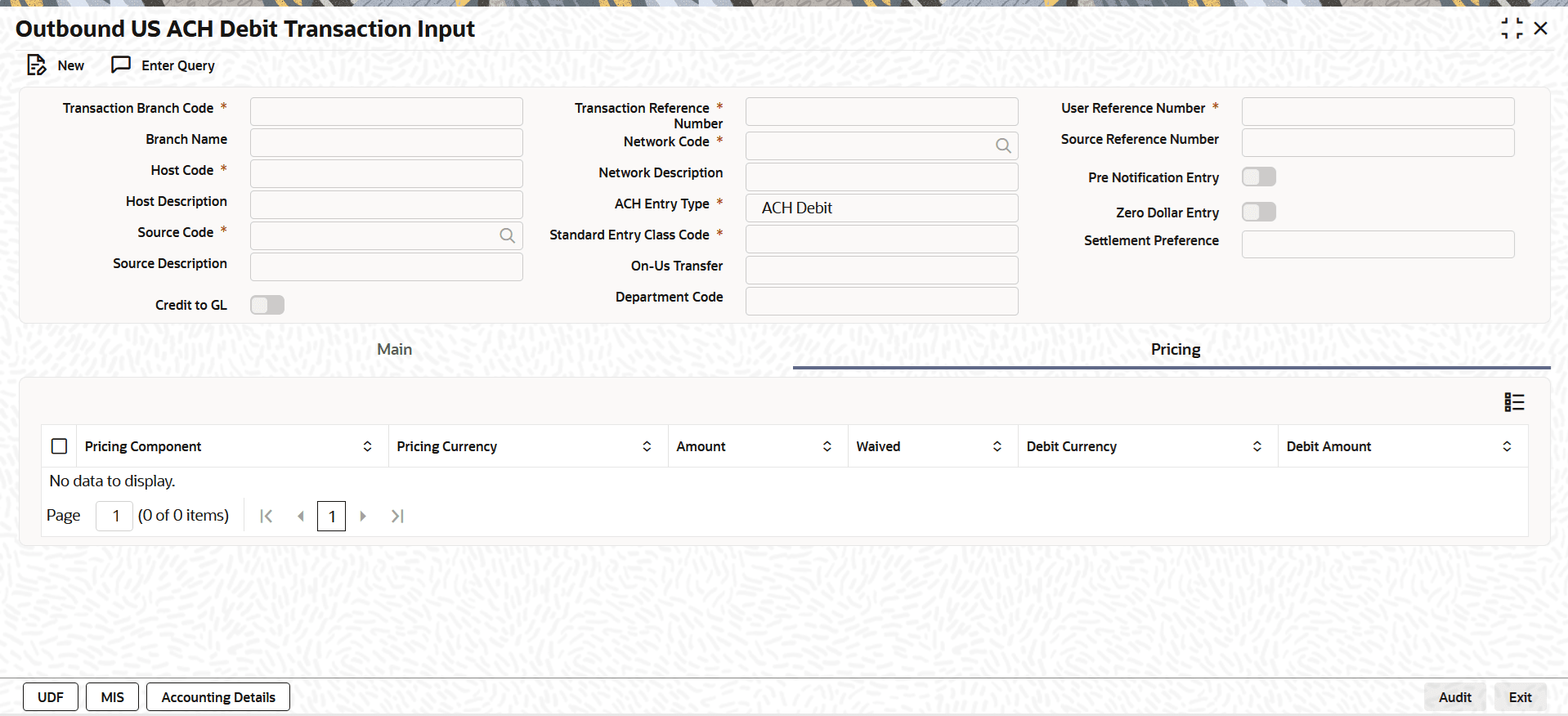2.3.1.3 Pricing Tab
This topic explains the Pricing tab of the Outbound US ACH Debit Transaction Input screen.
- Select the Pricing tab to view the pricing details.The Pricing details are displayed.
Figure 2-72 Outbound US ACH Debit Transaction Input_Pricing Tab
- On Pricing screen, the computed charges, and taxes if applicable, are populated
for each charge component in the following fields.For more information about the fields, refer to field description table.
Table 2-57 Pricing - Field Description
Field Description Pricing Component System displays the name of the pricing component, applicable for the transaction, for which charges are computed. Pricing Currency System displays the Pricing Currency in which the charge amount is calculated for the pricing component. Pricing Amount System displays the charge amount calculated for each pricing component. Waived Select this box to indicate that the charge is waived for the pricing component. Debit Currency System displays the currency in which the charge amount is debited for the pricing component. This is the currency of the debit (originator) account. Debit Amount System displays charge amount in debit currency to be debited. This amount is different from the calculated pricing amount if the debit currency is different from the pricing currency. The debit amount for charges is calculated by converting the pricing amount in pricing currency to debit currency using specified Exchange Rate type in Pricing Code maintenance.
- Click Save button in Outbound US ACH Debit
Transaction Input screen to save the outgoing payment and make it available
for authorization.On authorization by a different user, system starts processing the US ACH outgoing payment.
Parent topic: Outbound US ACH Debit Transaction Input