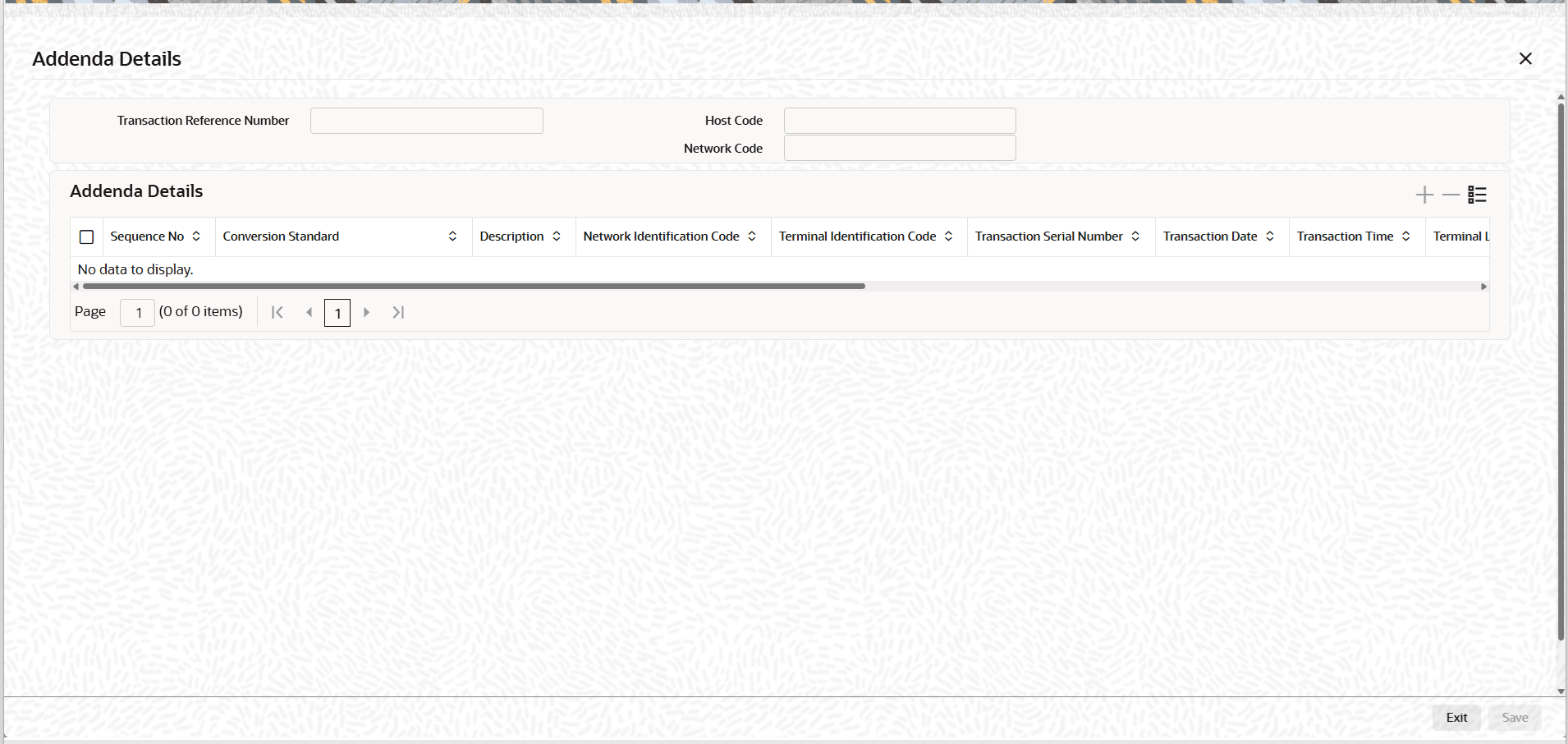2.2.4.2 Main Tab - Addenda Details
This topic explains the Addenda Details button of the main tab in the Inbound US ACH Credit Transfer Input screen.
- Click the Addenda Details button in the
Main tab.The Addenda Details sub-screen is displayed.
Figure 2-44 Inbound US ACH Credit Transfer Input_Main_Addenda
- On Addenda Details screen, specify the fields.For more information about the fields, refer to field description table.
Table 2-36 Main Tab_Addenda Details - Field Description
Field Description Transaction Reference Number System displays the Transaction Reference Number. Host Code System displays the Host Code. Activation Date Specify the Activation Date. Network Code System displays the Network Code. Addenda Details System defaults following fields:- Sequence No
- Description
- Network Identification Code
- Terminal Identification Code
- Transaction Serial Number
- Transaction Date
- Transaction Time
- Terminal Location
- Terminal City
- Terminal State
- Reference Information #1
- Reference Information #2
- Authorization Code or Card Expiration Date
Conversion Standard Select one of the following standards using which the data in this field needs to be converted, during generation of the addenda records in the ACH file: - ASCX12.5 (Interchange Control Structure)
- ASCX12.6 (Application Control Structure)
- Payment related UN/EDIFACT syntax
- ANSI ASCX12 transaction set containing a BPR or BPS data segment
Payment Related Info Specify the payment related information.
Data is limited to 80 characters.
Parent topic: Inbound US ACH Credit Transfer Input