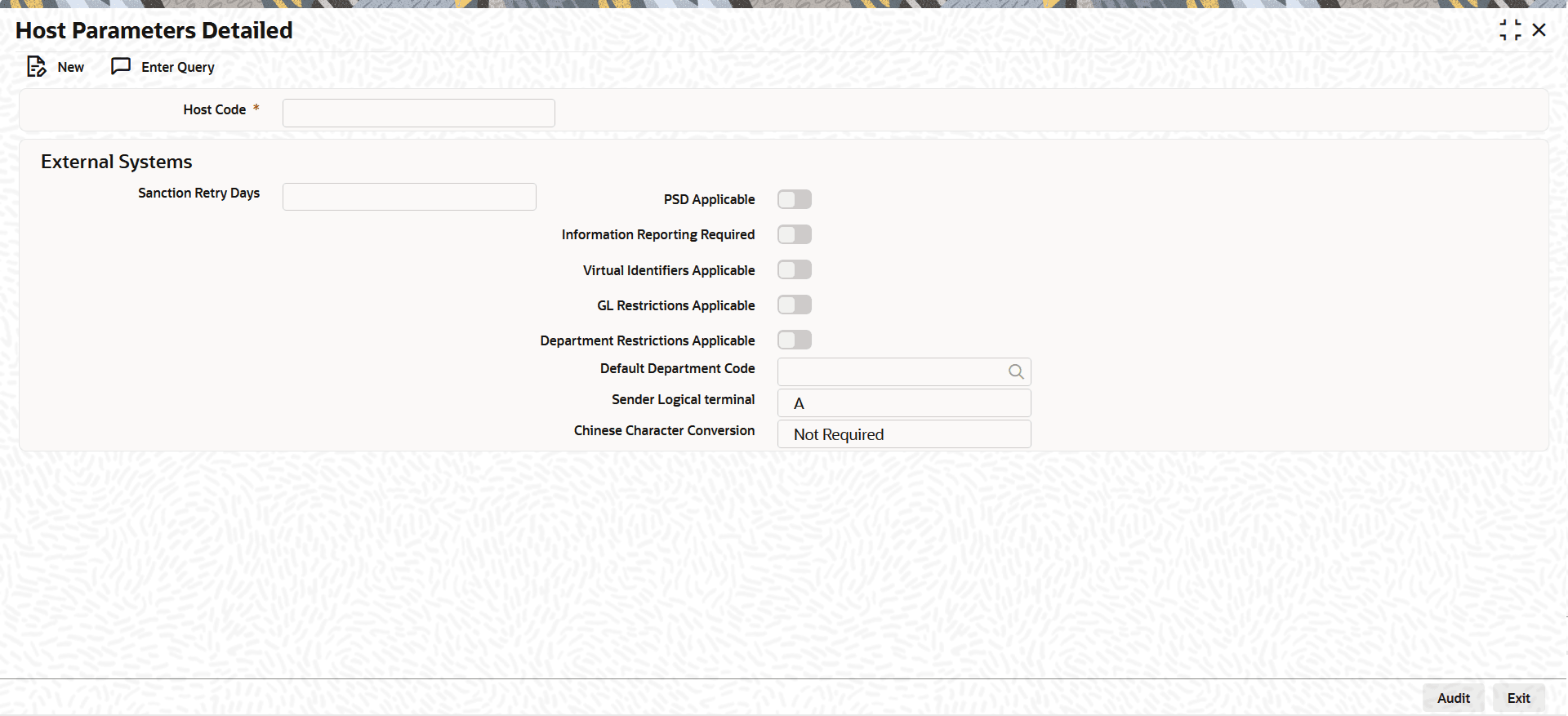1.8.1 Process Host Parameters Detailed
Host Parameters Detailed screen allows users to maintain parameters for payments at the host level.
- On Homepage, specify PMDHSTPR in the text box, and click next arrow.The Host Parameters Detailed screen is displayed.
- On Host Parameters Detailed screen, click New to specify the
fields.For more information on fields, refer to the field description table.
Table 1-60 Host Parameters Detailed - Field Description
Field Description Host Code System defaults the host code of transaction branch on clicking New. External Systems This section displays the External Systems. Sanction Retry Days Specify the sanction check retry days. Based on the sanction retry days, the sanctions are performed for future dated payments or current dated payments carried forward to next date. PSD Applicable Enable this flag to apply the PSD preference. Information Reporting Required Enable this flag to indicate that transaction information has to be handed off to an internal JMS queue on completion of transaction processing. Virtual Identifiers Applicable If the flag is checked while doing account validation of inbound payments, if the credit account is not a valid account an ECA check is sent to the OBVAM system. GL Restrictions Applicable Enable this flag to apply General Ledger (GL) restrictions to the transaction. Department Restrictions Applicable Enable this flag to apply General Ledger (GL) restrictions to the transaction. Default Department Code Enable this flag to enforce department-level restrictions on the transaction. Sender Logical Terminal The list specifies the available transaction and Queue function Ids. Chinese Character Conversion While saving a payment transaction initiated manually or queue action, the system validates the user limit against the Input Limit provided for the function ID. - Simplified Chinese or Traditional Chinese - System does a Chinese character replacement with CCC codes for outbound payment messages.
- For an inbound message, CCC codes are replaced with Chinese characters. The type of the character is defined by the Conversion preference at the host level.
- Chinese character replacement are applicable for the following list of fields /messages for both cross-border and RTGS. Refer to table Table 1-61.
Refer to the below table for Chinese character replacement applicability:Table 1-61 Chinese Character Replacement - Message Lists
Message Type Field Details MT101, MT102, MT102 STP, MT103, MT103 STP, MT103 REMIT, MT110 Fields 50a & 59a MT202, MT202 COV, MT203, MT205, MT205 COV, MT210 Field 58a
Fields 50a & 59a if available as part of the message
MT910 Field 50a For more details on the Chinese Code Word changes, refer to Cross Border User Guide.
Parent topic: Common Payments Maintenances