4.2.2.9 Underlying Customer Credit Transfer - Other Parties
This topic explains the Underlying Customer Credit Transfer button of the RTGS ISO Outbound FI Credit Transfer Input Detailed screen.
- From the main screen, click the Underlying Customer Credit
Transfer button.The Underlying Customer Credit Transfer Details - Other Parties screen is displayed.
Figure 4-152 RTGS ISO Inbound FI Credit Transfer Input Detailed_Underlying Customer Credit Transfer - Other Parties
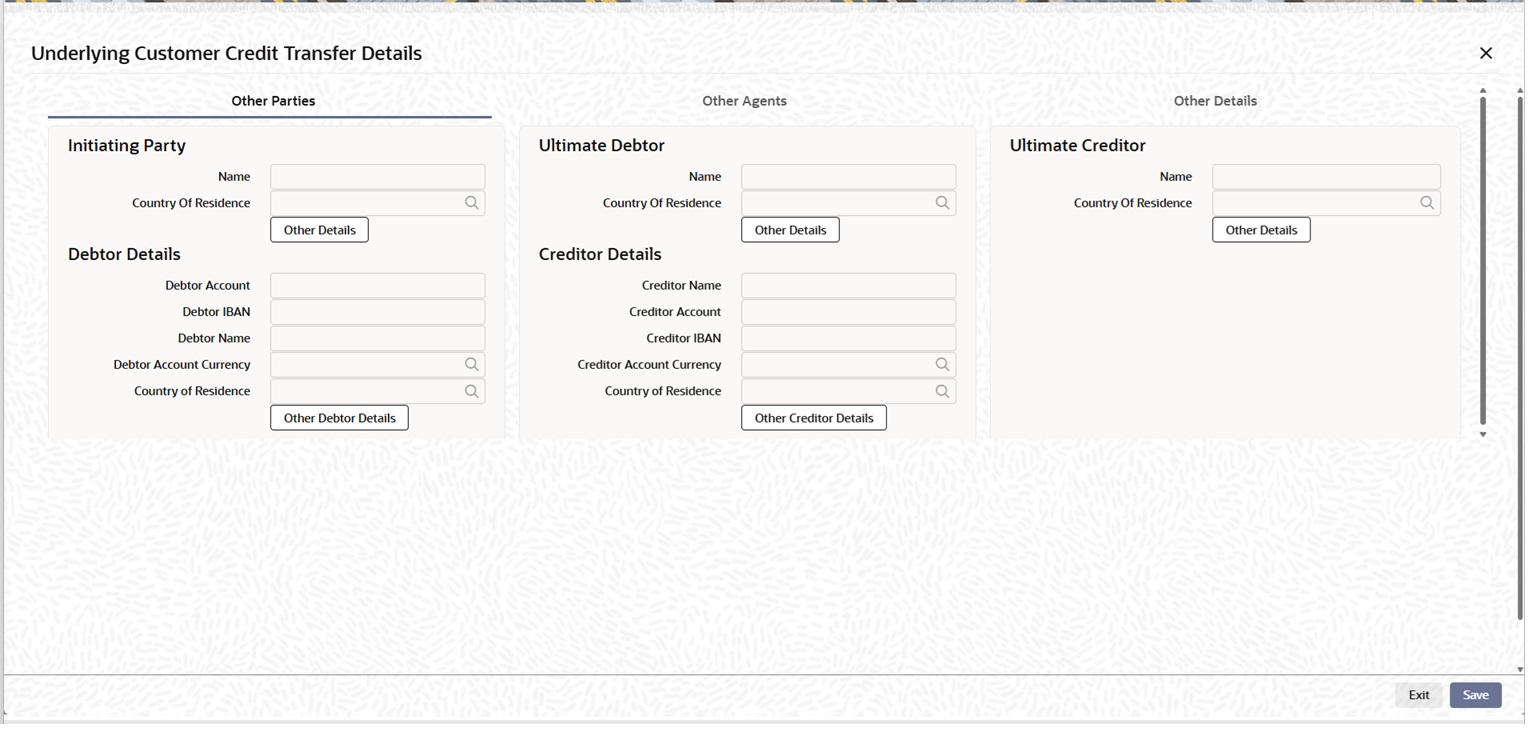
Description of "Figure 4-152 RTGS ISO Inbound FI Credit Transfer Input Detailed_Underlying Customer Credit Transfer - Other Parties" - On the Underlying Customer Credit Transfer Details - Other
Parties, specify the fields.For more information about the fields, refer to field description table.
Table 4-121 RTGS ISO Inbound FI Credit Transfer Input Detailed_Underlying Customer Credit Transfer_Other Parties - Field Description
Field Description Initiating Party This section displays the Initiating Party details. Name Specify the name of the initiating party. Country of Residence Specify Country of initiating party from the list of values.
Note: Specify the Country of Residence (where the party physically lives) only if it differs from Postal Address/Country.
Other Details Button Click the Other Details button in the Underlying Customer Credit Transfer Details screen under the Initiating Party header to open the sub-screen. This screen displays the Initiating Party Details.
For more details, refer to the Other Parties - Other Details section.
Ultimate Debtor This section displays the Ultimate Debtor details. Name Specify the name of the ultimate debtor. Country of Residence Specify the country of ultimate debtor from the list of values.
Note: Specify Country of Residence (where the party physically lives) only if it differs from Postal Address/Country.
Other Details Button Click the Other Details button in the Underlying Customer Credit Transfer Details screen under the Ultimate Debtor header to open the sub-screen. This screen displays the Ultimate Debtor Details.
For more details, refer to the topic Other Parties - Other Details.
Ultimate Creditor This section displays the Ultimate Creditor details. Name Specify the name of the ultimate creditor. Country of Residence Specify the country of ultimate creditor from the list of values.
Note: Specify the Country of Residence (where the party physically lives) only if it is different from Postal Address/Country.
Other Details Button Click the Other Details button in the Underlying Customer Credit Transfer Details screen under the Ultimate Creditor header to open the sub-screen. This screen displays the Ultimate Creditor Details.
For more details, refer to the Other Parties - Other Details section.
Debtor Details This section displays the Debtor Details. Debtor Account Specify the debtor account. Debtor IBAN Specify the IBAN of the debtor account.
Note: You can enter either the Debtor Account or the Debtor IBAN.
Debtor Name Specify the debited customer name. Debtor Account Currency Specify the currency of the debtor account. Country of Residence Specify the Country of Residence from the list of values.
Note: Specify the Country of Residence (where the party physically lives) only if it differs from Postal Address/Country.
Other Debtor Details Button Click the Other Debtor Details button in the Underlying Customer Credit Transfer Details screen under the Debtor Details header to open the sub-screen. This screen displays the Debtor Details.
For more details, refer to the topic Other Parties - Debtor Details.
Creditor Details This section displays the Creditor Details. Creditor Name Specify the creditor name. Creditor Account Specify the creditor account. Creditor IBAN Specify the IBAN of the creditor account.
Note: You can enter either the Creditor Account or the Creditor IBAN.
Creditor Account Currency Specify the currency of the creditor account. Country of Residence Select the Country of Residence from the list of values.
Note: Specify the Country of Residence (where the party physically lives) only if it is different from Postal Address/Country.
Other Creditor Details Button Click the Other Creditor Details button in the Underlying Customer Credit Transfer Details screen under the Creditor Details header to open the sub-screen. This screen displays the Creditor Details.
For more details, refer to the topic Other Parties - Creditor Details.