4.2.2.8 Charges Information
This topic explains the Charges Information details of the RTGS ISO Inbound FI Credit Transfer Input Detailed screen.
- Click the Charges Information button in the main
screen.The Charges Information screen is displayed.
Figure 4-151 RTGS ISO Inbound FI Credit Transfer Input Detailed - Charges Information
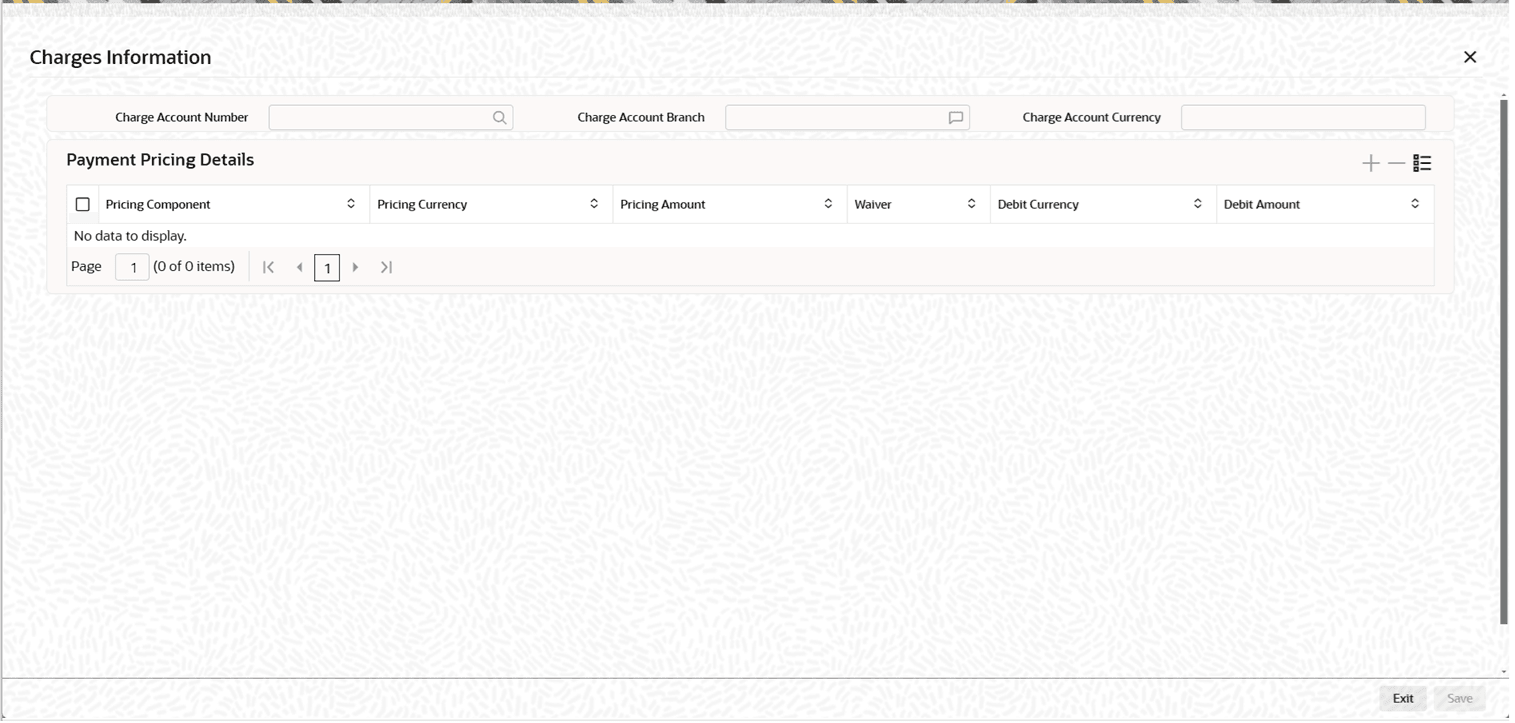
Description of "Figure 4-151 RTGS ISO Inbound FI Credit Transfer Input Detailed - Charges Information" - On the Charges Information screen, specify the
fields.For more information about the fields, refer to field description table.
Table 4-120 RTGS ISO Inbound FI Credit Transfer Input Detailed_Charges Information - Field Description
Field Description Charge Account Number Select the Charge Account Number from the list of values. Charge Account Branch System defaults the branch of the selected account. Charge Account Currency System defaults the currency of the selected account. Payment Pricing Details This section displays the following fields. Pricing Component System displays the pricing component of the transaction. Pricing Currency System displays the pricing currency of the transaction. Pricing Amount Specify the pricing amount of the transaction. Waiver Switch on to indicate pricing is waived. Debit Currency Specify the currency of the debit account from which charge is applied. Debit Amount Specify the debit amount of the charge.