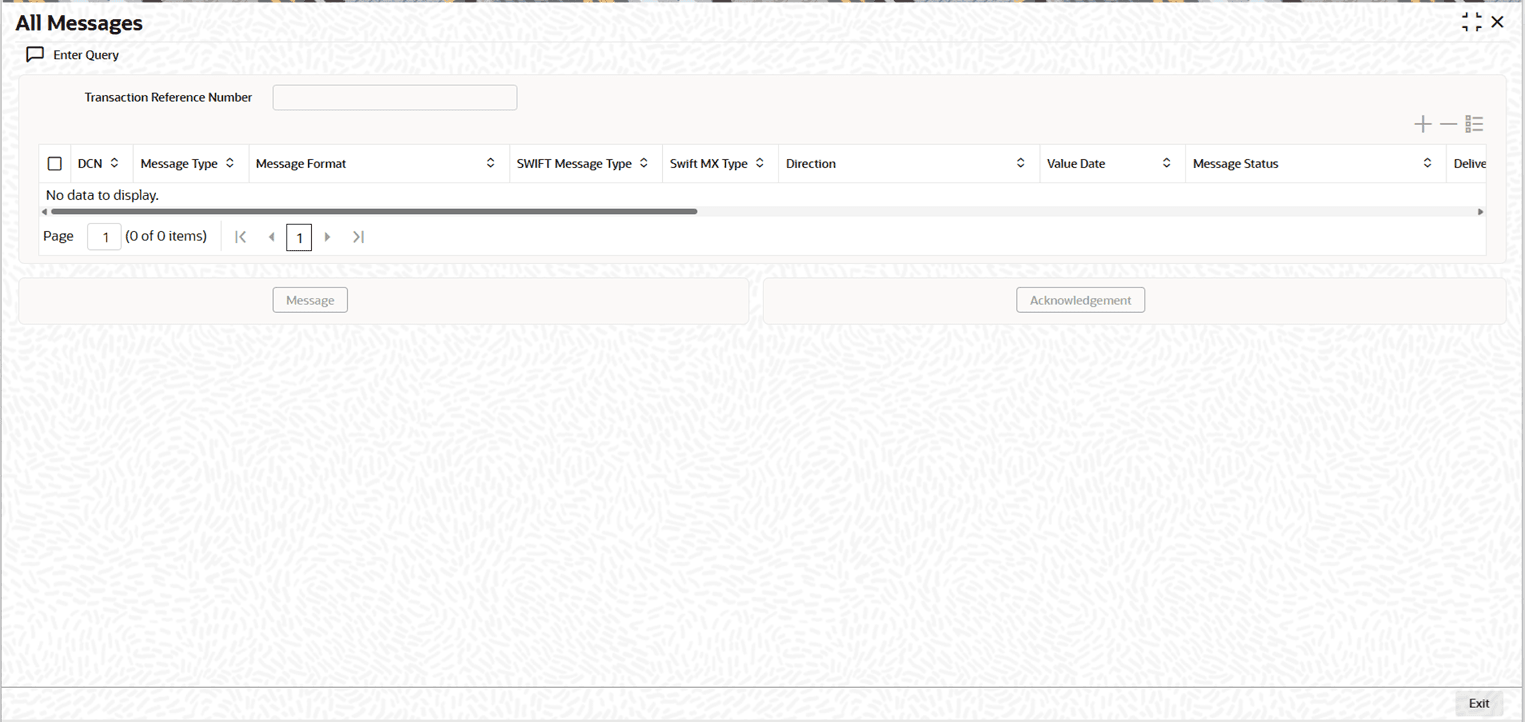4.1.3.4 Messages Button
This topic provides details of the All Messages screen.
Parent topic: Process Cross Border FI Credit Transfer View
Parent topic: Process RTGS ISO FI to FI Customer Credit Transfer View
Parent topic: Process RTGS ISO FI Credit Transfer View
Parent topic: Process Generic Wires ISO Outbound Payment Return View
Parent topic: Process Generic Wires ISO Inbound Payment Return View
Parent topic: Inbound Customer Payment Status Report View