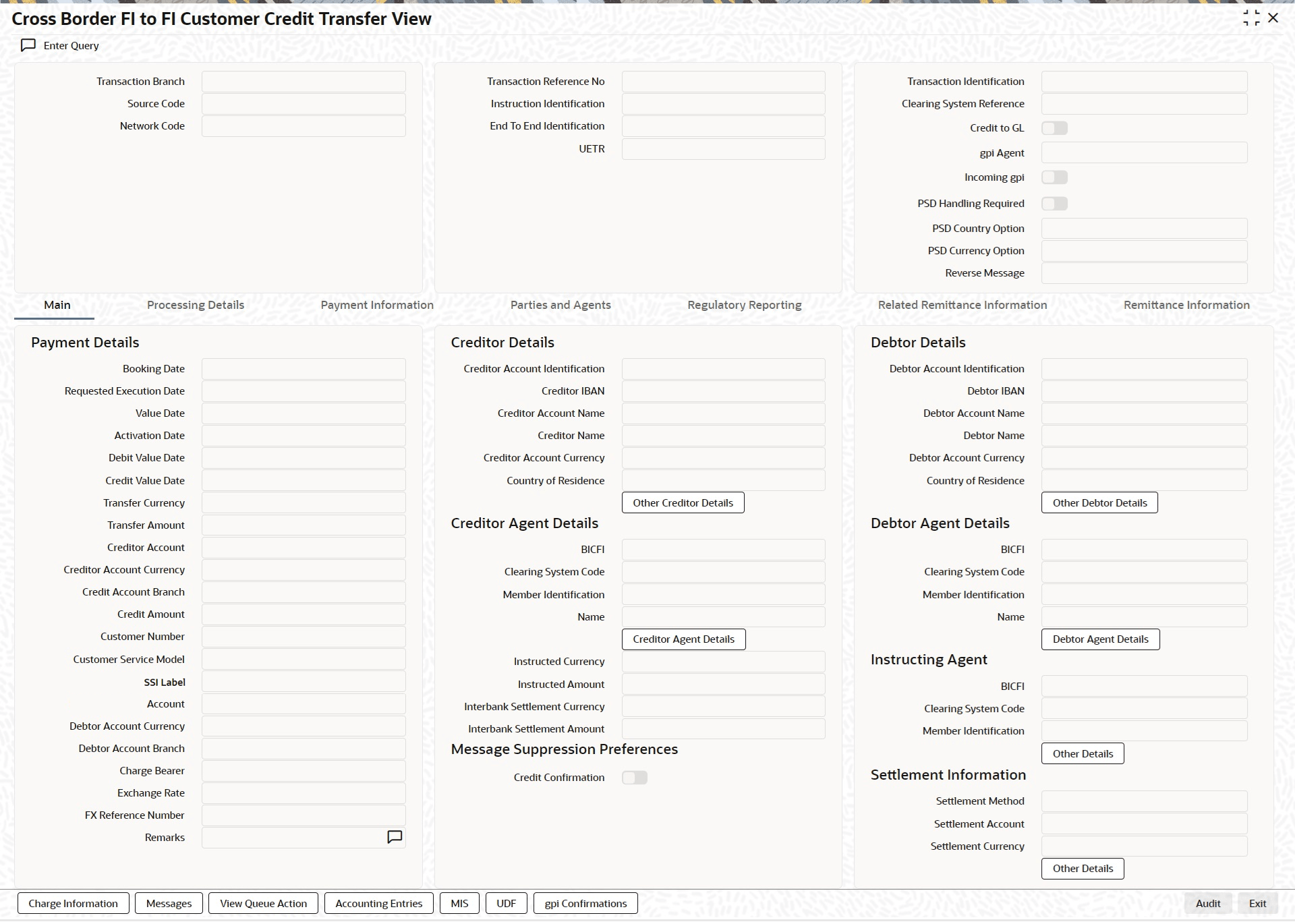5.5.1 Process Cross Border FI to FI Customer Credit Transfer View
This topic provides the systematic instructions for the Cross Border FI to FI Customer Credit Transfer View screen. Using this screen, user can view the transfer of funds between two financial institutions (FIs) across borders.
- Process Main Tab
This topic explains the Main tab of the Cross Border FI to FI Customer Credit Transfer View screen. - Maintain Processing Details Tab
This topic provides the systematic instructions to process the Processing Details tab. This tab is displayed in the Cross Border FI to FI Customer Credit Transfer View screen. - Process Payment Information Tab
This topic provides the systematic instructions to process the Payment Information tab. This tab is displayed in the Cross Border FI to FI Customer Credit Transfer View screen. - Process Parties and Agents Tab
This topic provides the systematic instructions to process the Parties and Agents tab. This tab is displayed in the Cross Border FI to FI Customer Credit Transfer View screen. - Process Regulatory Reporting Tab
This topic provides the systematic instructions to process the Regulatory Reporting tab. This tab is displayed in the Cross Border FI to FI Customer Credit Transfer View screen. - Process Related Remittance Information Tab
This topic provides the systematic instructions to process the Related Remittance Information tab. This tab is displayed in the Cross Border FI to FI Customer Credit Transfer View screen. - Process Remittance Information Tab
This topic provides the systematic instructions to process the Remittance Information tab. This tab is displayed in the Cross Border FI to FI Customer Credit Transfer View screen. - Process Charges Information
This topic explains the systematic instructions to process the Charges Information screen. This screen displays the charges and pricing details. - Messages Button
This topic provides details of the All Messages screen. - View Queue Action
This topic provides the systematic instructions to process the View Queue Action Log screen. - Accounting Entries
This topic provides the systematic instructions to process the Accounting Entries screen. - Process MIS View
This topic provides the systematic instructions to process the MIS View screen. - Process UDF View
This topic provides the systematic instructions to process the UDF View screen. - Process gpi Confirmations
This topic provides the systematic instructions to process the gpi Confirmations screen. The gCCT confirmation messages received for an Outbound gCCT payment can be viewed from this screen. - Process Cross Border FI to FI Customer Credit Transfer View Summary
This topic provies the systematic information to process the Cross Border FI to FI Customer Credit Transfer View Summary screen.
Parent topic: Process STP Layer View Screen