2.2.9 Process Generic Wires ISO Reason Code Mapping
This topic provides the systematic instructions to process Generic Wires ISO Reason Code Mapping screen.
The Generic Wires ISO Reason Code Mapping screen allows users to capture the reject reason code and return code that can be populated in reject/return payments when auto-cancellation is triggered due to reject responses from external systems.
- On Homepage, specify PSDRJTRM in the text box, and click next
arrow.The Generic Wires ISO Reason Code Mapping screen is displayed.
Figure 2-20 Generic Wires ISO Reason Code Mapping
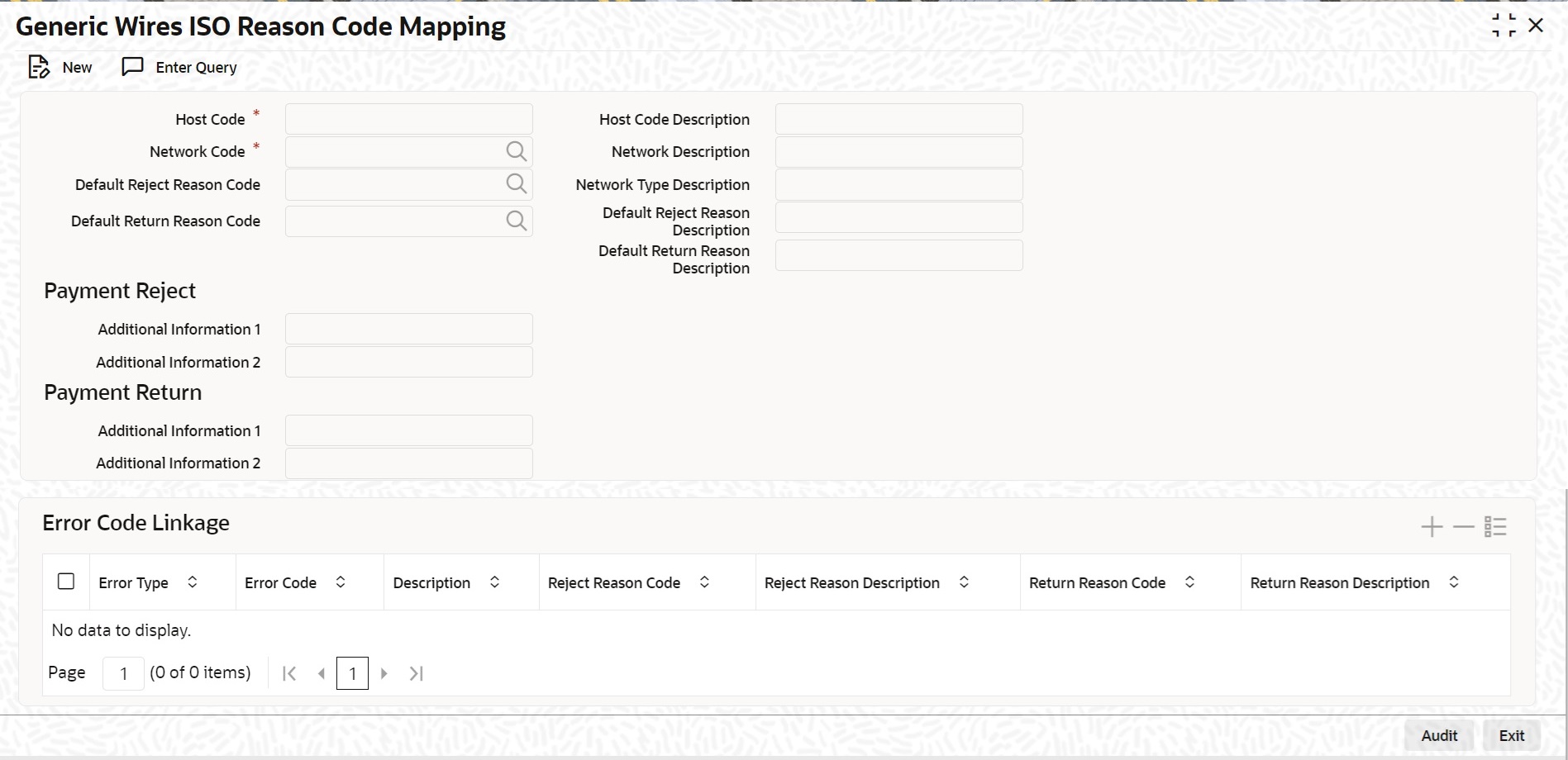
Description of "Figure 2-20 Generic Wires ISO Reason Code Mapping" - On the Generic Wires ISO Reason Code Mapping screen, click
New to specify the fields.For more information about the fields, refer to field description table.
Table 2-17 Generic Wires ISO Reason Code Mapping - Field Description
Field Description Host Code System defaults the Host Code of transaction branch when the user clicks the New button. Host Code Description System defaults the description of the Host Code displayed. Network Code Select the Network Code from the list of values. The list of values contains the Open/ Authorized network codes of Cross-border MX. Network Description System defaults the description of the selected Network Code. Network Type Description System defaults the Network Type Description of the selected network. Reject Reason Code Select the reason for transaction rejection from the list of values. This field displays the Reject Reason Code applicable for pacs.002 message. Reject Reason Description System defaults the description of the selected Reject Reason Code. Return Reason Code Specify the reason for returning of transaction from the list of values. This field displays the Return Reason Code applicable for pacs.002 message. Return Reason Description System defaults the description of the selected Return Reason Code. Payment Reject This section displays the following fields. Additional Information 1 Specify the additional information related to the reject reason. Additional Information 2 Specify the additional information related to the reject reason. Payment Return This section displays the following fields. Additional Information 1 Specify the additional information related to the return reason. Additional Information 2 Specify the additional information related to the return reason. Error Code Linkage This section displays the following fields. Error Type System displays the value of external errors. Error Code Select the Error Code from the list of values. It displays the list of all open/authorized error codes defined in the User Defined Error Codes (PMDERRCD) for the host code. Description System displays the description of the selected Error Code. Note: The error code value received from the external systems like Sanctions, EAC is maintained in the User Defined Error Codes (PMDERRCD).
Parent topic: Generic Wires ISO Maintenance