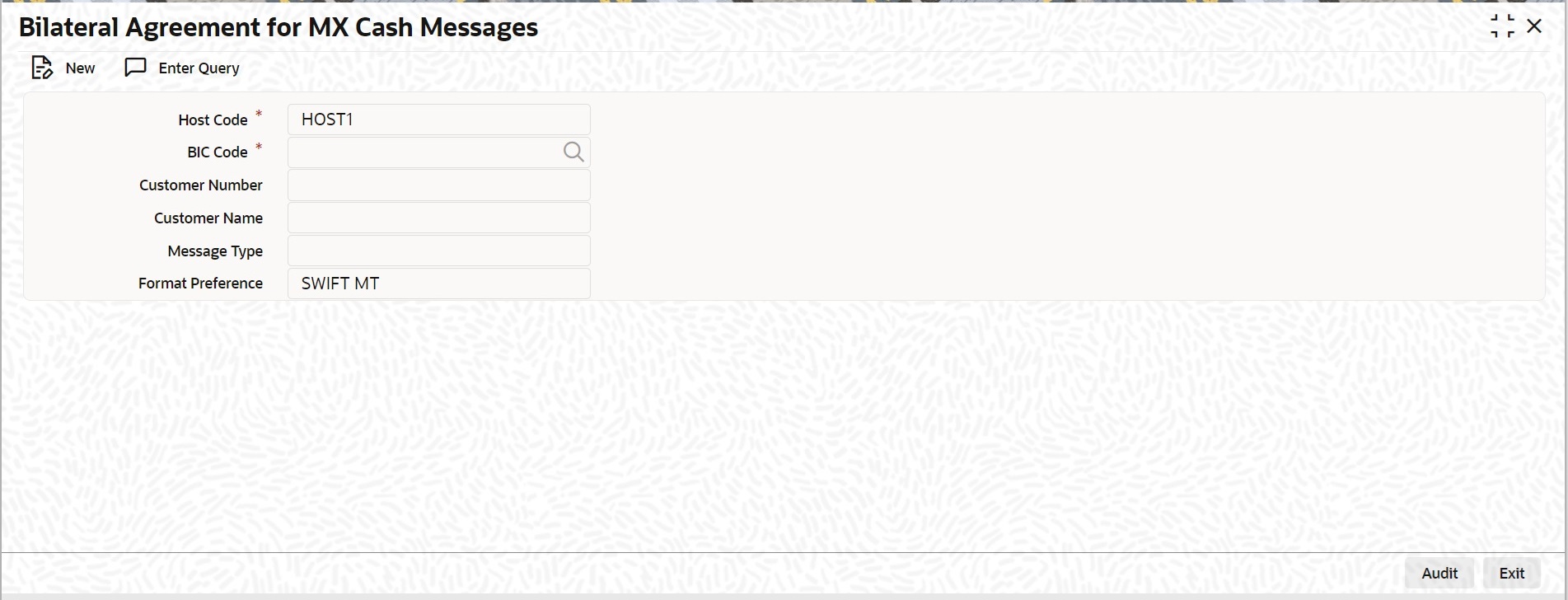2.2.10 Process Bilateral Agreement for MX Cash Messages
This topic provides the systematic instructions to capture the message format preference for the debit/credit confirmations.
- Bilateral Agreement for MX Cash Messages Summary
This topic provides the instructions to view the details of the selected records.
Parent topic: Generic Wires ISO Maintenance