10.1.1.1.2 Other Details Button - Creator Party Details
This topic displays the systematic instructions to process the Creator screen.
- Click Other Details from the
Creator or Originator section
in the Generic Wires Cancellation Transaction Details
screen.
The Other Details for Creator - Party and Originator section from the Generic Wires Cancellation Transaction Details screen contains similar fields and sub screen. Depending upon which button the user clicks, the screen header name changes.
The Creator Party Details screen is displayed.Figure 10-4 Generic Wires Cancellation Transaction Details_Other Details - Postal Address
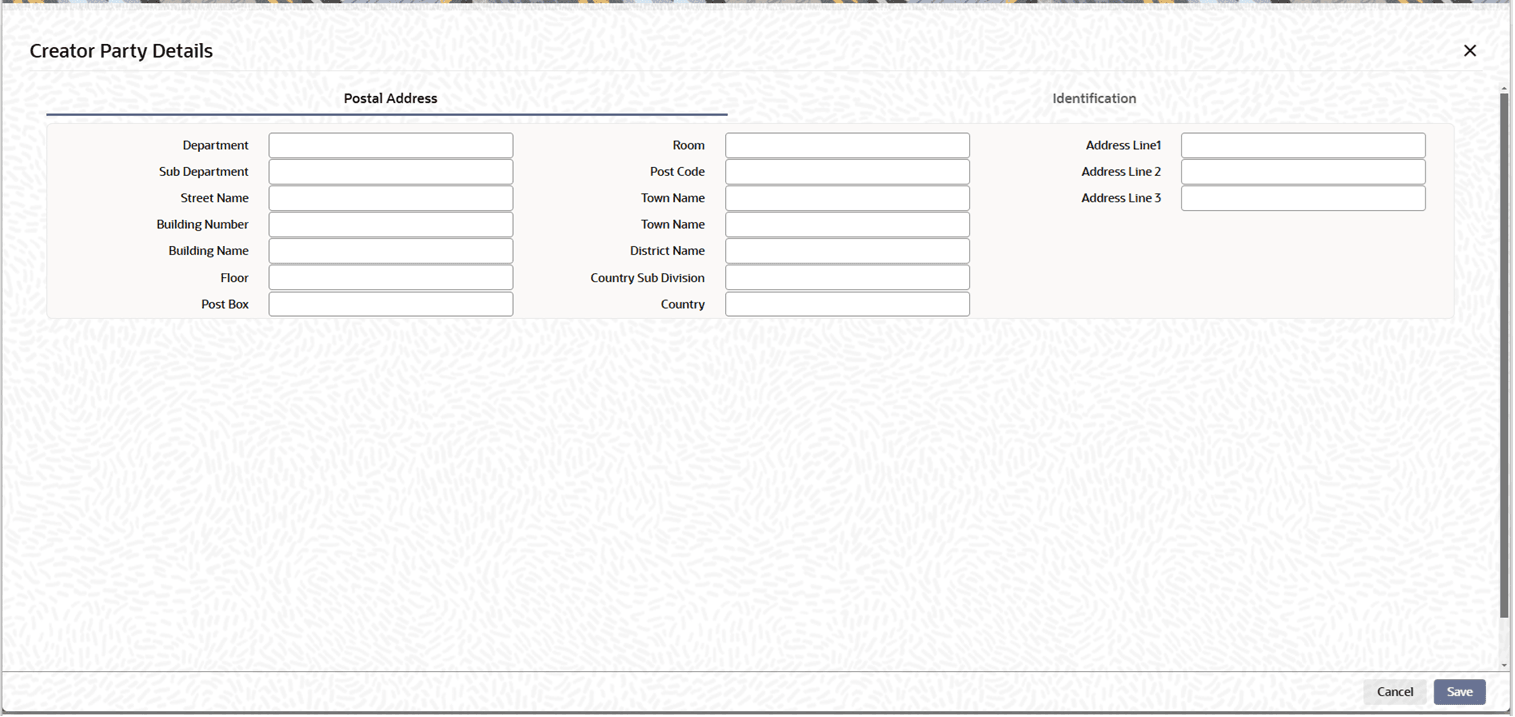
Description of "Figure 10-4 Generic Wires Cancellation Transaction Details_Other Details - Postal Address" - In the Postal Address tab, specify the fields. For more
information on fields, refer to the field description table below:
Table 10-4 Creditor Details_Postal Address - Field Description
Field Description Postal Address This tab displays the following fields: - Department
- Sub Department
- Street Name
- Building Number
- Building Name
- Floor
- Post Box
- Room
- Post Code
- Town Name
- Town Location Name
- District Name
- Country Sub Division
- Country
- Address Line 1
- Address Line 2
- Address Line 3
- Select the Identification tab and specify the
fields.The Identification tab is displayed.
Figure 10-5 Generic Wires Cancellation Transaction Details_Other Details - Identification
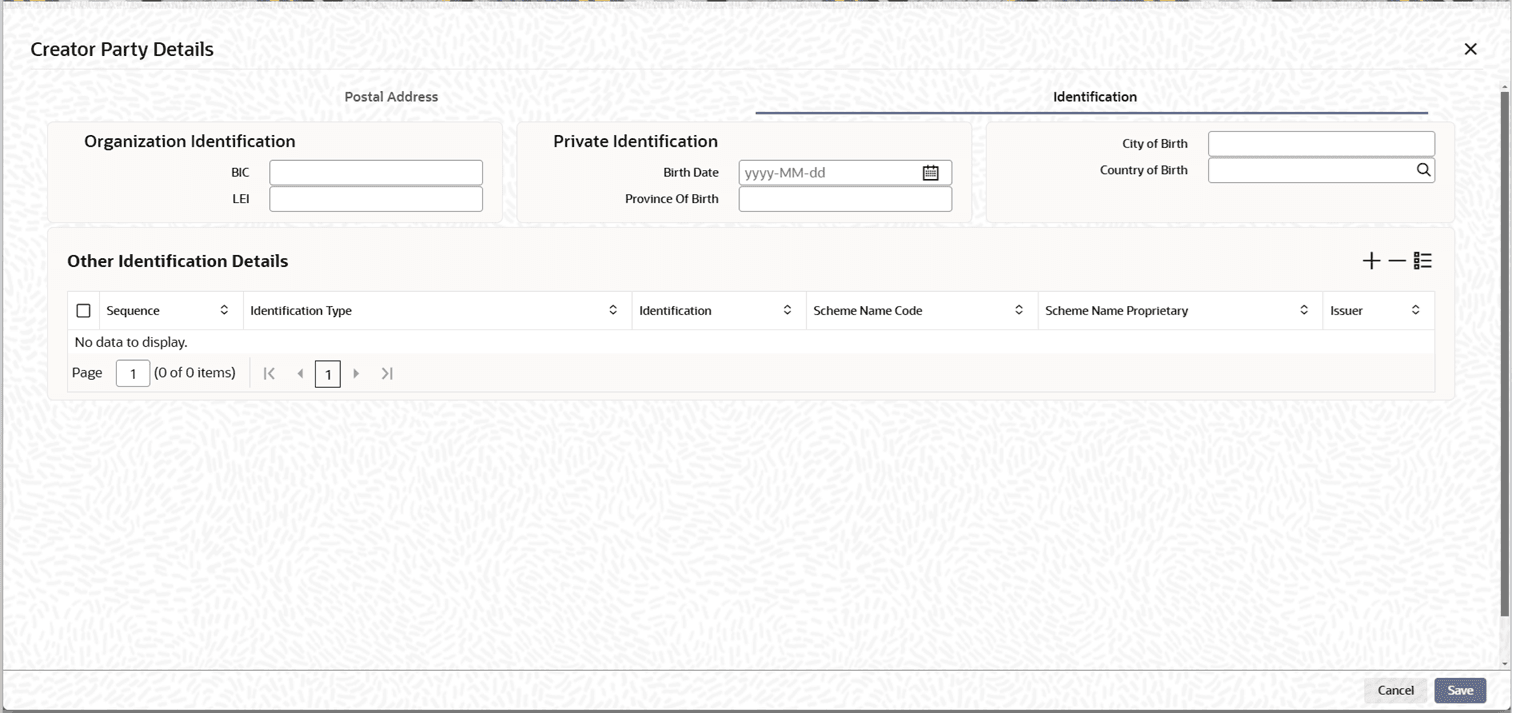
Description of "Figure 10-5 Generic Wires Cancellation Transaction Details_Other Details - Identification" - In the Organisation Identification section, specify the
fields. For more information on fields, refer to the field description table
below:
Table 10-5 Cancel Transaction Details_Other Details - Other Details - Field Description
Field Description Organisation Identification This section displays the identification for the creditor's originisation. BIC Specify the BIC value for the identification. LEI Specify the LEI value for the identification. Private Identification This section displays the identification for the creditor's personal details. Birth Date Specify the birth date of the creditor. Province of Birth Specify the creditor's province of birth. City of Birth Specify the creditor's city of birth. Country of Birth Specify the creditor's country of birth. Other Identification Details This section displays the identification for the creditor's other details. The following details are displayed in tabular format. To add new details, click Add.
Sequence Displays the sequence of the identification. Identification Type Displays the type of identification. Identification Displays the identification value of the creditor. Scheme Name Code Displays the code for the schema name. Scheme Name Proprietary Displays the proprietary value for the schema name. Issuer Displays name of the issuer.
Parent topic: Other Details Button