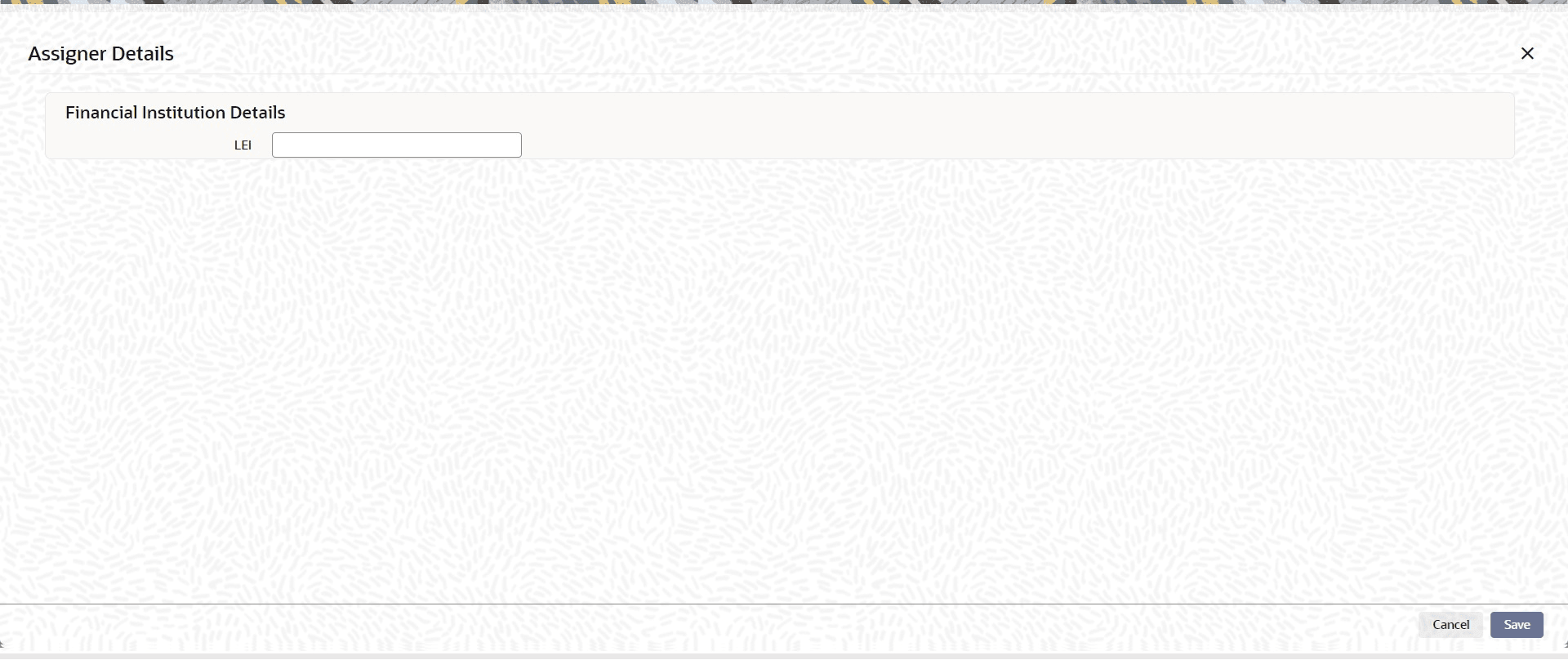10.1.1.1.1 Other Details Button - Assigner Details
This topic displays the systematic instructions to process the Assigner Details screen. This screen is displayed once the user clicks Other Details from the Assigner or Assignee section.
Parent topic: Other Details Button