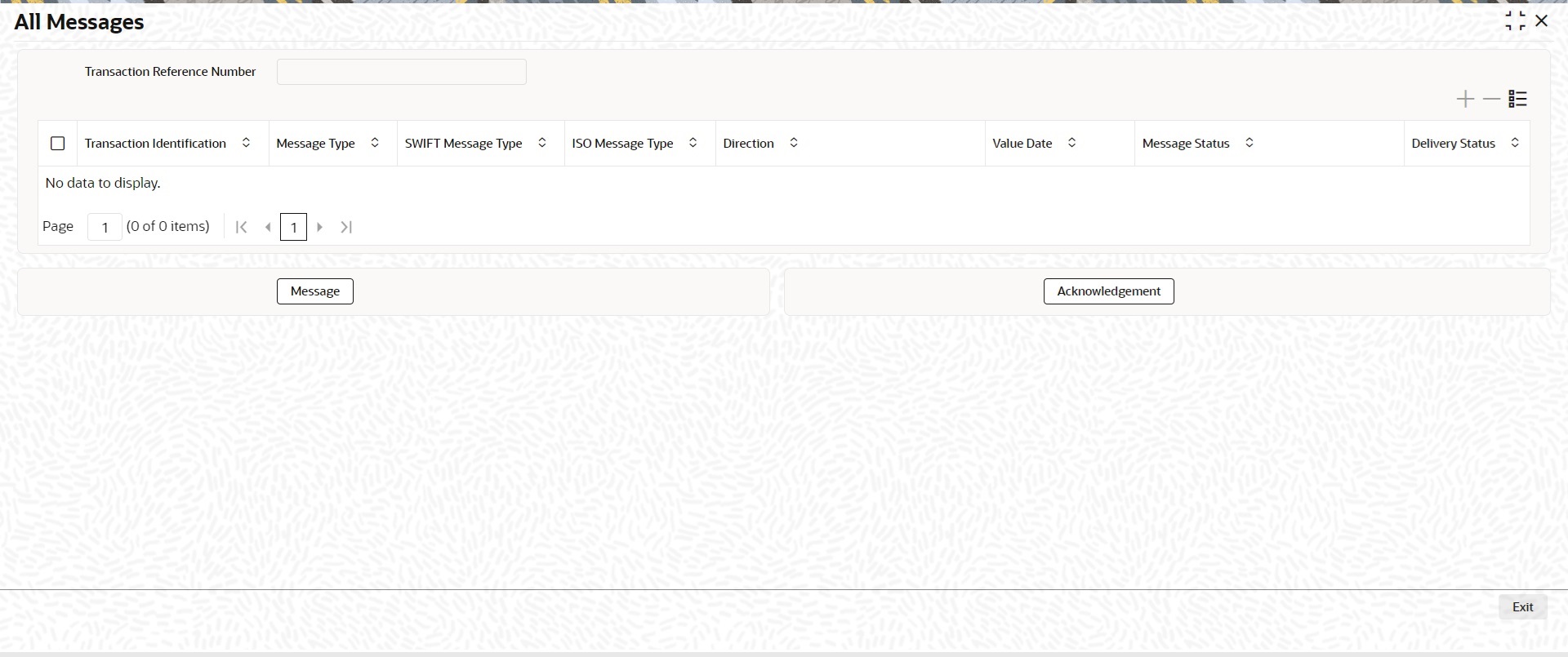10.1.2.4 Process All Messages
This topic provided the systematic instructions to process the All Messages screen.
This screen displays the Inbound Cancellation Request (camt.56)
message and the Inbound pacs.008/pacs.009 message, which is received and matched against
the Inbound Cancellation Request (camt.56) message.
Click Messages from bottom of the
Generic Wires ISO Inbound FI to FI Payment Cancellation Request
View screen, Main tab, Processing
Details tab, or R-Transaction tab.