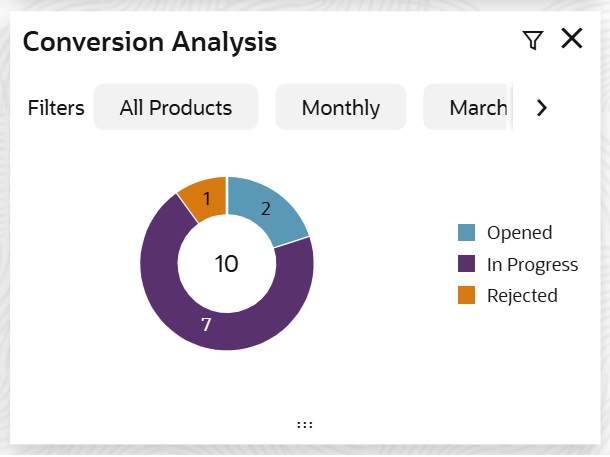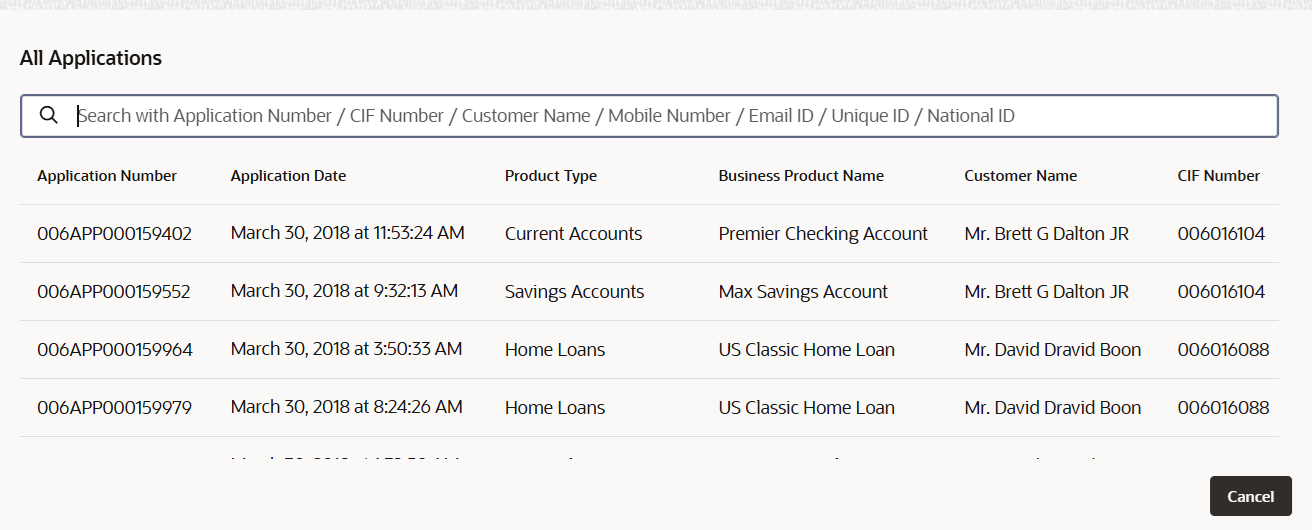1.3 Conversion Analysis
This topic provides the systematic instructions to view Conversion Analysis widget.
The Conversion Analysis widget allows the logged-in bank user to view the details of the conversion for the various products originated by them.
Parent topic: Dashboards