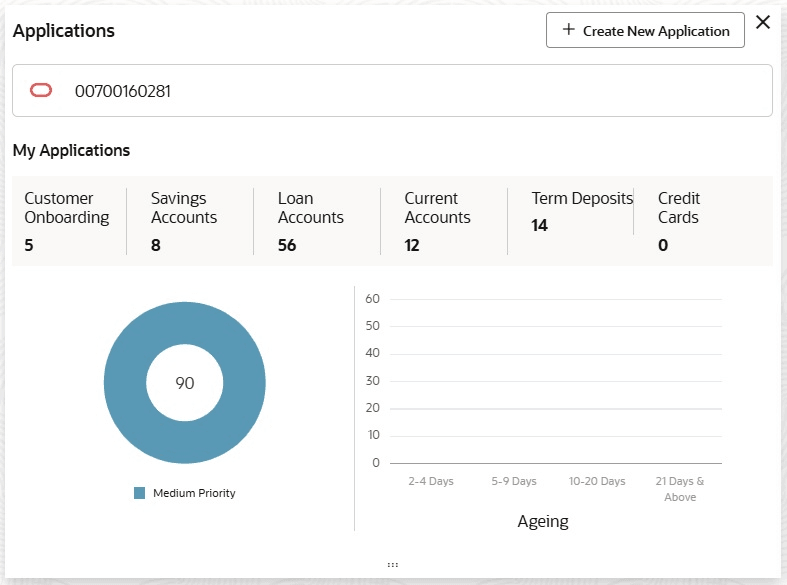1.2 Application Search
This topic describes systematic instructions to view Application Search dashboard.
The Application Search dashboard allows the user to enquire an application through the various search criteria based on the following:
- Application Number
- CIF Number
- Customer Name
- Mobile Number
- E-mail ID
- Unique ID
- SSN
Parent topic: Dashboards