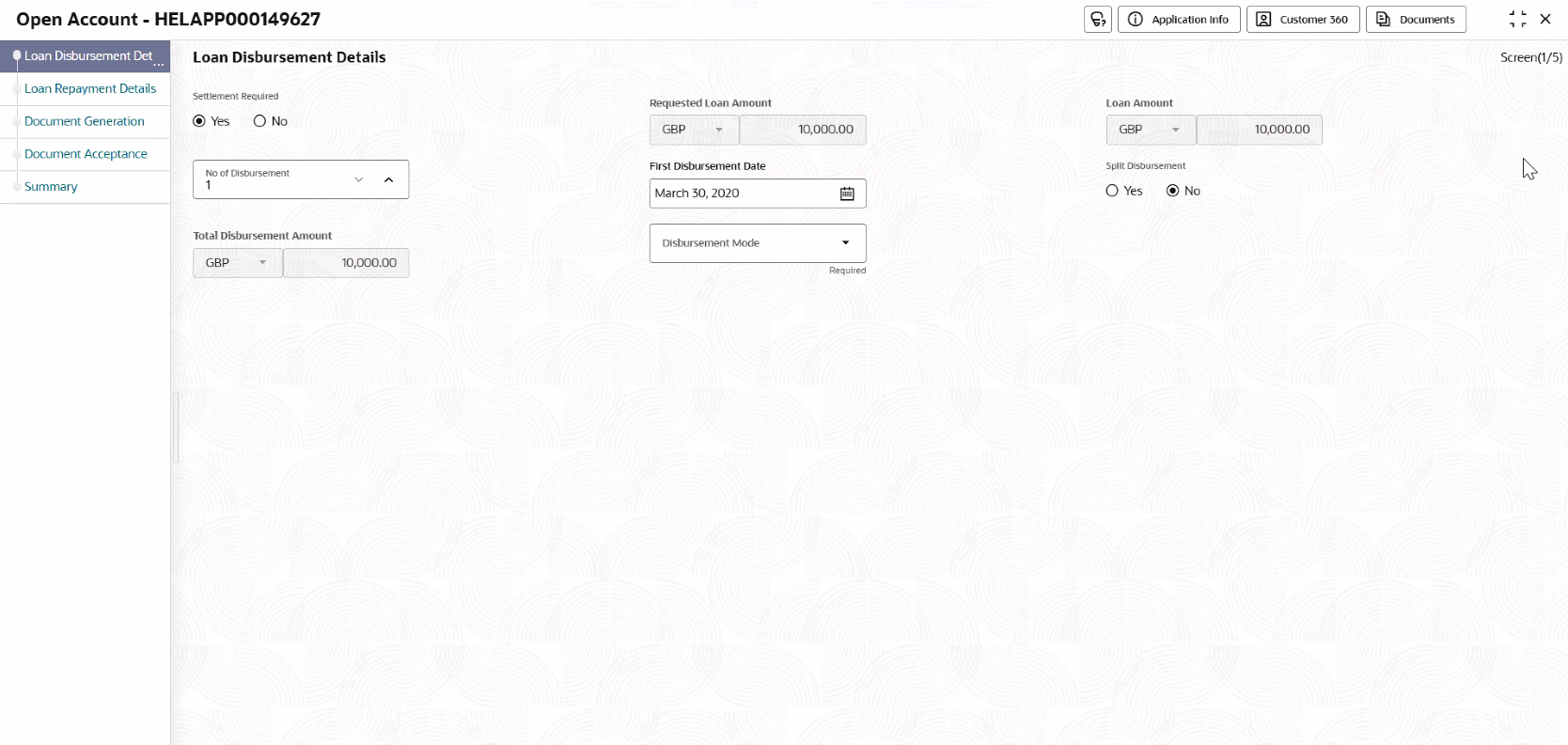6.1 Loan Disbursement Details
This topic describes systematic instructions to configure loan disbursement details.
The Loan Disbursement Details are pushed into the host as a part of account opening pay load.. The Loan Disbursement Details enables the user to capture the various disbursement methods.
To add loan disbursement details:
Parent topic: Quick Account Opening