Transaction data verification
This topic provides information about the transaction data verification.
Follow the best practices mentioned below to avoid getting any errors:
- In the IN request and OUT response, verify that all the field data is going to service side.
- If there is any error related to SMS, check for the availability of SMS entries.
- Validate the endpoints and data.
- Validate the request headers passed during the API call.
- Verify that the data entered in the screen is accurate.
Apply Now is Failing in Product Catalogue
If Apply Now in Product Catalogue is failing, troubleshoot using the below points:
- Check if conductor war and
plato-orch-servicewar is deployed in WebLogic. - Check whether
PLATO-OandPLATO-ORCH-SERVICEis registered in Eureka.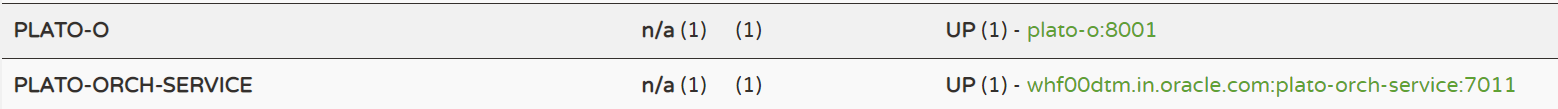
- Check whether the INITIATION workflow DSL is imported.
- Front-End Menu: Tasks Business Process Maintenance Search for INITIATION workflow
- Check whether
obremo-rpm-projection-servicesis up and running as this service is required during INITIATION(Apply Now). - Check whether Sequence Generator service is up and running.
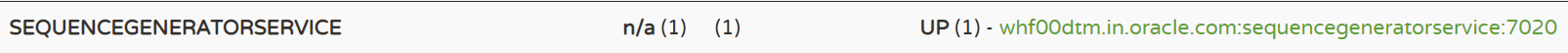
Note:
Refer Preliminary Check for UI topic to see if any API call is failingParent topic: Troubleshooting Application Workflows