First level issues
This topic provides information about the first level issues.
Error Message not Shown
If there are any improper calls, check the ERTB_MSGS table of the respective schema to understand the cause of the error.
- Press F12 to open the Networks.
- Check the error code in the response.
Query: SELECT * FROM ERTB_MSGS WHERE ERR_CODE=’GCS_AUTH-03’
Figure 3-4 Error Message not Shown
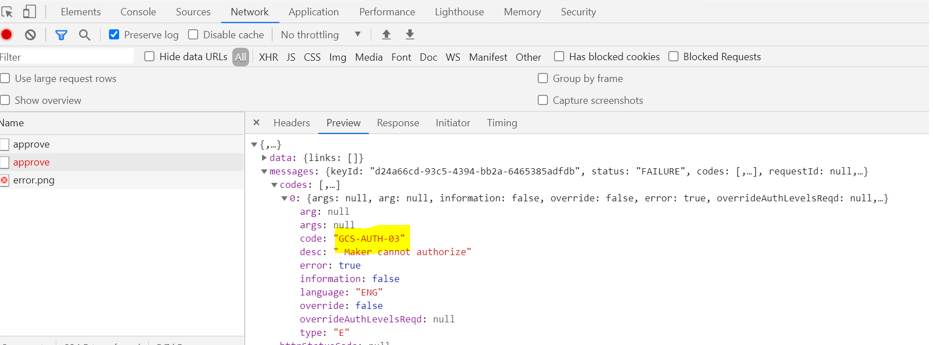
Setting Log File Path
Log generation path needs to be defined in PLATO_LOGGER_PARAM_CONFIG table of PLATO schema.
Figure 3-5 Setting Log File Path
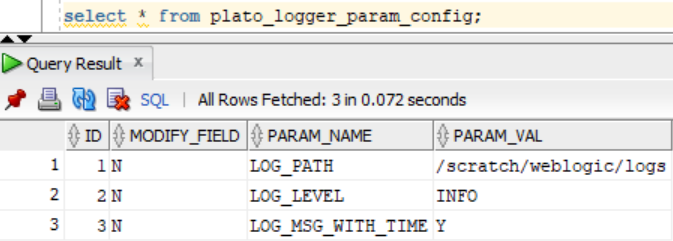
Dynamic Log Generation Issues
Figure 3-6 Dynamic Log Generation Issues
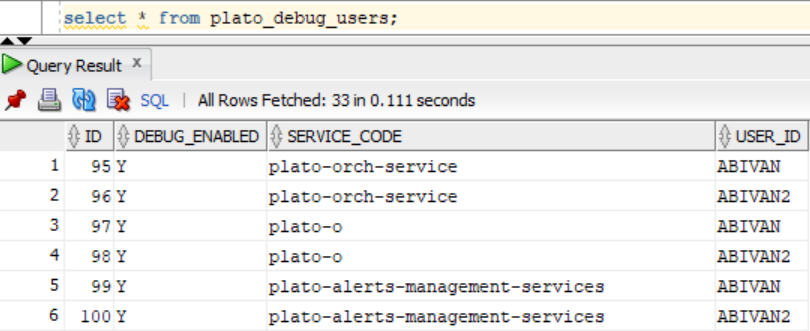
Query: Select * from PLATO_DEBUG_USERS;
Note:
Login to WINSCP and check server logs. Log files for each service will be generated based on the user_id, branch_code and date at the path provided in the plato_logger_param_config table.Figure 3-7 Server Logs
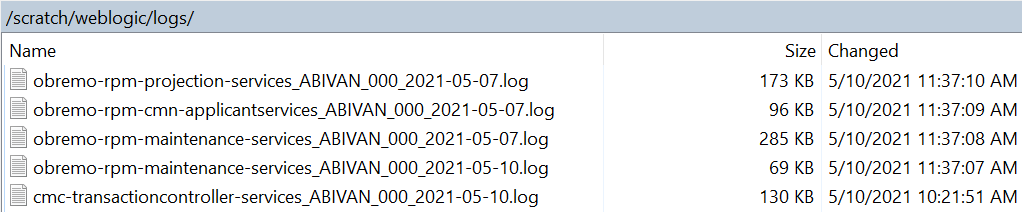
Call is Failing in Gateway
If any API call is failing in Gateway, hit the same API endpoint without passing through api-gateway via the postman.
Figure 3-8 Call is Failing in Gateway
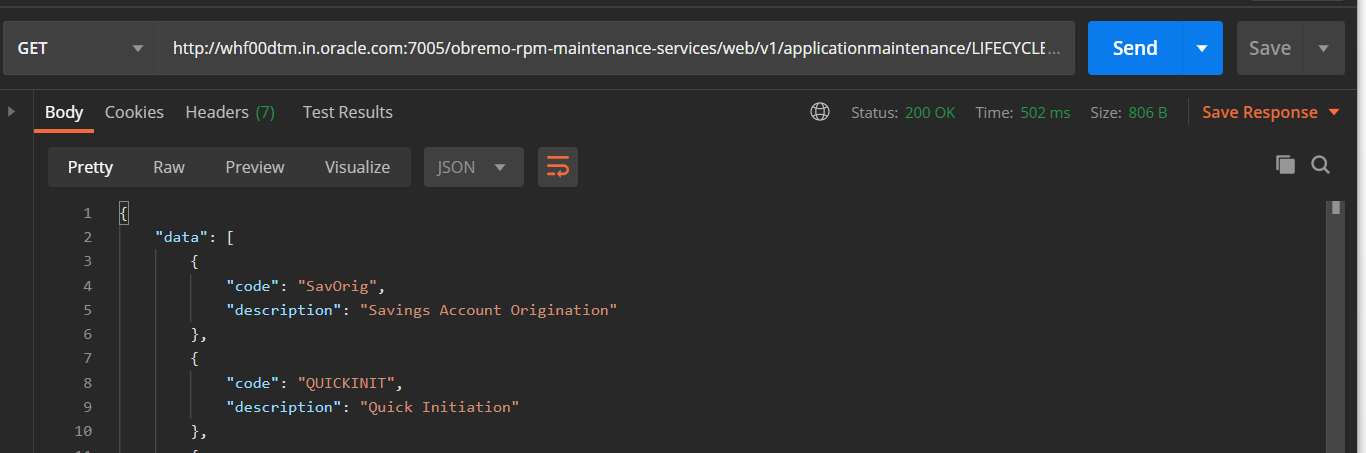
Note:
Restart the specific services if required.Code error in GCS side
If there is any error in GCS side codes, use java de-complier to debug the error.
404 error
- Check service is not running on Eureka
- Check if service is deployed in WebLogic
500 internal error
- Issue with Oracle Banking Microservices Architecture entries
- Issue with Eureka
- Service may not be up
- Issue with any peace of code
The server-side debugging is needed for the above-mentioned issues, if it is not captured in logs.
Parent topic: Troubleshooting Application Workflows