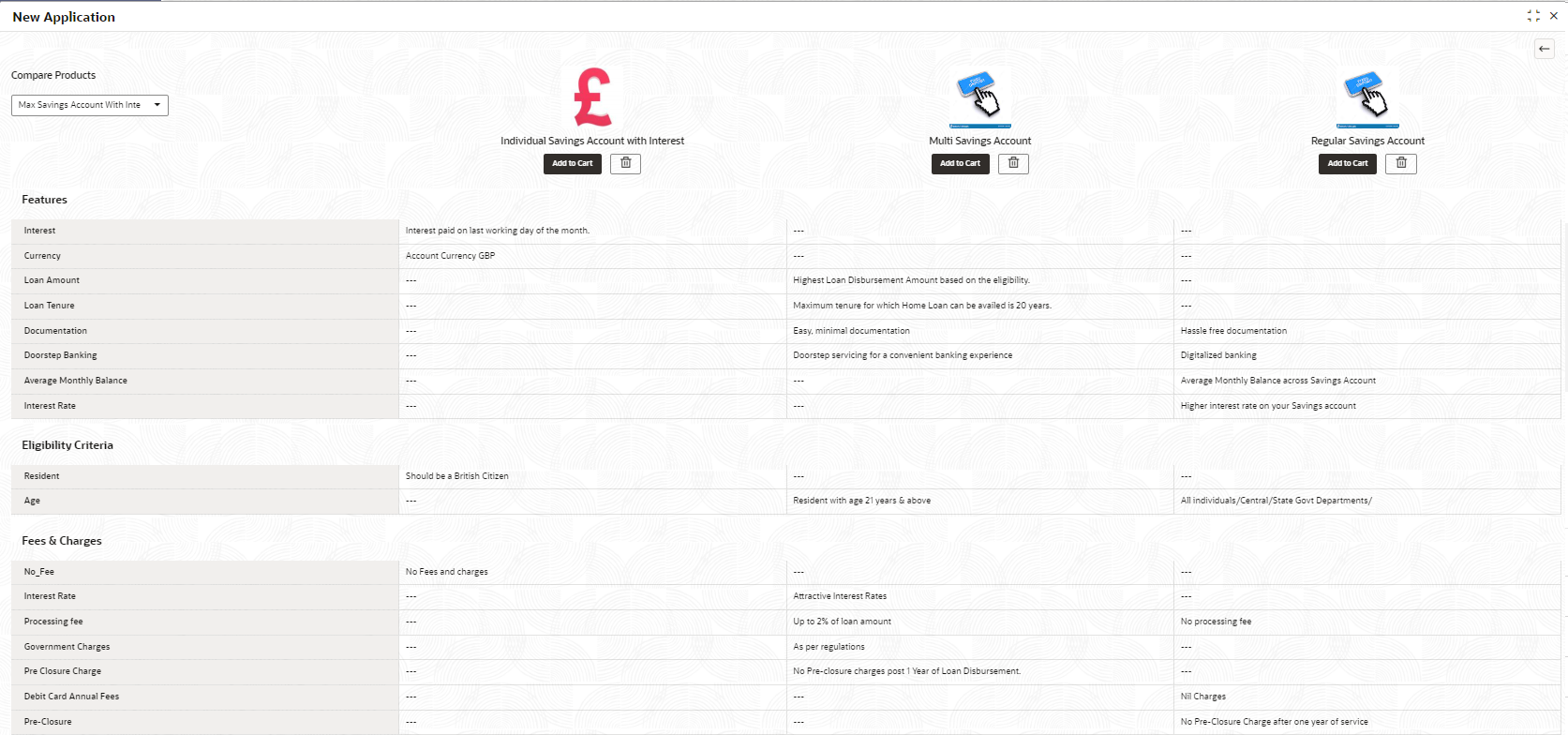1.1.4 Compare Products
This topic provides the systematic instructions to compare the product attributes for the selected products.
The Compare Products screen allows to compare the product attributes for the selected products. The user is allowed to compare only three products of the same product type. This feature is available for both the customer types where the relevant business products can be compared.
The product details that are compared appears as defined in the
Business Product Configuration screen while configuring the product.
Below attributes are compared and shown on the screen:
- Product Image
- Product Name
- Features of the product such as Interest Rates, Average Montly Balance, Loan Amount, Tenure and so on.
- Eligibility Criteria of the product such as Resident, Age and so on.
- Fees & Charges of the product such as Processing Fee, Debit Card Annual Fee, Pre Closure Charges and so on.
This comparison screen appears if the user selects the checkbox from the product tile for more than one product and click the Compare button.
To compare products:
Parent topic: Product Catalogue