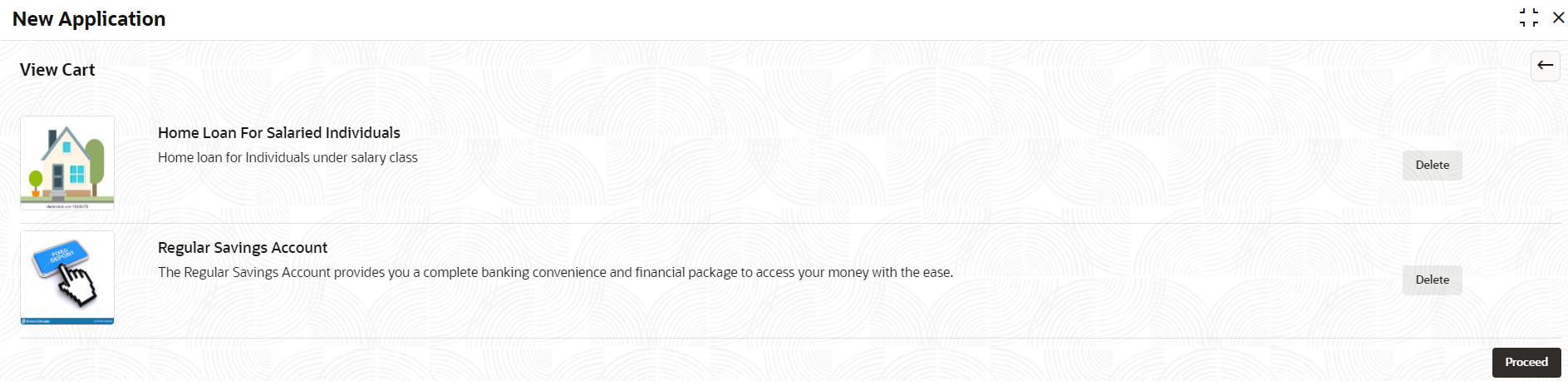1.1.5 Cart Operations
This topic provides the systematic instructions to add single or multiple products and initiate origination process for the selected product or products respectively.
The cart allows to add single or multiple products and initiate account opening origination process for the selected product or products respectively. The user is allowed to add only one product from the each product types and customer type to initiate the origination process.
Below are few examples that are configured:
Table 1-2 Examples
| Customer Type | Product Type | Product | Allowed |
|---|---|---|---|
| Individual Products |
1) Loan 2) Saving |
1) Home Loan 2) Saving with benefits |
Yes |
|
1) Small and Medium Business Products 2) Individual Products |
1) Checking Accounts 2) Loan |
1) SMB Current Account 2) Home Loan |
Yes |
|
Small and Medium Business Products |
1) Loans 2) Saving |
1) Home Loan 2) Saving with benefits |
Yes |
|
Individual |
1) Loan 2) Saving |
1) Home Loan 2) Personal Loan 3) Saving Account |
No |
The user must select different products from different product types in a single application.
To add the selected product to cart:
Parent topic: Product Catalogue