3 Troubleshooting Application Workflows
This topic provides information about troubleshooting application workflows.
On successful login, the Oracle Banking Origination dashboard screen displays depending on the user privileges.
Figure 3-1 Oracle Banking Origination Dashboard
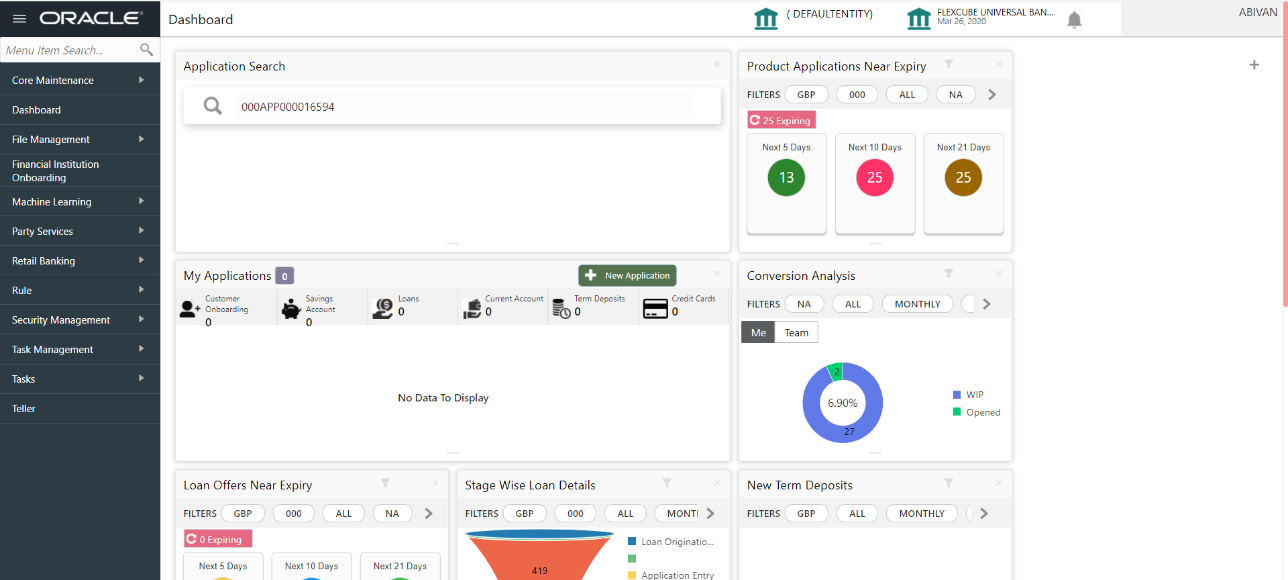
User Role Issues
Role Profile includes access rights to the functional activities that are common to a group of users. A user can be linked to a Role Profile by which you give the user access rights to all the functional activities in the Role Profile.
Note:
Only authorized users can access the system with the help of a unique User Login ID and password.- On Security Management, click Role screen.
Figure 3-2 Role Maintenance
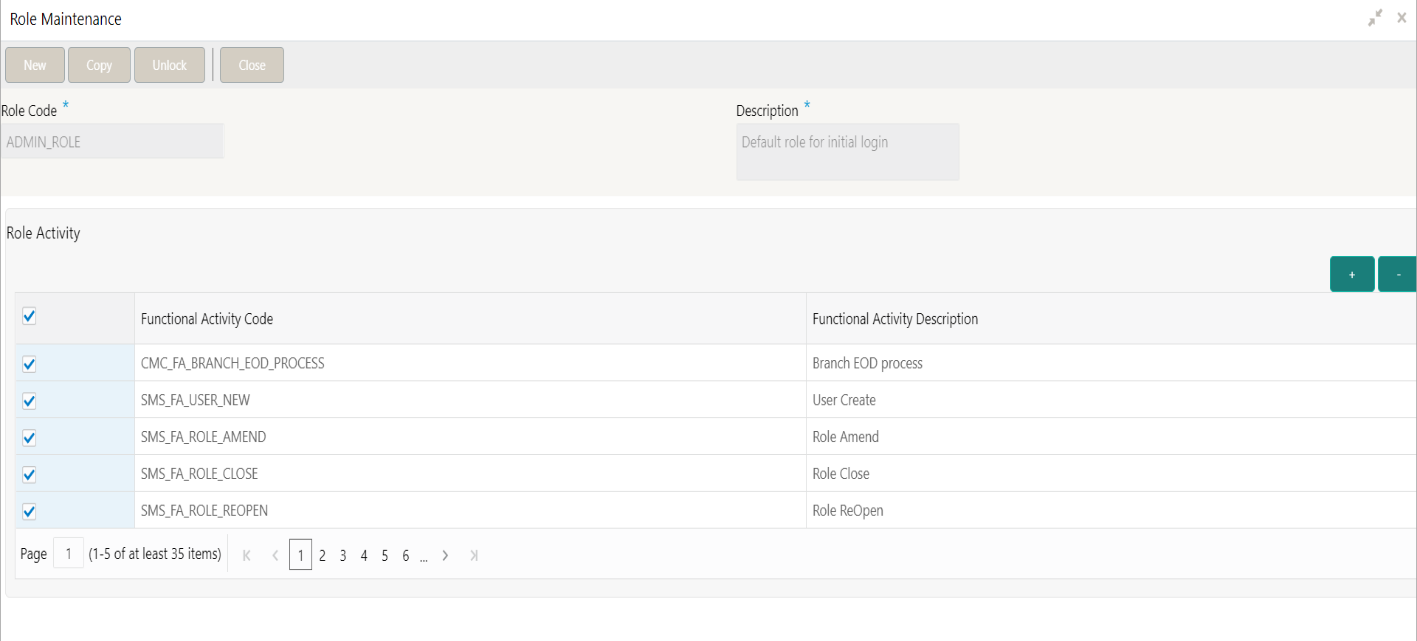
The user profile of a user contains the details of the user in four sections - User details, Status, Other details and User role branches.
- On Security Management, click User screen.
Figure 3-3 Users Maintenance
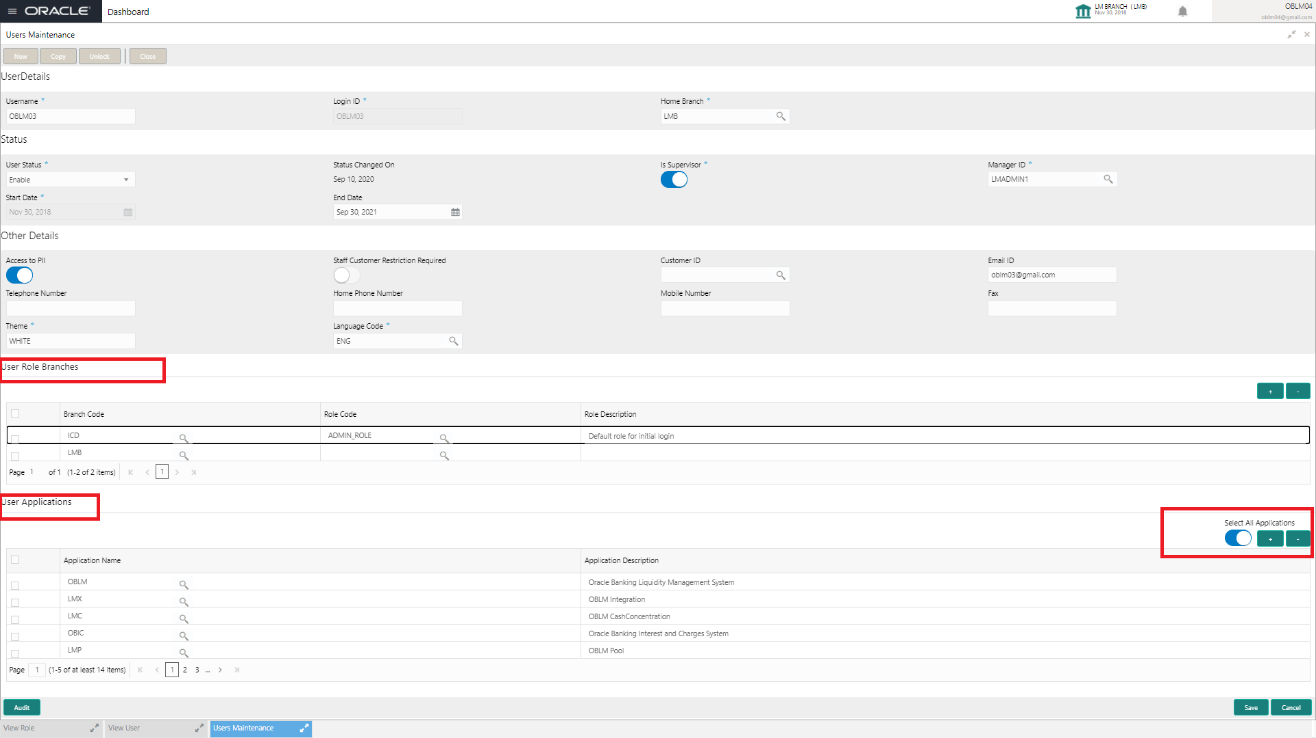
Note:
Make sure that the required Role and User Applications are mapped to the user.- First level issues
This topic provides information about the first level issues. - Transaction data verification
This topic provides information about the transaction data verification. - Party Module Integration Troubleshooting
This topic describes the possible issues that may occur in Party Module integration. - FLEXCUBE Host Integration Troubleshooting
This topic describes the possible issues that may occur in FLEXCUBE Universal Banking Solution integration.