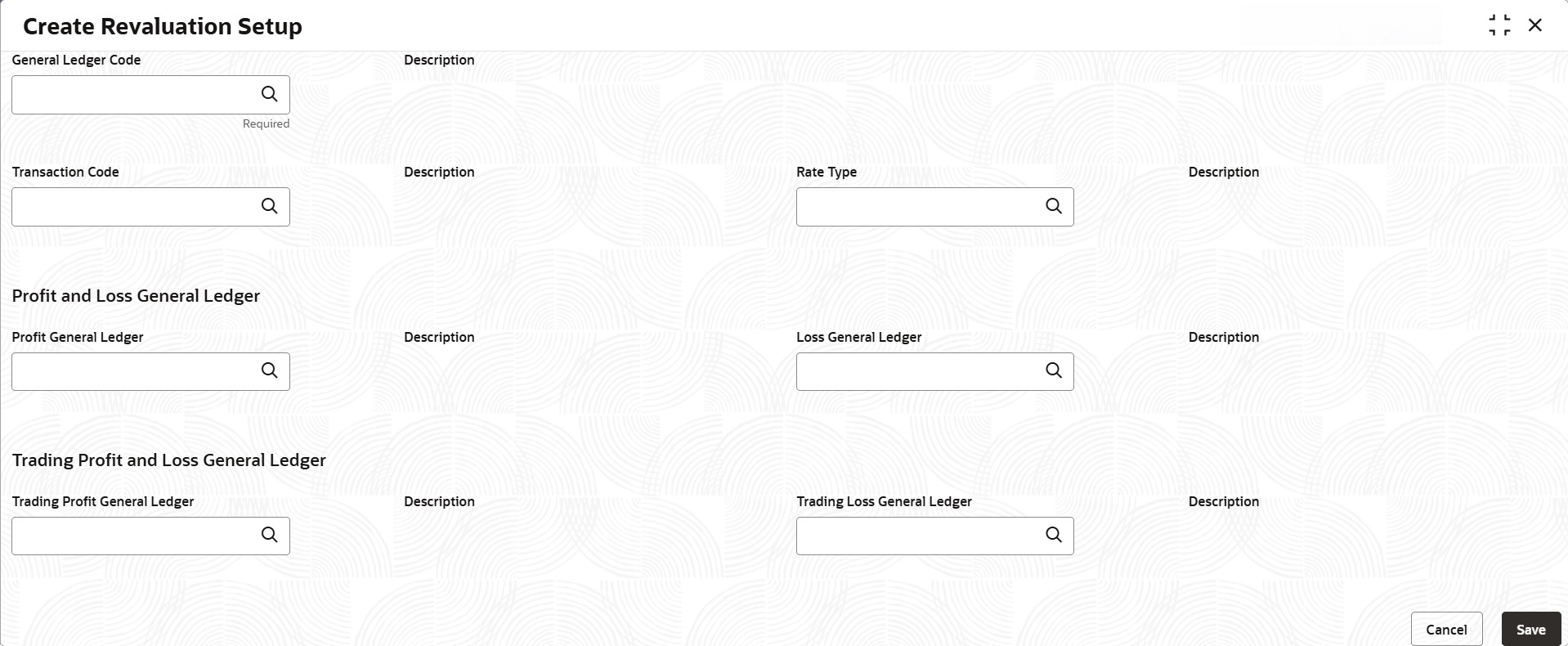2.5 Revaluation Setup Maintenance
This topic provides detailed instructions to capture parameters for account revaluation.
In the Revaluation Setup screen, you can define parameters for account revaluation including the rate type, the general ledger for positing any the profit or loss from the revaluation, and so on.
To maintain the parameter for account revaluation
Parent topic: Operational Ledger Maintenance