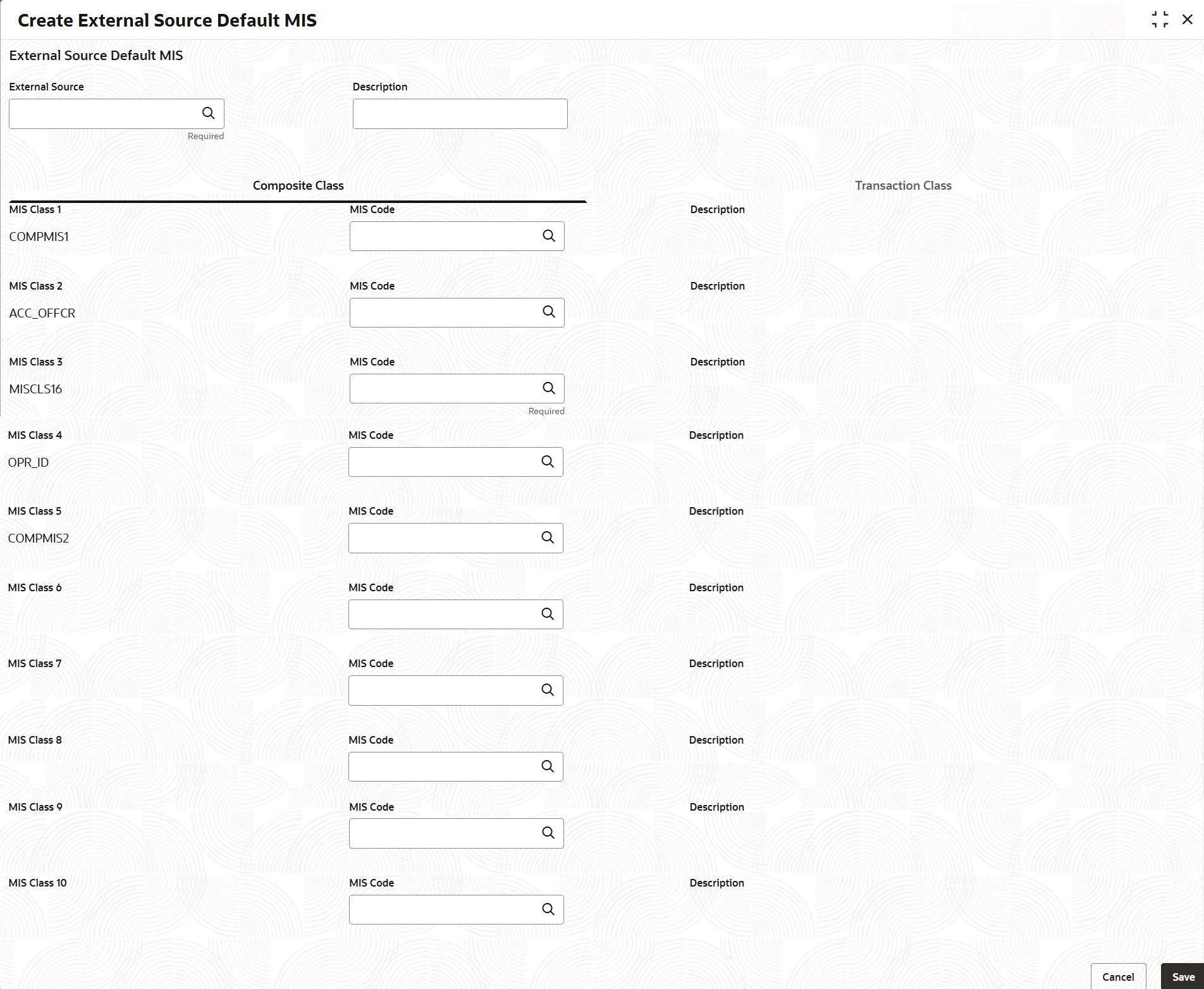2.6 External Source Default MIS Maintenance
This topic explains the systematic instructions to capture Management Information System (MIS) details at the external source level.
The External Source Default MIS screen allows you to manage MIS at the external source level. Any MIS details you enter on this screen will be automatically applied during transaction posting, regardless of whether they are included in the transaction accounting entries.
To maintain the MIS details
Parent topic: Operational Ledger Maintenance