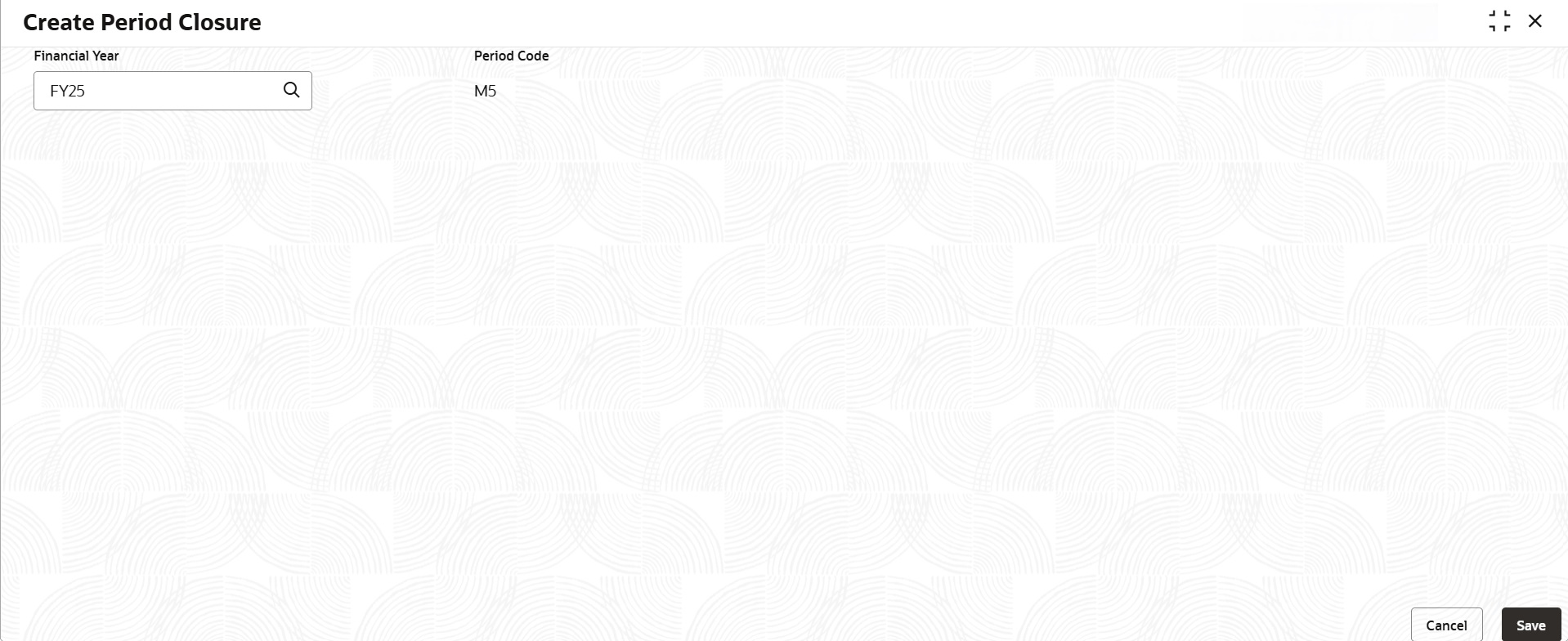3.10.2 Period Closure
This topic explains the systematic instructions to create various period codes that correspond to a specific financial cycle.
Operational Ledger allows you to manage different period codes linked to a specific financial cycle. You can achieve this through the Accounting Period screen as well.
For each financial year, the system creates an open status period named FIN which aligns with the last date of the financial cycle.
Period Closure is the process of closing a specific financial period, which stops any additional transactions or entries from being made for that period. A period closure happens regularly, such as monthly or quarterly, to maintain financial accuracy.
To create a period closure
Parent topic: Financial Cycle and Periods Closure