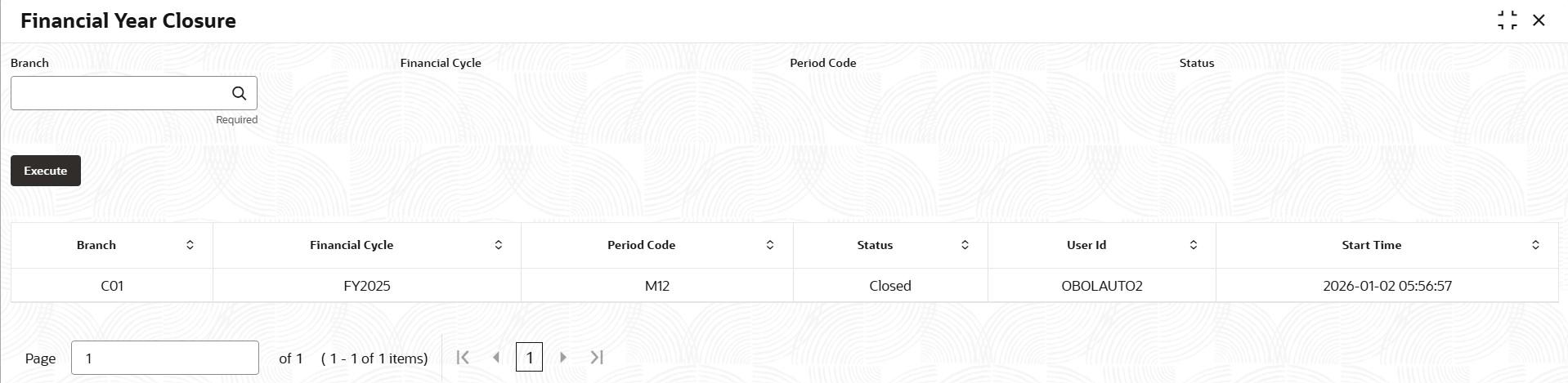3.10.1 Financial Year Closure
This topic provides the systematic instructions to create financial year closure.
Operational Ledger allows you to extend financial closure for a specific number of days. You can enable the Financial Closure Extended Period Required toggle button and define the number of Financial Closure Extended Period Days. This can also be done through the Bank Parameters screen.
The Financial Year Closure screen enables manual closure of the financial cycle during the extended period window.
To execute financial year closure
Parent topic: Financial Cycle and Periods Closure