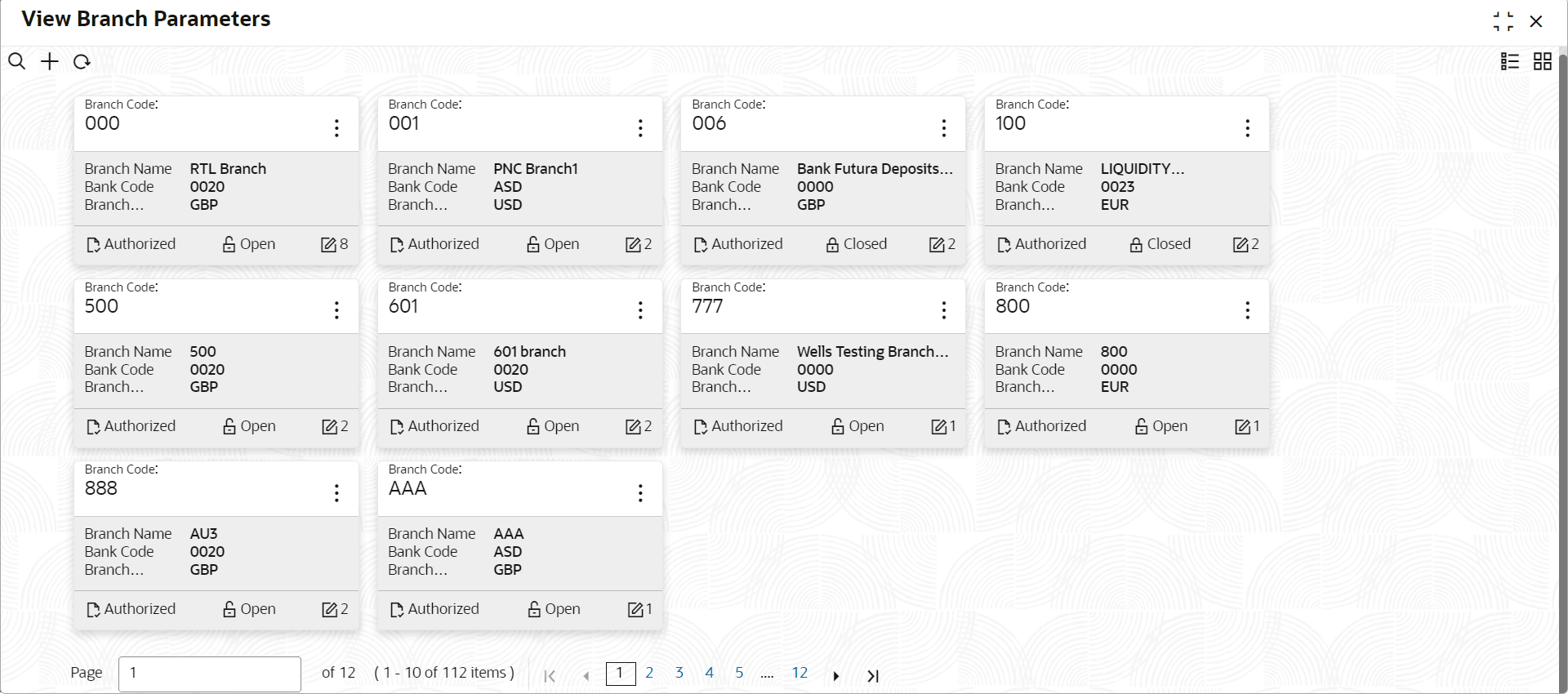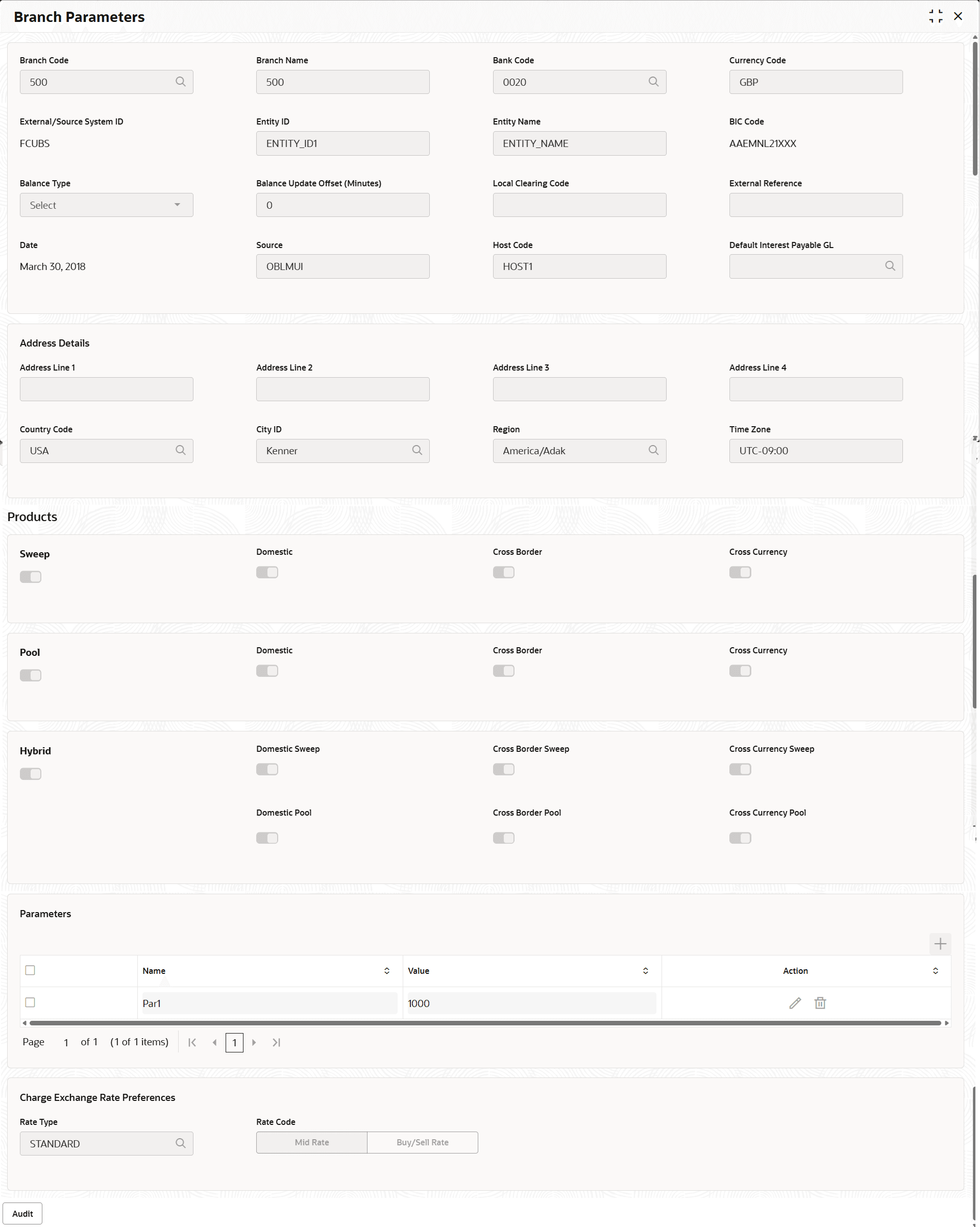5.7.2 View Branch Parameters
This topic describes the systematic instructions to view the list of configured branch parameters.
- On Home screen, click Liquidity Management. Under Liquidity Management, click Maintenance.
- Under Maintenance, click Branch Parameters. Under Branch Parameters, click View Branch Parameters. The View Branch Parameters screen displays. For more information on fields, refer to the field description table.
Table 5-20 View Branch Parameters – Field Description
Field Description Branch Code Displays the branch code. Branch Name Displays the branch name. Bank Code Displays the bank code. Branch Currency Displays the branch currency. Authorization Status Displays the authorization status of the record. The available options are:- Authorized
- Rejected
- Unauthorized
Record Status Displays the status of the record. The available options are:
- Open
- Closed
Modification Number Displays the number of modification performed on the record. - Click
 and then select any of the following options:
and then select any of the following options:- Unlock – To modify the record details. Refer to the Create Interest Account Group screen for the field level details.
- Click Audit to view the maker details, checker details of the record.
- Click Show History hyperlink to view the historical data of the record.
- Delete/Close – To remove the record.
- Optional: In the confirmation pop-up window, click View to view the record details.
- Click Proceed to delete the record.
- Authorize – To authorize or reject the record. Authorizing/Rejecting requires necessary access rights.
- Optional: Click View to view the record details.
- If there are more than one modifications, Click Compare to view the comparison through the field values of old record and the current record.
- Select the record and click Approve to approve the record.
- Select the record and click Reject to reject the record. Specify the relevant comments in the pop-up window that appears, and click Confirm.
- View – To view the record details.
The Branch Parameters screen displays.
For more information on fields, refer to the field description table.Table 5-21 Branch Parameters – Field Description
Field Description Branch Code Displays the Branch code. The Branch is already created as part of common core.
Branch Name Displays the branch name based on the branch code Bank Code Displays the bank code. Currency Code Displays the local currency used by the branch based on the branch code. External/Source System ID Displays the External System ID for branch. This is to identify the DDA of the branch in an multi DDA scenario.
Entity ID Displays the Entity ID for branch. Entity Name Displays thee Entity name for branch. BIC Code Displays the BIC code defaulted from the common core Balance Type Displays the balance type. The available options are:- Online
- Offline
Balance Update Offset (Minutes) Displays the balance offset beyond which the balances are considered stale for offline balance fetch. Local Clearing Code Displays the local clearing code for the branch. External Reference Displays the external reference. Date Displays the current Branch date. When a new branch is getting created, this gets defaulted to the LMB branch date. The date changes automatically on completion of the EOC process for the branch.
Source Displays the source of maintenance. The OBLMUI is default if created from front end.
Host Code Displays the host code is defaulted from the common core. This parameter is not used in Oracle Banking Liquidity Management.
Default Interest Payable GL Displays the default interest payable GL (Credit Interest). Address Line 1 - 4 Displays the bank address. Country Code Displays the country code of the Branch. City ID Displays the city ID of the Branch. Region Displays the region of the Branch. Time Zone Displays the defaulted time zone of the region. Products Displays the type of products allowed for the Branch. The available options are:- Sweep
- Pool
- Hybrid
Sweep Switch on the toggle to select domestic/cross border/cross currency in sweep structures. Domestic Displays whether to allow accounts from the branch to participate in Domestic sweep structures or not. Cross Border Displays whether to allow accounts from the branch to participate in Cross Border sweep structures or not. Cross Currency Displays whether to allow accounts from the branch to participate in Cross Currency sweep structures or not. Pool Displays whether to select domestic/cross border/cross currency in pool structures or not. Domestic Displays whether to allow accounts from the branch to participate in Domestic pool structures or not. Cross Border Displays whether to allow accounts from the branch participate in Cross Border pool structures or not. Cross Currency Displays whether to allow accounts from the branch participate in Cross Currency pool structures or not. Hybrid Displays whether to select or de-select domestic/cross border/cross currency in Hybrid (Combination of Sweep and Pool) structures. Note: Following Hybrid related flags are enabled only if both Sweep and Pool structure flag is Switched on.
Domestic Sweep Displays whether the accounts from the branch are allowed as Domestic sweep accounts in hybrid structures or not. Cross Border Sweep Displays whether the accounts from the branch are allowed as Cross Border sweep accounts in hybrid structures or not. Cross Currency Sweep Displays whether the accounts from the branch are allowed as Cross Currency sweep accounts in hybrid structures or not. Domestic Pool Displays whether the accounts from the branch are allowed as Domestic pool accounts in hybrid structures or not. Cross Border Pool Displays whether the accounts from the branch are allowed as Cross Border pool accounts in hybrid structures or not. Cross Currency Pool Displays whether the accounts from the branch are allowed as Cross Currency pool accounts in hybrid structures or not. Name Displays the branch parameter name. Value Displays the branch parameter value. # Values indicates that the values is populated dynamically during the hand off process.
Action Displays the action to edit or delete the parameter. Rate Type Displays the rate type. Rate Code Displays the rate code. The options are:- Mid Rate
- Buy/Sell Rate
- Reopen – To reopen the closed record.
- Unlock – To modify the record details. Refer to the Create Interest Account Group screen for the field level details.
Parent topic: Branch Parameters