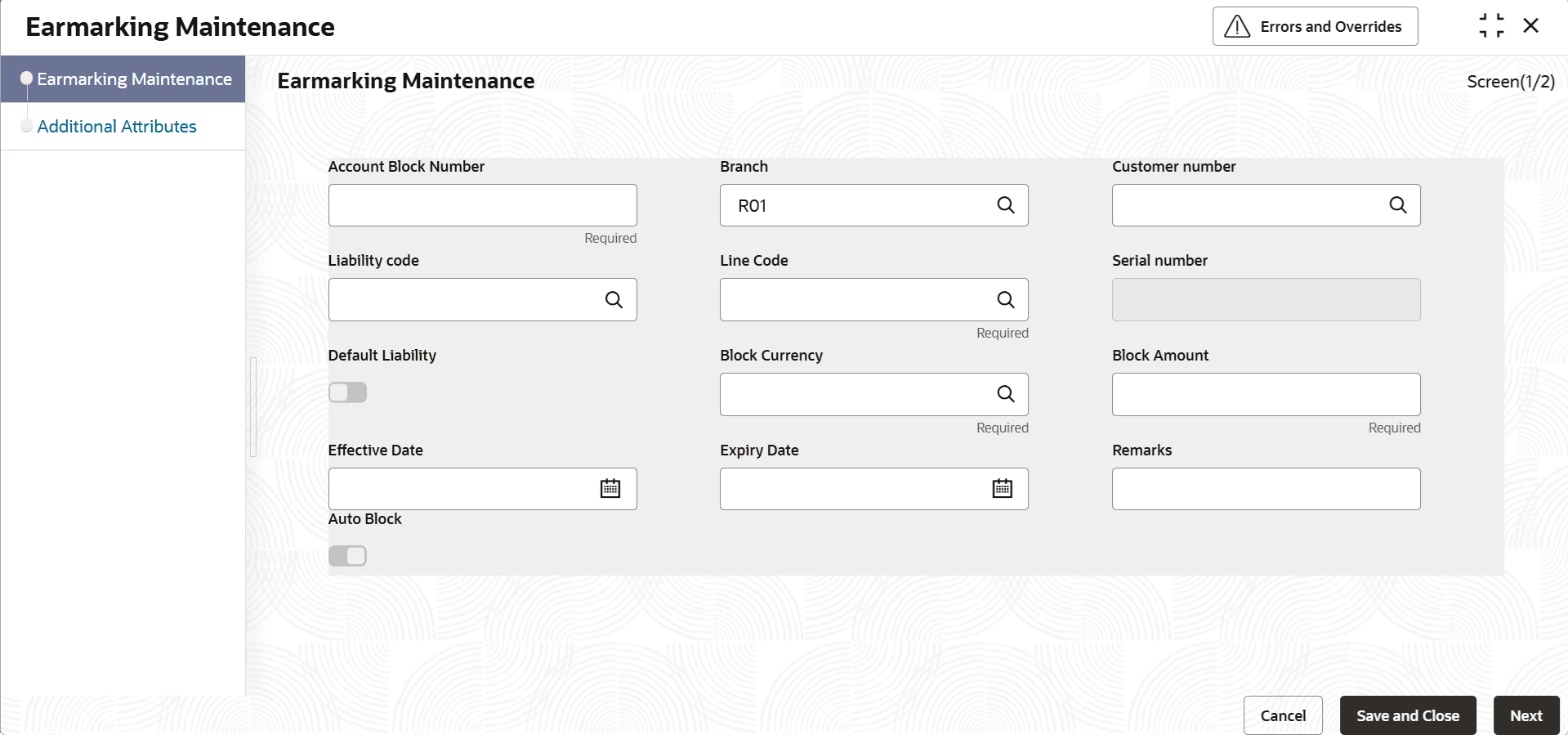2.1.3 EAR Marking Maintenance
This topic provides systematic instructions about Earmarking Maintenance.
Earmarking is the process by which a specific portion of a facility is tentatively
reserved for a planned or anticipated transaction. This helps banks to,
- Pre-Reserve Funds: Ensure limits will be available when the anticipated transaction is processed, reducing the risk of over-commitment when multiple requests are pending.
- Enhance Planning: Provide better visibility to relationship managers and credit officers about potential future obligations and limit usage.
- Operational Flexibility: Earmarked amounts can be adjusted or released if transactions do not materialize, keeping facility management agile.
Note:
The fields, which are marked with an asterisk, are mandatory.- View Earmarking
This topic describes the systematic instructions to view the earmarking.
Parent topic: Maintenances