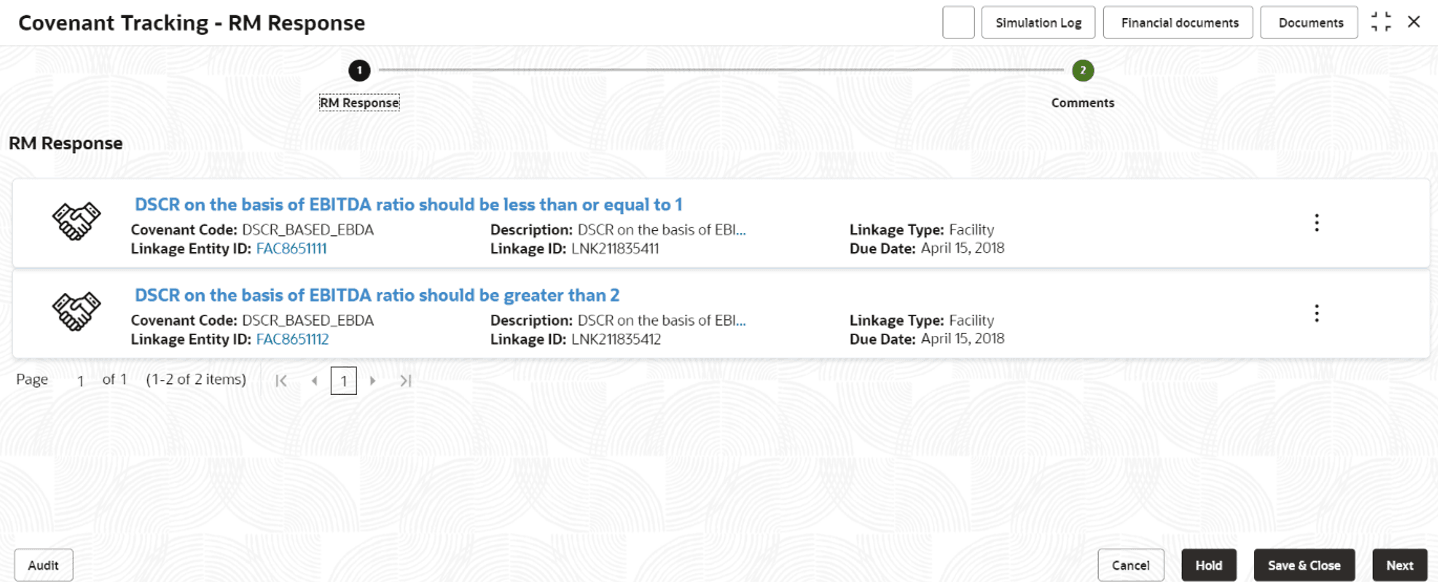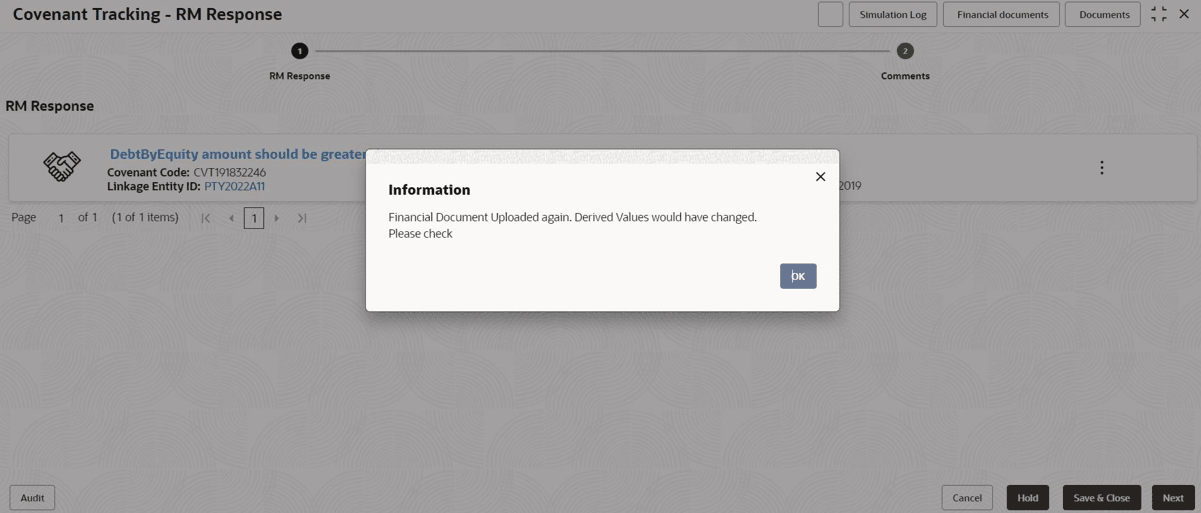3 RM Response
Covenant tracking task is automatically created with the covenant details and moved to the RM Response stage through covenant batch before the start of covenant tracking period.
In this stage, the RM must interact with the customer and update the covenant details along with the required documents. If multiple covenants are part of the covenant tracking task, then all the covenant details are displayed and RM has to update the status and remarks for each covenant.