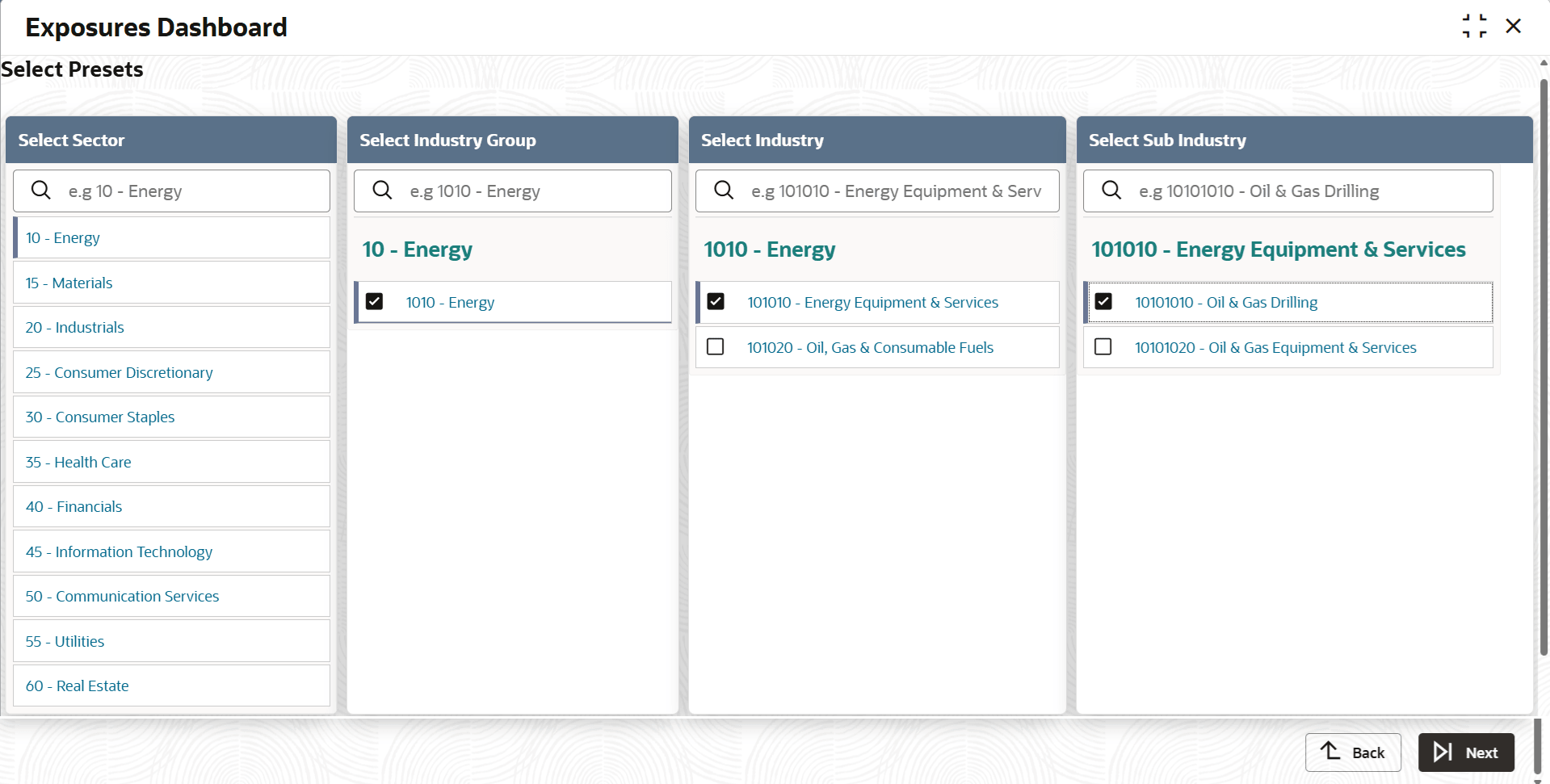3.1.2.1.1 Exposure Hierarchy Using Presets
This topic describes about exposure hierarchy using presets.
To create an exposure setup using GICS exposure codes, follow these steps:
- Access the 'Create New' Option: Click on the 'Create New' option to open the 'Select Preset' screen. This screen displays all GICS-supported four-tiered hierarchical industry classifications (Sector, Industry Group, Industry and Sub Industry) as separate segments.
- Define Exposure
This topic describes about define exposure. - Exposure Tracking Maintenance
This topic describes about exposure tracking maintenance - View Preset Exposure Tracking Hierarchy
This topic describes about view preset exposure tracking hierarchy.
Parent topic: Exposure Dashboard